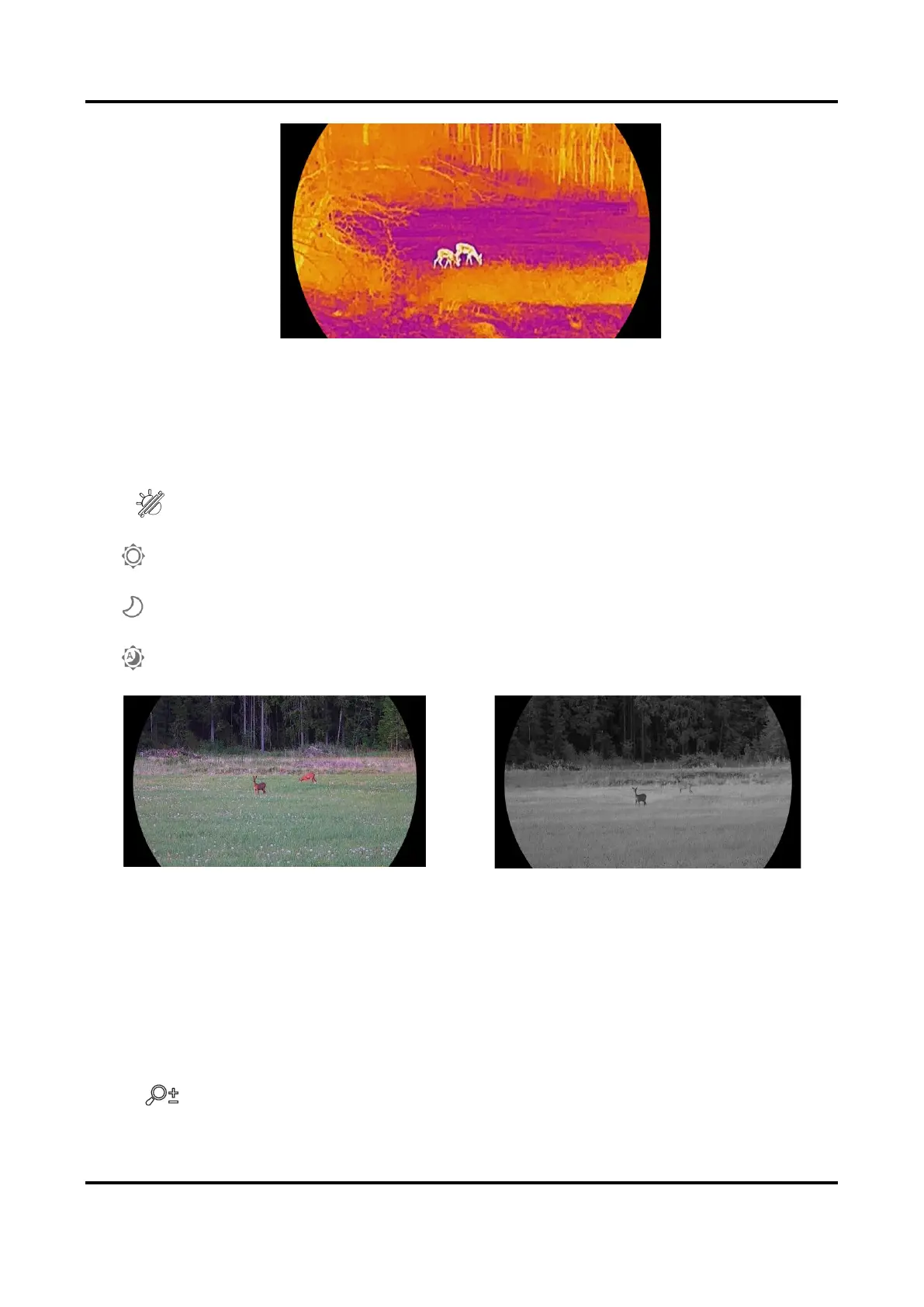Multi-spectrum Binocular User Manual
19
3.8 Set Display Mode
You can select different display modes in different scenes.
Steps
Hold in live view interface to switch display modes. Day, night, and auto modes are
selectable.
-
: Day Mode: You can use this mode at daytime and in bright environment. In day
mode, the IR light is off automatically.
-
: Night Mode: You can use this mode at nights. In night mode, the IR light is on
automatically.
-
: Auto Mode: The day mode and night mode switch automatically according to the
ambient brightness.
Figure 3-4 Day/Night Mode
3.9 Adjust Digital Zoom
You can zoom in and out the image by using this function.
Steps
Press in the live view interface, the digital zoom ratio switches between 1×, 2×, 4×