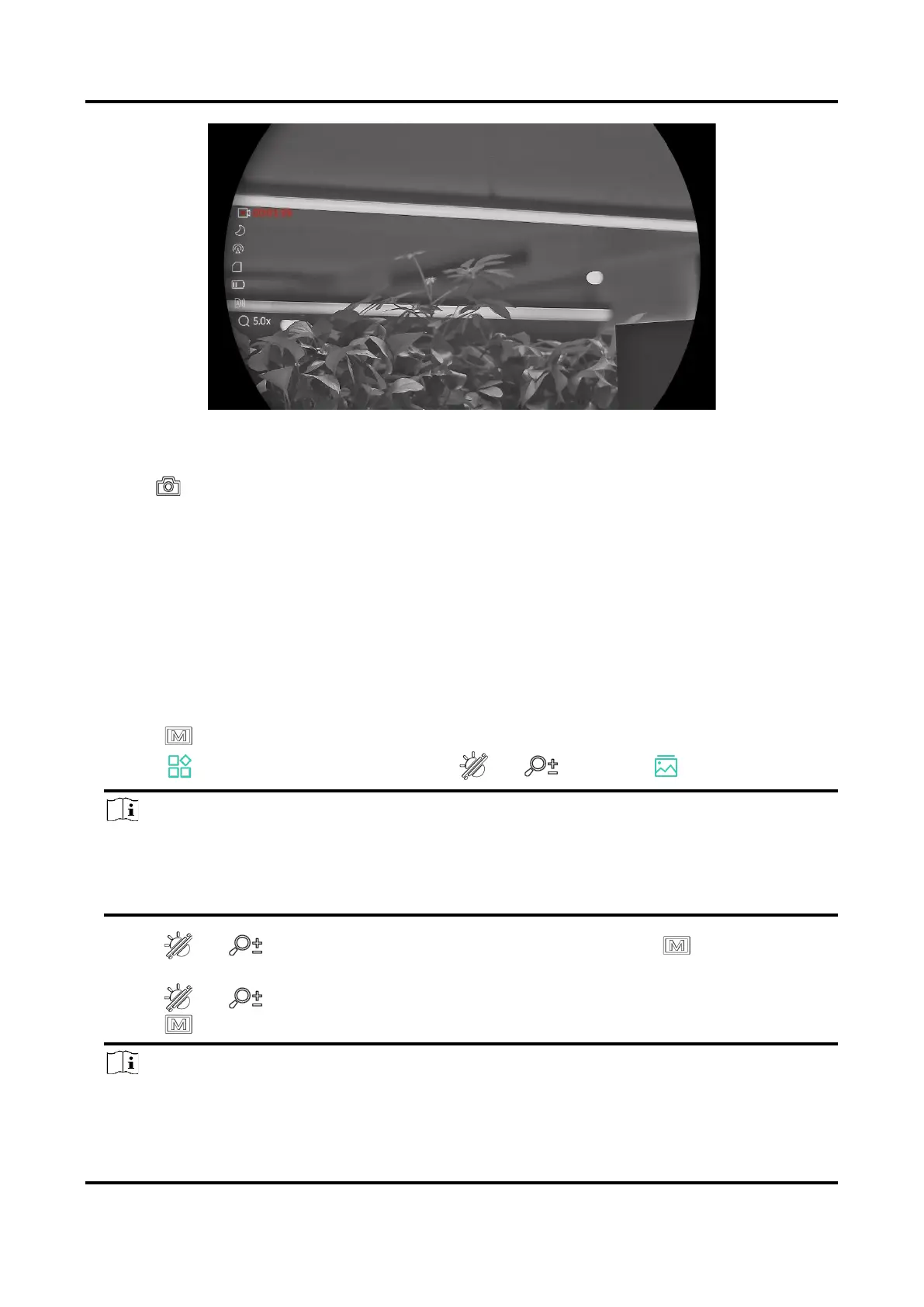Multi-spectrum Binocular User Manual
28
Figure 5-1 Start Recording
The left image displays the information of recording time.
2. Hold again to stop recording.
What to do next
For exporting videos, refer to
Export Files
.
5.4.4 View Local Files
Captured images and recorded videos are automatically stored in the device, and you can
view the files in local albums.
Steps
1. Press to go to the menu.
2. Go to Advanced Settings, and press or to select .
Note
The albums are automatically created and named by year + month. The local pictures
and videos of a certain month are stored in the corresponding album. For example, the
pictures and videos of August in 2023 are saved in the album named 202308.
3. Press or to select the album storing the files, and press to enter the
selected album.
4. Press or to select a file to view.
5. Press to view the selected file and relevant information.
Note
●
Files are arranged in chronological order, with the most recent at the top. If you fails to