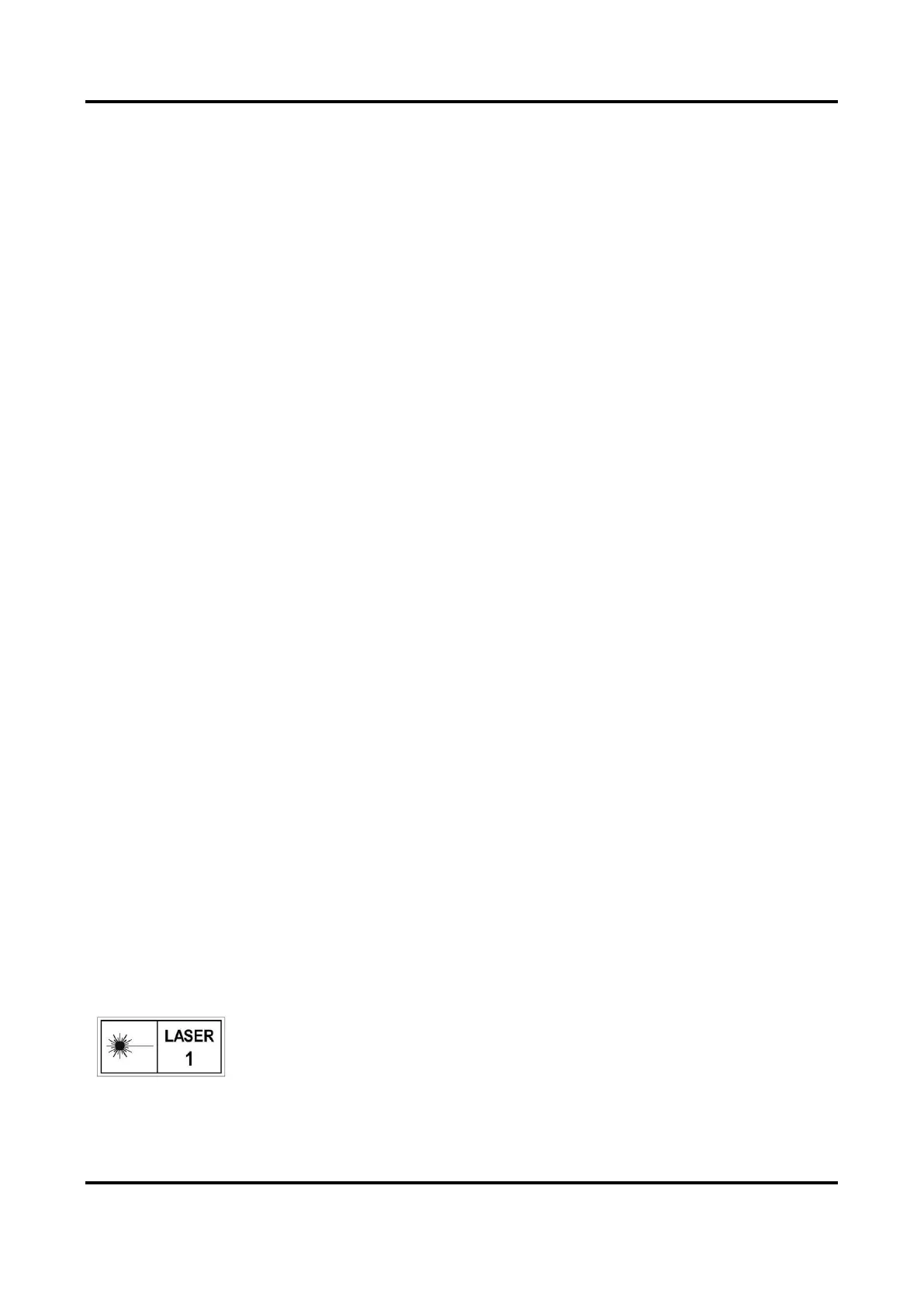Multi-spectrum Binocular User Manual
40
●
For long-term storage of the battery, make sure it is fully charged every half year to
ensure the battery quality. Otherwise, damage may occur.
●
Use the battery provided by qualified manufacturer. Refer to the product specification
for detailed battery requirements.
●
CAUTION: Risk of explosion if the battery is replaced by an incorrect type.
●
Improper replacement of the battery with an incorrect type may defeat a safeguard (for
example, in the case of some lithium battery types).
●
Do not dispose of the battery into fire or a hot oven, or mechanically crush or cut the
battery, which may result in an explosion.
●
Do not leave the battery in an extremely high temperature surrounding environment,
which may result in an explosion or the leakage of flammable liquid or gas.
●
Do not subject the battery to extremely low air pressure, which may result in an
explosion or the leakage of flammable liquid or gas.
●
Dispose of used batteries according to the instructions.
Using Environment
●
Make sure the running environment meets the requirement of the device. The operating
temperature shall be -30 °C to 55 °C (-22 °F to 131 °F), and the operating humidity shall
be from 5% to 95%.
●
DO NOT expose the device to high electromagnetic radiation or dusty environments.
●
DO NOT aim the lens at the sun or any other bright light.
●
Place the device in a dry and well-ventilated environment.
Maintenance
●
If the product does not work properly, please contact your dealer or the nearest service
center. We shall not assume any responsibility for problems caused by unauthorized
repair or maintenance.
●
Wipe the device gently with a clean cloth and a small quantity of ethanol, if necessary.
●
If the equipment is used in a manner not specified by the manufacturer, the protection
provided by the device may be impaired.
●
Clean the lens with soft and dry cloth or wiping paper to avoid scratching it.
Emergency
●
If smoke, odor, or noise arises from the device, immediately turn off the power, unplug
the power cable, and contact the service center.
Laser
When any laser equipment is in use, make sure that the device lens is
not exposed to the laser beam, or it may burn out. The laser radiation
emitted from the device can cause eye injuries, burning of skin or
inflammable substances. Before enabling the laser ranging function, make sure no