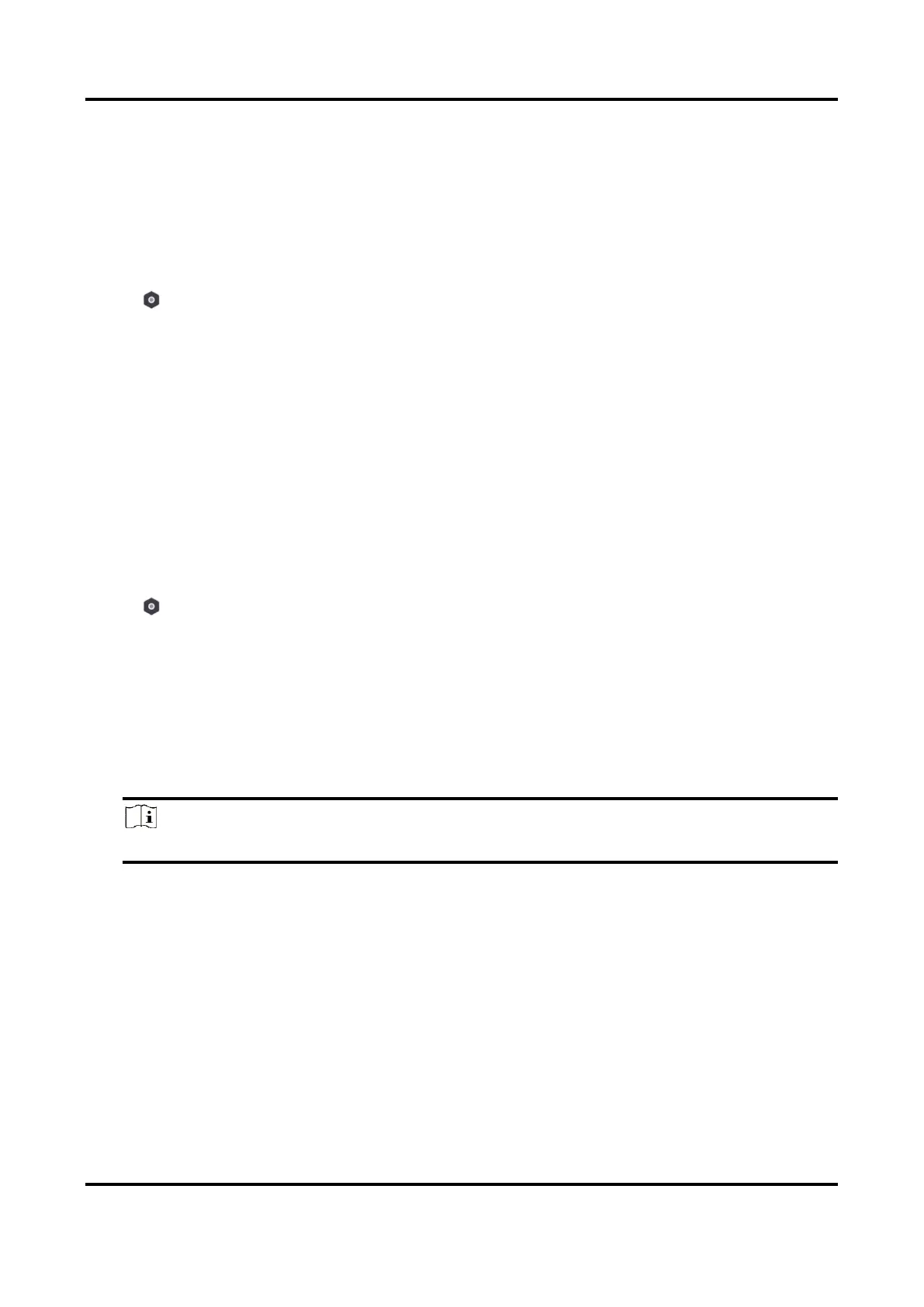AX PRO User Manual
24
Communication
Mobile Network
Enter a short description of your task here (optional).
Steps
1. In the site, tap the AX PRO and then log in to the device (if required).
2. Tap → Communication → Mobile Network to enter the page.
3. Enable Mobile Network.
4. Tap Parameter Configuration → Edit Icon and set parameters including the user name, APN,
MTU and PIN conde.
5. Tap Save Icon.
6. Enable Data Usage Limit.
7. Edit Data Used This Month and Data Limited per Month.
Message Push-Alarm Center
When an alarm is triggered, if you want to send the alarm notification to the mobile phone, you
can set the notification push parameters.
Steps
1. In the site, tap the AX PRO and then log in to the device (if required).
2. Tap → Communication → Message Push-Alarm Center to enter the page.
3. Tap Add Phone Number and enter the phone number.
4. Enable Phone Call and SMS according to your need.
5. Set Number of Calling.
6. Check notifications.
Zone Alarm & Tampering Alarm Notification
The device will push notifications when the zone alarm is triggered or the zone tampering
alarm is triggered or restored.
Note
You need to set event filtering interval time.
Panel Management Notification
The device will push notifications when the user operate the AX PRO.
Wireless Device Tampering Alarm Notification
The device will push notifications when tampering alarm of any wireless device is triggered or
restored.
AX PRO Tampering Alarm Notification
The device will push notifications when tampering alarm of the control is triggered or
restored.
Panic Alarm Notification