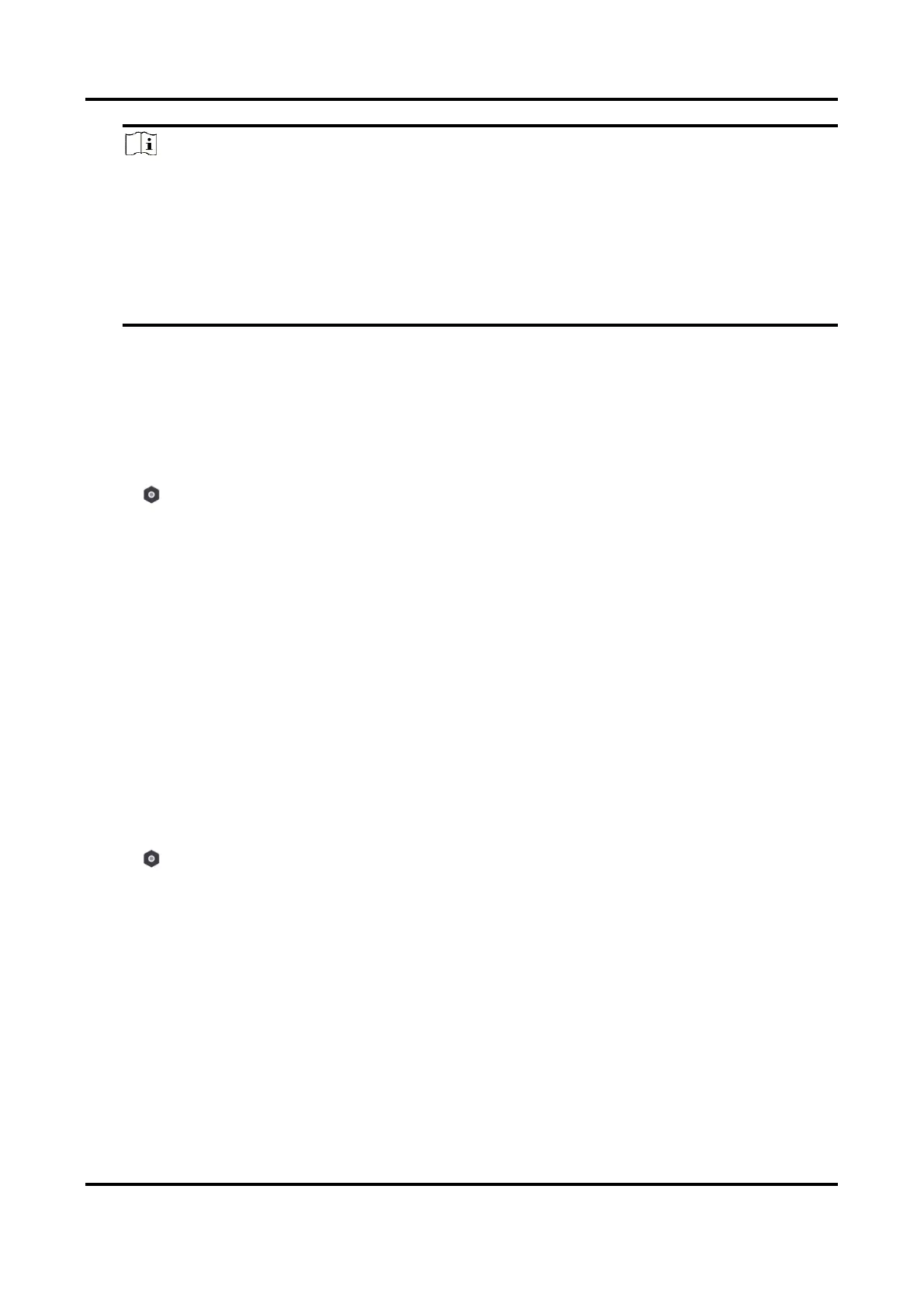AX PRO User Manual
26
Note
Set the heartbeat interval with the range from 10 to 3888000 seconds.
For encryption arithmetic: The panel support encryption format for information security
according to DC-09, AES-128, AES-192 and AES-256 are supported when you configure the
alarm center.
For the secret key: When you use an encrypted format of DC-09, a key should be set when
you configure the ARC. The key would be issued offline by ARC , which would be used to
encrypt the message for substitution security.
Device Maintenance
You can reboot the device.
Steps
1. In the site, tap the AX PRO and then log in to the device (if required).
2. Tap → Project Maintenance → Device Maintenance to enter the page.
3. Tap Test, and tap Start Walk Test to test the whether the device works properly or not.
3. Tap Maintenance → Reboot Device .
The AX PRO will reboot.
Device Management
Enter a short description of your concept here (optional).
This is the start of your concept.
Zone
You can set the zone parameters on the zone page.
Steps
1. In the site, tap the AX PRO and then log in to the device (if required).
2. Tap a zone in the Device tab.
3. Tap .
4. Tap Edit Icon the zone name.
5. Select a zone type.
Instant Zone
This Zone type will immediately trigger an alarm event when armed.
Delayed Zone
Exit Delay: Exit Delay provides you time to leave through the defense area without alarm.
Entry Delay: Entry Delay provides you time to enter the defense area to disarm the system
without alarm.
The system gives Entry/Exit delay time when it is armed or reentered. It is usually used in
entrance/exit route (e.g. front door/main entrance), which is a key route to arm/disarm via
