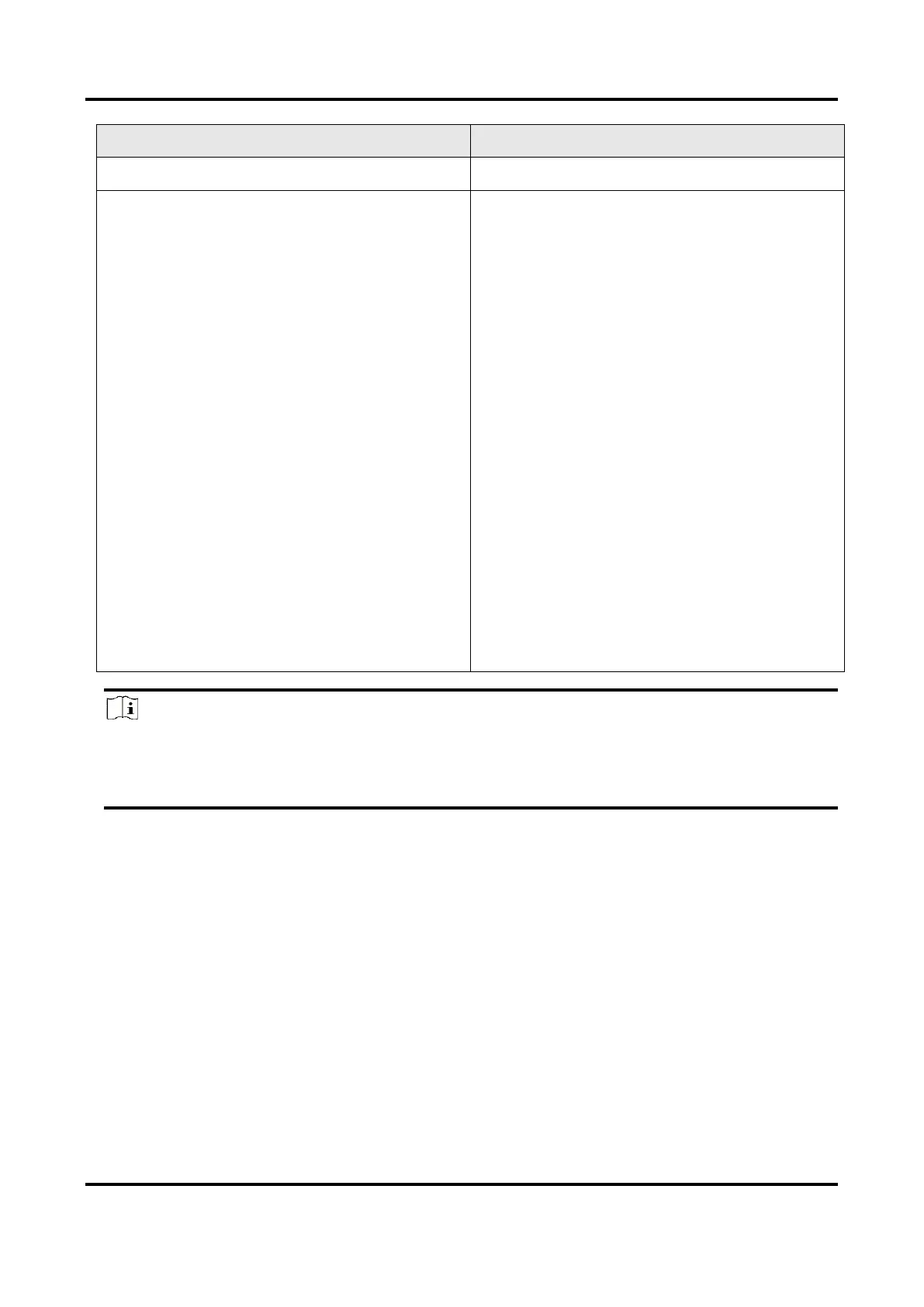Mobile Phone Index 1 to 8
Mobile Phone Number
Notification Type SMS & Voice Call Check Box
Zone alarm & Lid Opened (Set Filter Time)
Number of Calls
Wireless Device Lid Opened
Tamper Notification
Panic Alarm Notification
Medical Alarm Notification
Gas Alarm Notification
Fire Alarm Notification
Panel Management Notification
System Status Notification
Detector Status Notification
Wireless Device Status Notification
Note
For mobile phone notification:
You need to press * to finish the call.
It is required to add control code when entering the mobile phone number.
Mobile Client Registration
If you want to register the device to the mobile client for remote configuration, you should set the
mobile client registration parameters.
Before You Start
● Connect the device to the network via wired connection, dial-up connection, or Wi-Fi
connection.
● Set the device IP address, subnet mask, gateway and DNS server in the LAN.