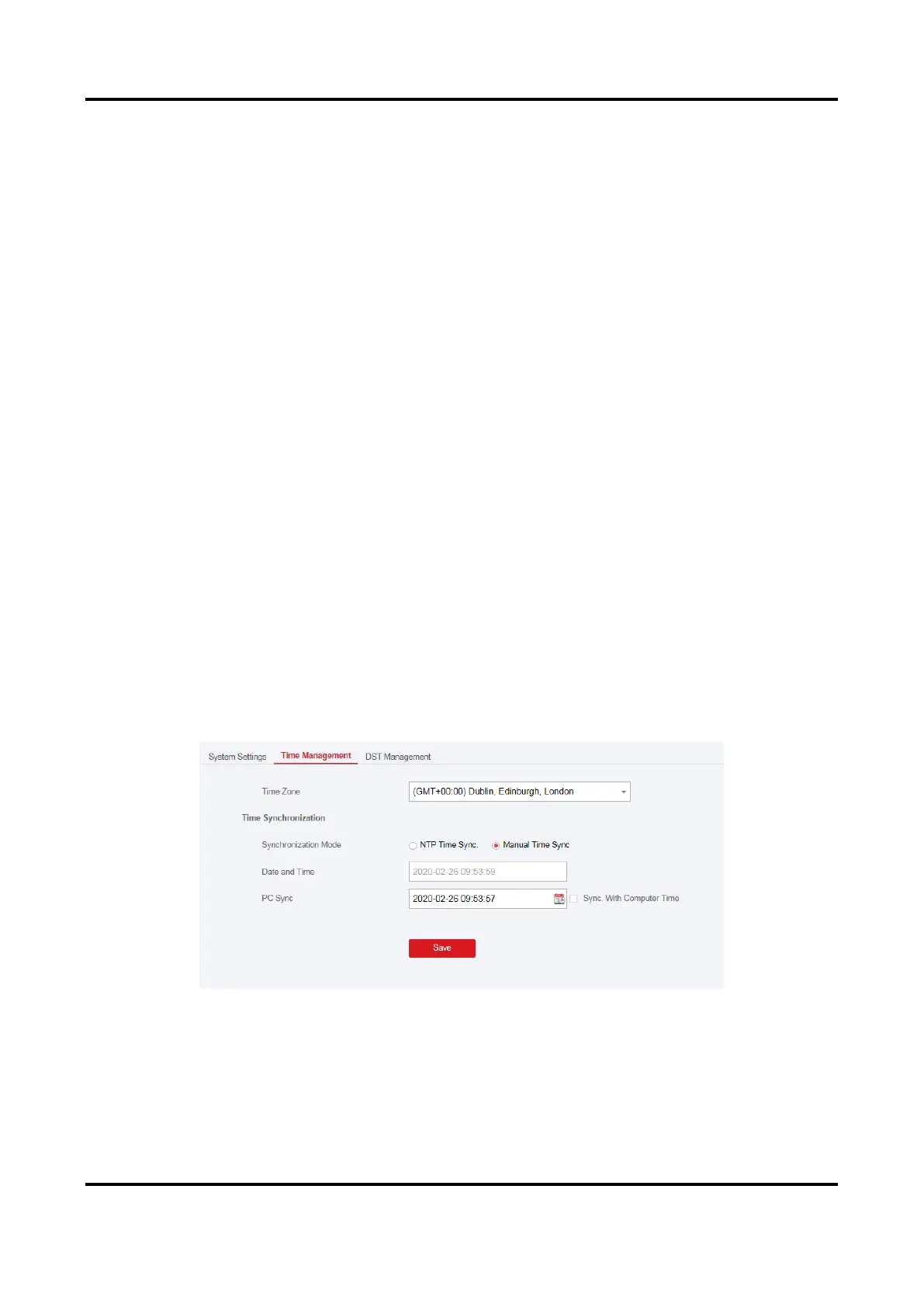AX PRO User Manual
67
If the option is enabled, when battery is disconnected or out of charge, the device will upload
events.
Wired Network Fault Check
If the option is enabled, when the wired network is disconnected or with other faults, the alarm
will be triggered.
Wi-Fi Fault Check
If the option is enabled, when the Wi-Fi is disconnected or with other faults, the alarm will be
triggered.
Cellular Network Fault Check
If the option is enabled, when the cellular data network is disconnected or with other faults, the
alarm will be triggered.
SIM Card Fault Check
If the option is enabled, the alarm will be triggered for faults of the SIM card.
AC Power Down Check Time
The system checks the fault after the configured time duration after AC power down.
To compliant the EN 50131-3, the check time duration should be 10 s.
Time Settings
You can set the device time zone, synchronize device time, and set the DST time. The device
supports time synchronization via Hik-Connect Guarding Vision server.
Time Management
Click System → System Settings → Time to enter the Time Management page.
You can select a time zone from the drop-down list.
You can synchronize the device time manually with NTP. Check the check box of NTP Time Sync.,
enter the server address and port No., and set the synchronization interval.
You can synchronize the device time manually. Or check Sync. with Computer Time to
synchronize the device time with the computer time.
