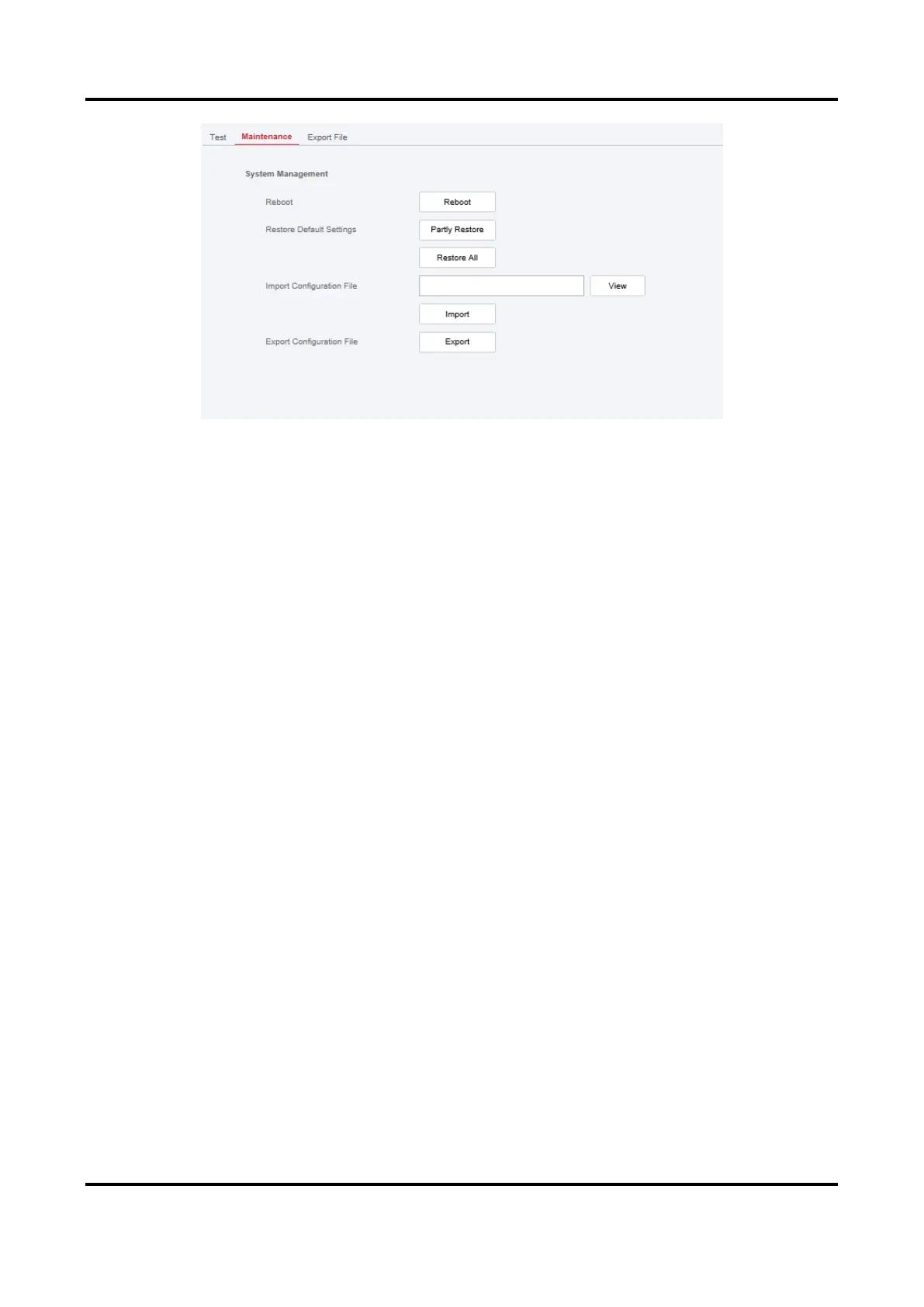AX PRO User Manual
71
Reboot
Click Reboot to reboot the device.
Restore Default Settings
Click Partly Restore to restore all parameters except for admin user information, wired
network, Wi-Fi network, detector information, and peripheral information to default ones.
Click Restore All to restore all parameters to the factory settings.
Import Configuration File
Click View to select configuration file from the PC and click Import Configuration File to import
configuration parameters to the device. Importing configuration file requires entering the
password set at the time of exporting.
Export Configuration File
Click Export Configuration File to export the device configuration parameters to the PC.
Exporting configuration file requires a password to be used for file encryption.
Export File
Click Project Management→ Maintain→ Export File
Enable Debugging Log to enable the function.