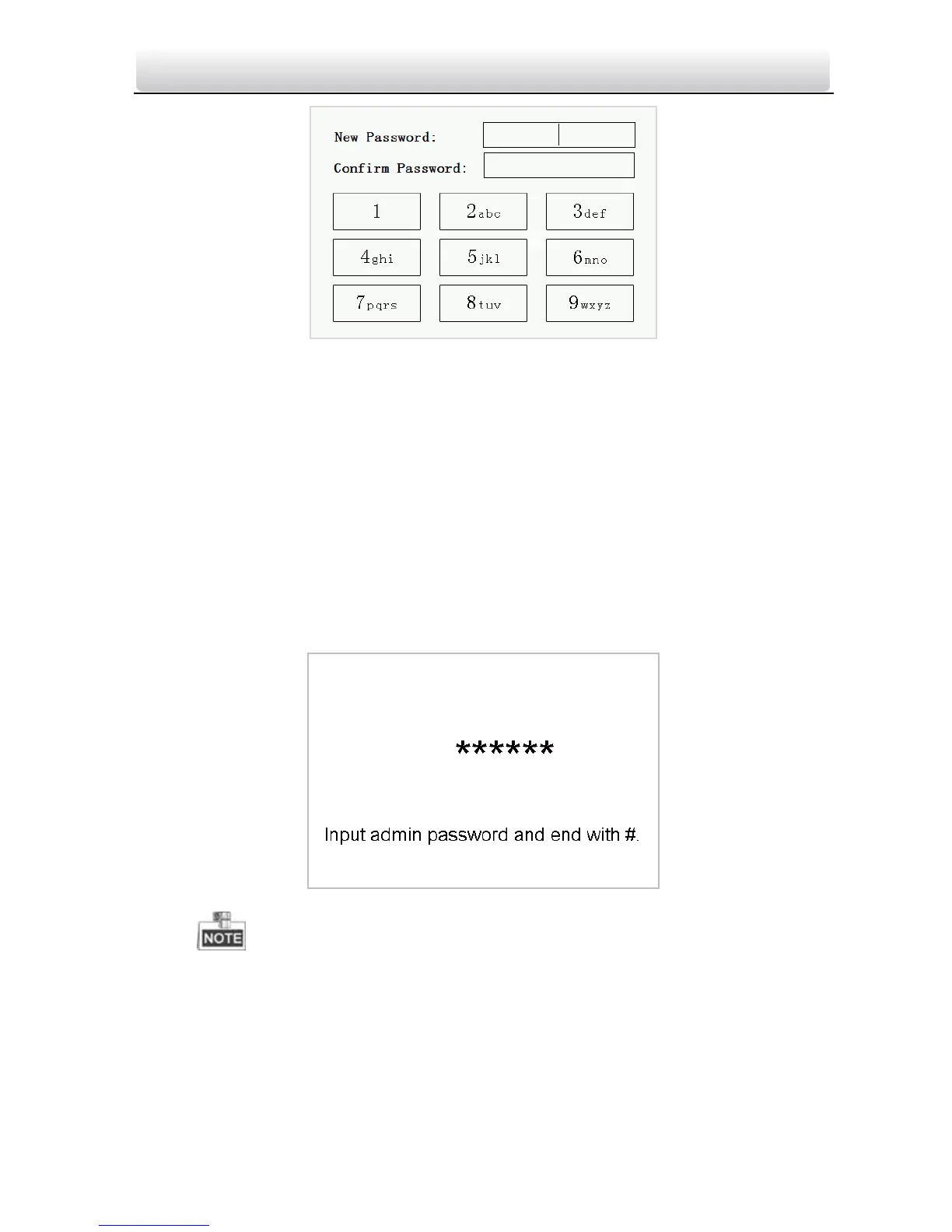Video Intercom Door Station·Quick Start Guide
27
Figure 5-2 Set Password
3. Enter a new password, and confirm the password.
4. Press the # key to complete the activation.
5.2 Editing Network Parameters
Purpose:
Network connection is mandatory for the use of door station.
Steps:
1. Go to the configuration mode.
1) Hold down the * key and the # key for 2s to enter the admin password interface.
2) Enter the admin password, and press the # key.
Figure 5-3 Admin Password Interface
The default admin password is 888999.
2. Enter the network parameters settings interface.
1) Press the number keys 4 and 6 to switch to the network configuration interface
