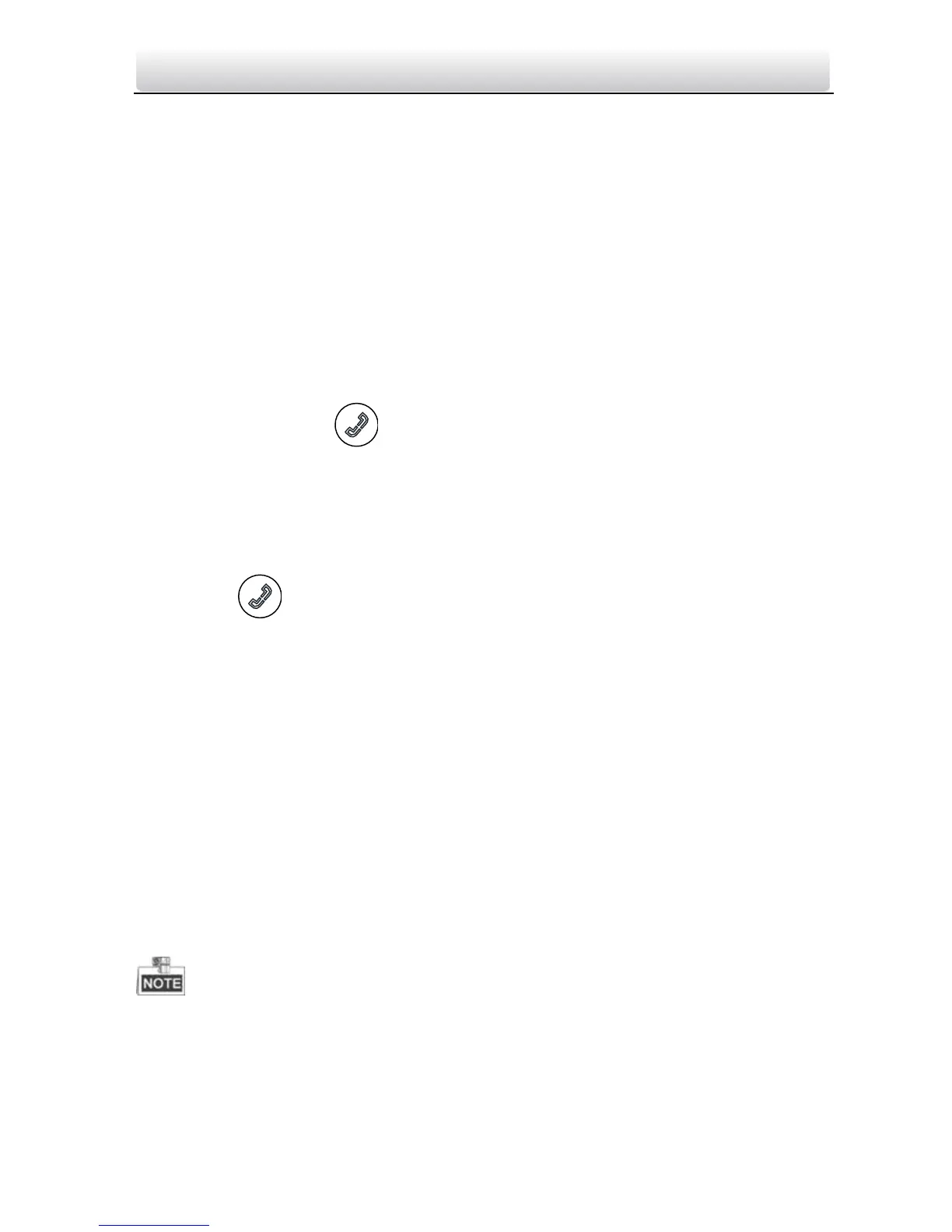Video Intercom Door Station·Quick Start Guide
30
4. Press the * key to exit the network configuration interface after changing the
password.
5.4 Calling Resident
You can call residents via the door station.
The door station can work as main/sub door station, and outer door station, which
correspond to different calling resident modes respectively.
Working as Main/Sub Door Station
Steps:
1. Enter the Room No..
2. Press the # key or the key to start calling the resident.
Working as Outer Door Station
Steps:
1. Enter the Community No. and the # key, the Building No. and the # key, the Unit No.
and the # key, and the Room No. and the # key.
2. Press the key to start calling the resident.
5.5 Unlocking Door
Before you start:
Make sure your door station works as the main/sub door station.
Purpose:
2 ways are available to unlock the door: via entering the password, and via swiping the
card.
Unlocking Door by Password
Steps:
1. Enter the # key and the Room No..
2. Enter the password and the # key.
The password varies according to different rooms.
The default password is 123456.
