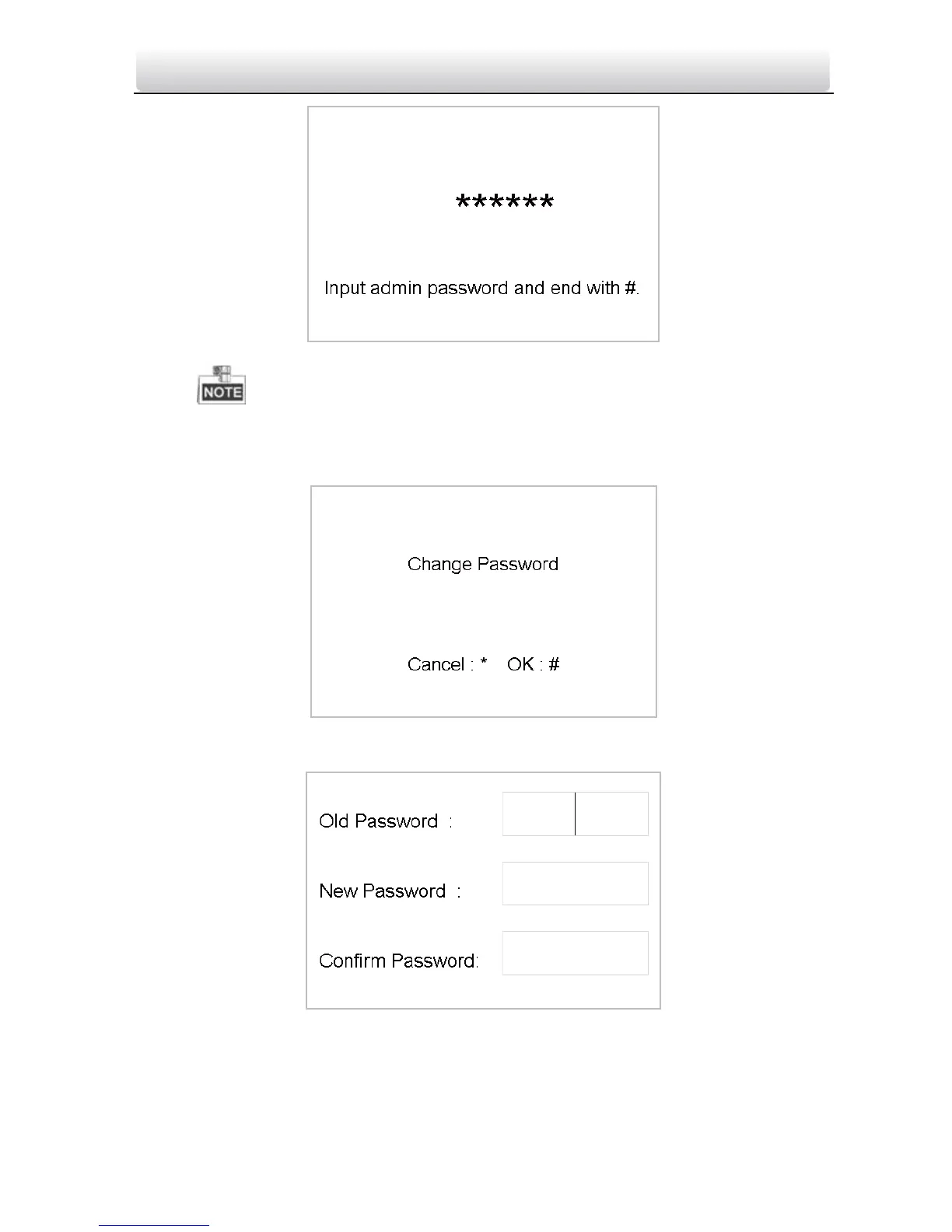Video Intercom Door Station·Quick Start Guide
29
Figure 5-6 Admin Password Interface
The default admin password is 888999.
2. Enter the password settings interface.
1) Press the number keys 4 and 6 to switch to the password settings interface
Figure 5-7 Password Settings Interface
2) Press the # key to enter the password changing interface.
Figure 5-8 Password Changing Interface
3. Enter the old password, and the new password, and confirm the new one.
1) Move the cursor to parameters to be configured.
2) Press the # key to enter or exit the editing mode.
