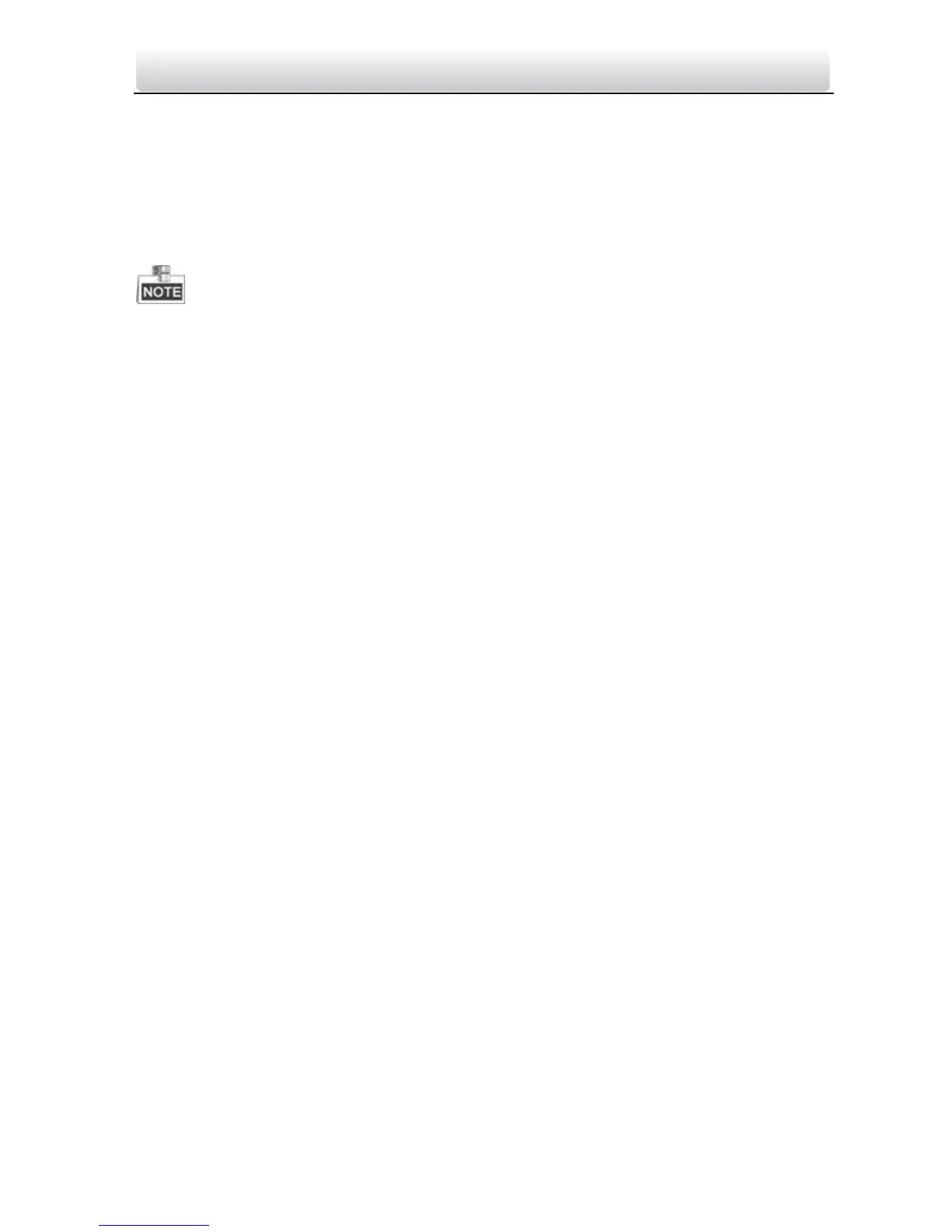Video Intercom Door Station·Quick Start Guide
31
Unlocking Door by Card
Before you start:
Make sure the card has been issued. You can issue the card via the door station, or via
iVMS-4200 client software. Please refer to User Manual for detail steps.
Steps:
Swipe the card on the card induction area to unlock the door.
The main card does not support unlocking the door.
