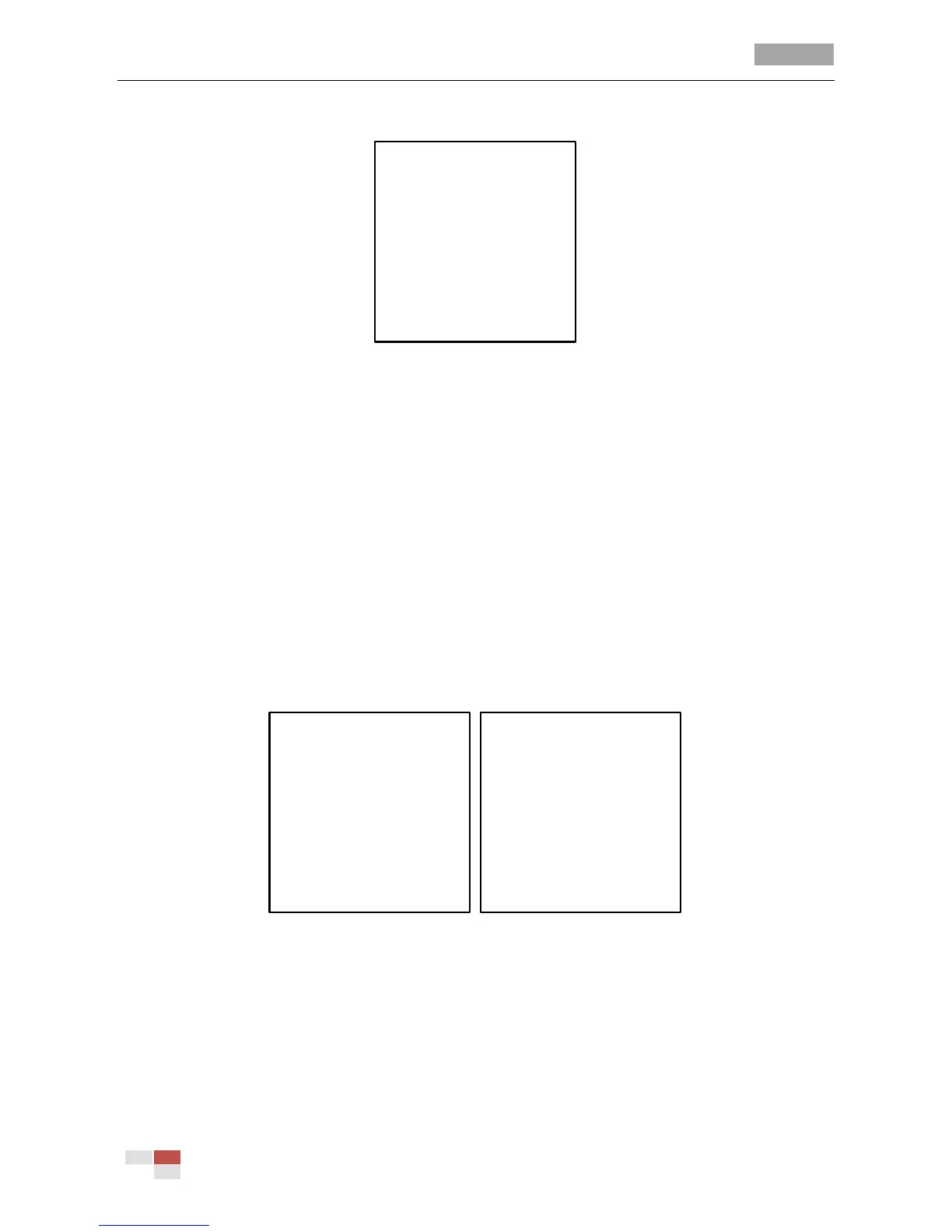User Manual of 5-inch Smart Speed Dome
© Hikvision Digital Technology Co., Ltd. All Rights Reserved.
6. Click IRIS+ to save the settings.
SMART TRACKING
SMART TRACKING OFF
ZOOM RATIO
BACK EXIT
Figure 3-26 Smart Settings
3.6 Configuring and Handling Alarms
3.6.1 Configuring Alarm Input and Linked Actions
Purpose:
This section explains how to configure the speed dome to respond to alarm events with alarm
linked actions, such as calling presets, patrols, patterns, scanning, etc.
Steps:
1. Move the cursor to enter the alarm configuration submenu:
MAIN MENUS > DOME SETTINGS > ALARMS > ALARM SETTING
ALARMS
ALARM RESUME ON
ALARM SEQUENCE 5
ALARM REST DELAY 5
ALARM SETTING
BACK EXIT
ALARM SETTING
ALARM NUM 1
PRIORITY HIGH
ALARM ACT NONE
AUX NONE
ALARM INPUT OPEN
BACK EXIT
Figure 3-27 Alarm Configuration Menu
2. Choose the alarm number.
Steps:
(1) Move the cursor to ALARM NUM and click the IRIS+ to enter edit mode.
(2) Click the up and down direction buttons to select the number of the alarm which is to be
configured.
(3) Click IRIS+ again to confirm and exit edit mode of this column.
Note: You can configure up to 7 alarms.
