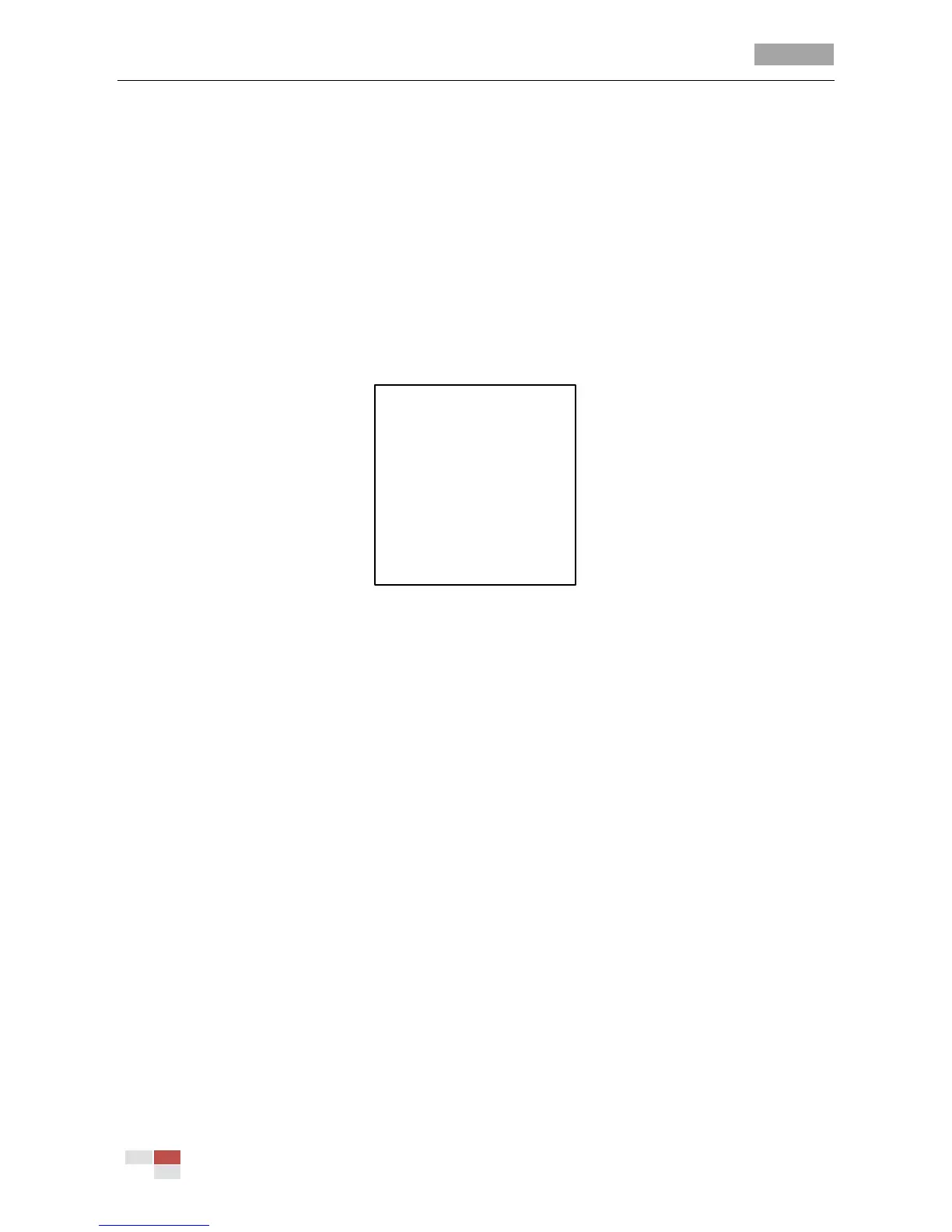User Manual of 5-inch Smart Speed Dome
© Hikvision Digital Technology Co., Ltd. All Rights Reserved.
position and resume from this position after the linkage action finishes.
The speed dome can be configured to resume the PTZ positions, focus and iris value.
3.6.3 Configuring Auxiliary Alarm Output
Purpose:
An auxiliary output is a configurable alarm output interface on the speed dome back box which can
connect and trigger another alarm device to operate.
Steps:
1. Enter the alarm auxiliary output configuration submenu:
MAIN MENUS > DOME SETTINGS > AUXS
Figure 3-28 Configure the AUX Output
2. Click IRIS+ to edit the status of the auxiliary outputs. You can set the alarm output type as OPEN
(normally open) and CLOSE (normally closed).
Note: there are 2 auxiliary outputs configurable.
3. Move the cursor to DWELL TIME to set the duration of the auxiliary output signal. The
configurable rage is 0~60 seconds.
4. Link the auxiliary output to the configured alarm.
Steps:
(1) Enter MAIN MENUS > DOME SETTINGS > ALARMS > ALARM SETTING and choose the alarm
number that you want to link the auxiliary output to.
(2) Move the cursor to AUX and click IRIS+ to configure the auxiliary output to the alarm. You
can choose NONE to disable auxiliary alarm outputs, choose 1 to active AUX 1 or choose 2 to
active AUX 2.
3.7 Others
3.7.1 Setting the language of the menu
Enter MAIN MENUS > LANGUAGE, you can set the language of the on-screen display menu in
Chinese or in English.
