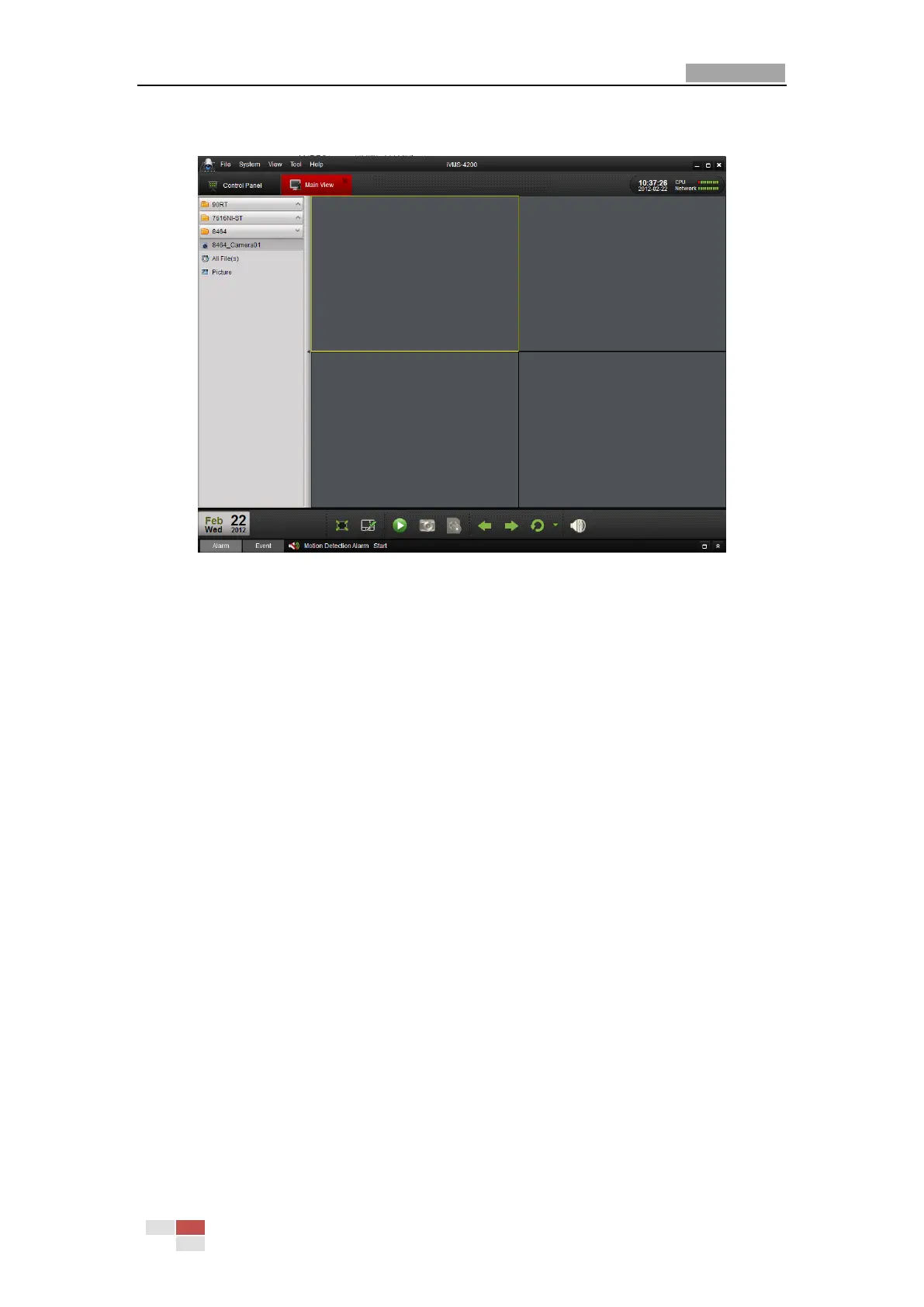User Manual of Network Camera
© Hikvision Digital Technology Co., Ltd. All Rights Reserved.
Figure 3-6 iVMS-4200 Control Panel
Figure 3-7 iVMS-4200 Live View Interface
Note: For detailed information about iVMS-4200 client software, please refer to the
user manual of the iVMS-4200 software.
3.2.2 Installing iVMS-4500 Software
To view the camera with a mobile phone, install the iVMS-4500 client software in
your mobile phone. You can find the software in the CD in the package, and you can
also download the software from our website www.hikvision.com.
Note: For detailed information about iVMS-4500 client software, please refer to the
user manual of iVMS-4500 software.
