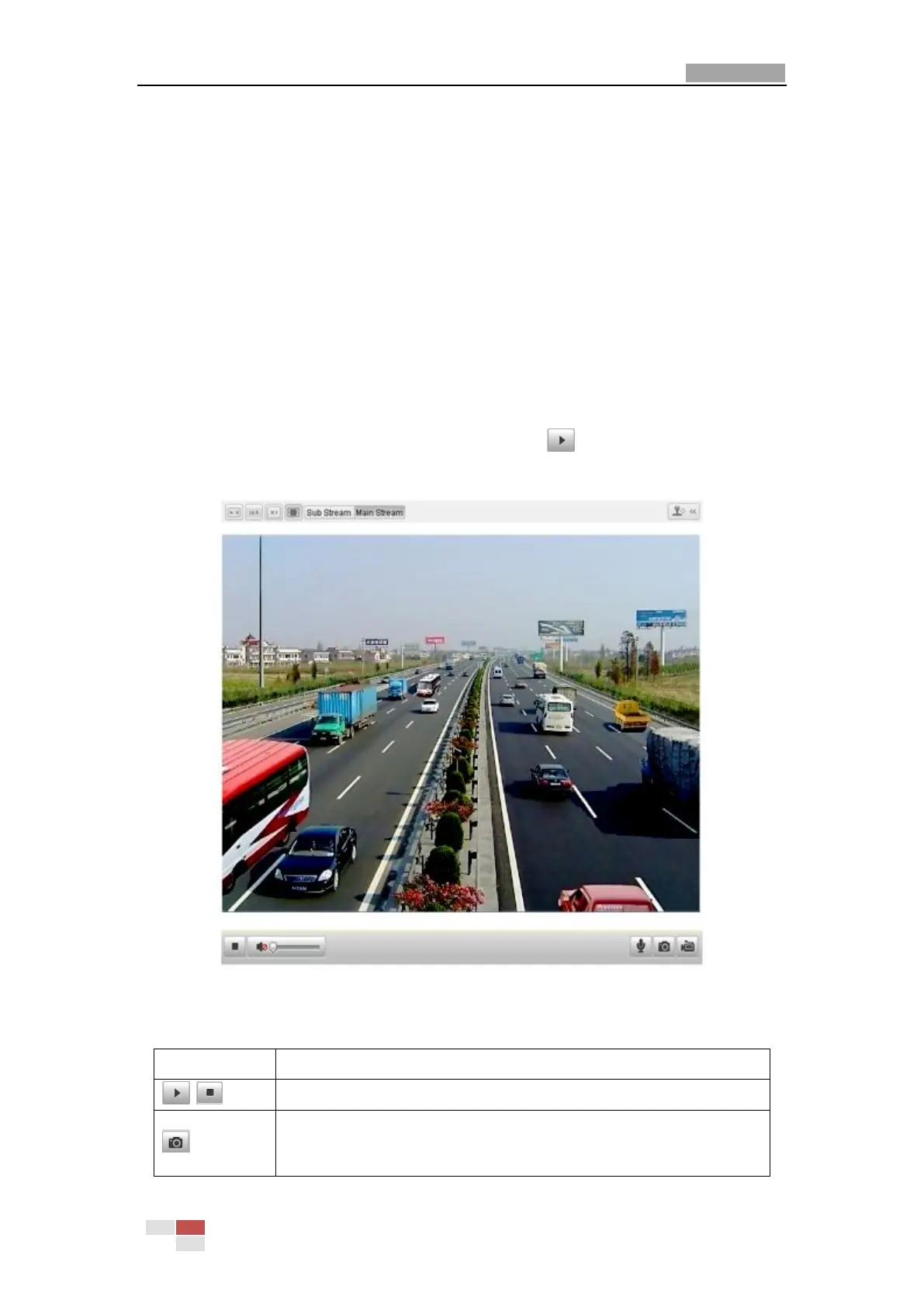User Manual of Network Camera
© Hikvision Digital Technology Co., Ltd. All Rights Reserved.
two-way audio, etc.
PTZ Control:
Panning, tilting and zooming actions of the camera and the lighter and wiper control
(if it supports PTZ function or an external pan/tilt unit has been installed).
Preset Setting/Calling:
Set and call the preset for the camera (if supports PTZ function or an external
pan/tilt unit has been installed).
Live View Parameters:
Configure the image size and stream type of the live video.
4.2 Starting Live View
In the live view window as shown in Figure 4-2, click on the toolbar to start the
live view of the camera.
Figure 4-2 Start Live View
Table 4-1 Descriptions of the Toolbar
Manually capture the pictures displayed in live view and then
save it as a JPEG file.
