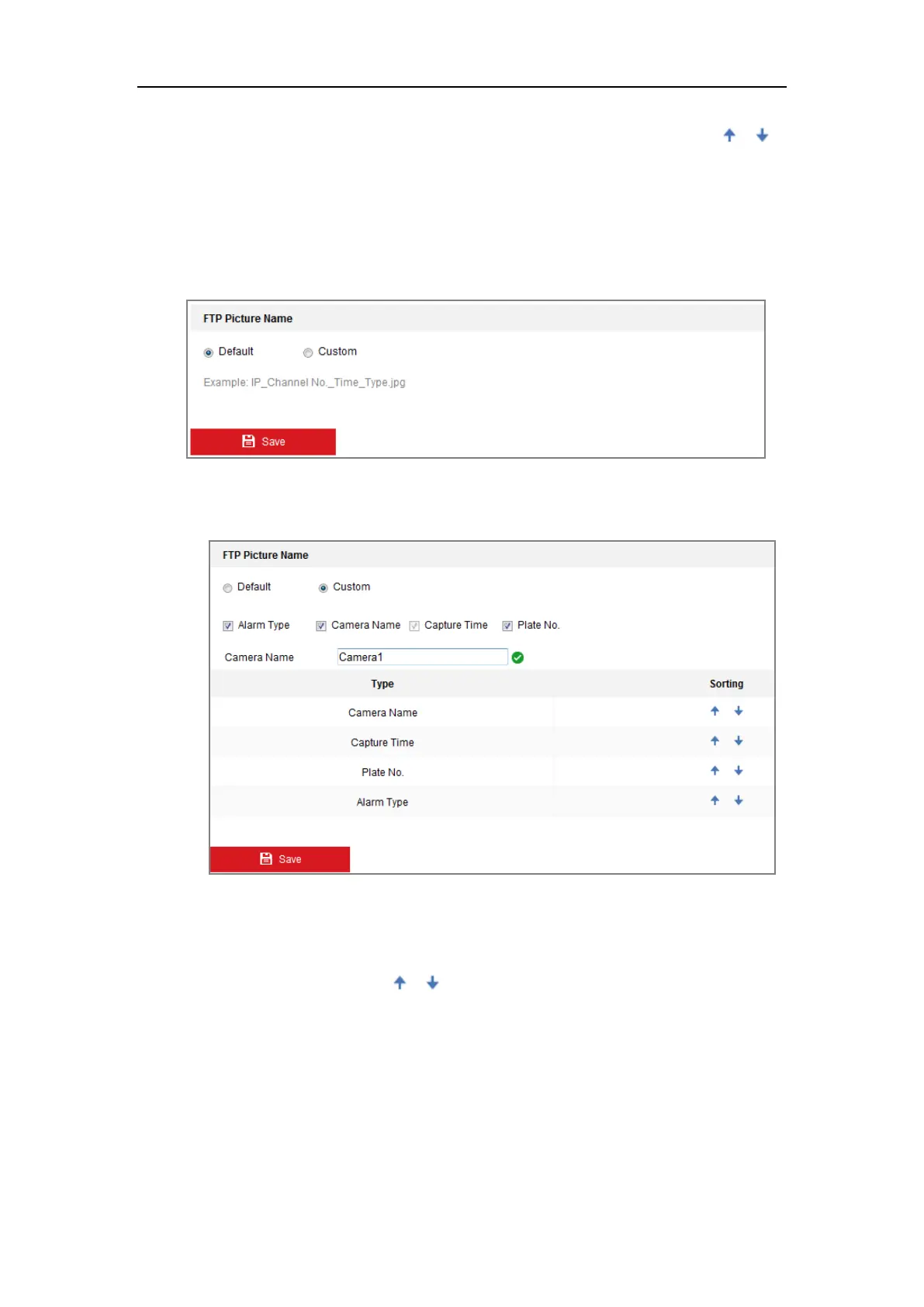Network Camera User Manual
112
No., Validity, etc.. You can also click the up and down direction buttons
to adjust the sequence of the information.
6. Configure the file name for the captured pictures.
● Click Default to use the default name.
● Click Custom to customize the picture name
Check the checkbox to select the desired information for picture name, including
Alarm Type, Camera Name, Capture Time and Plate No. You can also click the up
and down direction buttons to adjust the sequence of the information.
7. Click Save to save the settings.
12.3 Configuring Camera Information for Display
Purpose:
