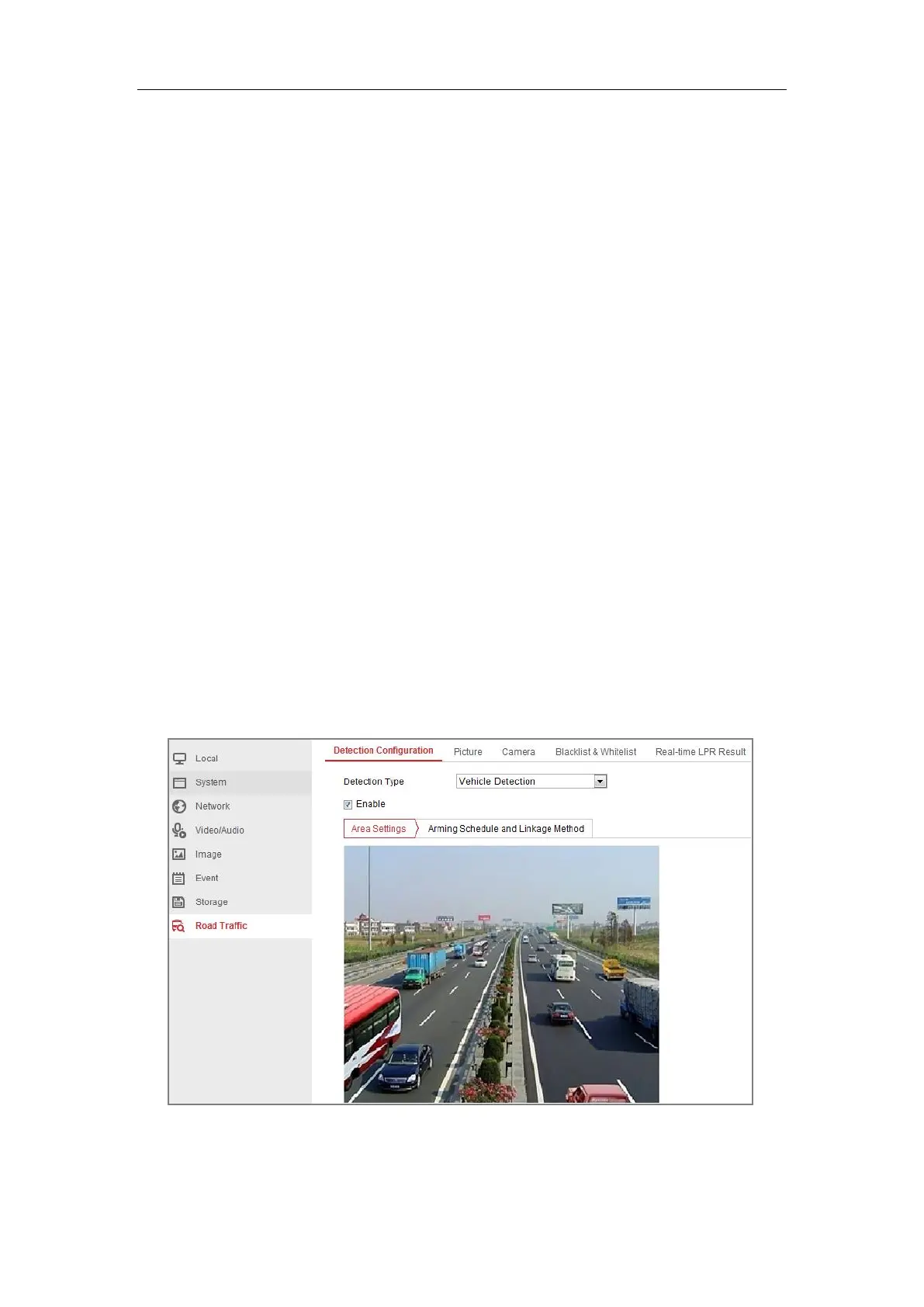User Manual of Network Camera
108
Chapter 12 Road Traffic
Purpose:
The camera captures the passing vehicles and recognizes the license plate
information.
Note: Road traffic function varies according to different camera models.
12.1 Configuring Detection
Purpose:
Vehicle Detection is available for the road traffic monitoring. In Vehicle Detection,
the passed vehicle can be detected and the picture of its license plate can be captured.
You can send alarm signal to notify the surveillance center and upload the captured
picture to FTP server.
Steps:
1. Enter the Detection Configuration interface: Configuration > Road Traffic >
Detection
Configuration.
2. Select the detection type from the list.
Note: Reboot the device to activate the new settings when switching the detection
