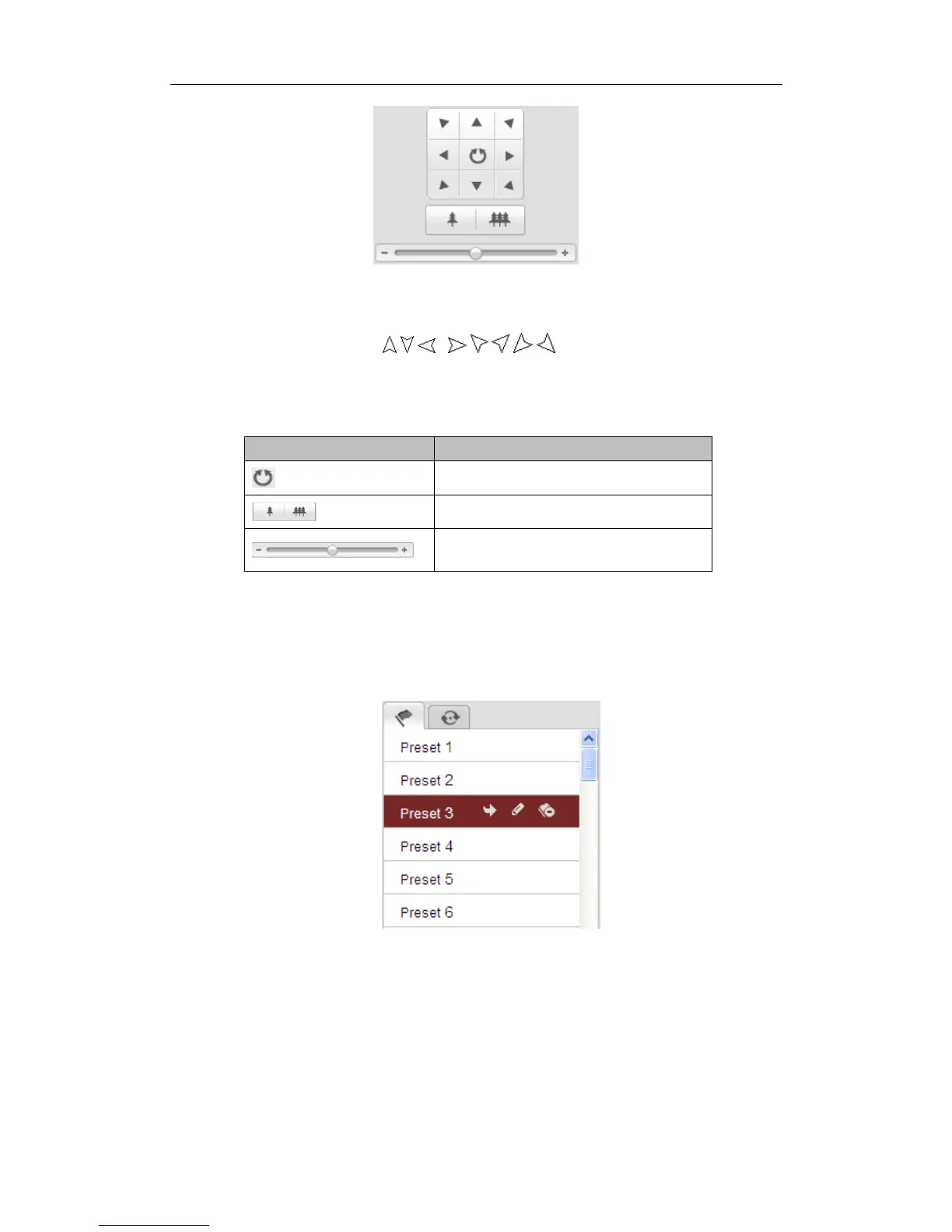User Manual of Network Fisheye Camera
21
Figure 4-3 PTZ Control Panel
Notes:
There are 8 direction arrows ( , , , , , , , ) in the live view window when
you click and drag the mouse in the relative positions.
Table 4-2 Descriptions of PTZ Control Panel
4.4.2 Setting / Calling a Preset
Setting a Preset:
1. In the PTZ control panel, select a preset number from the preset list.
Figure 4-4 Setting a Preset
2. Use the PTZ control buttons to move the lens to the desired position.
• Pan the camera to the right or left.
• Tilt the camera up or down.
• Zoom in or out.