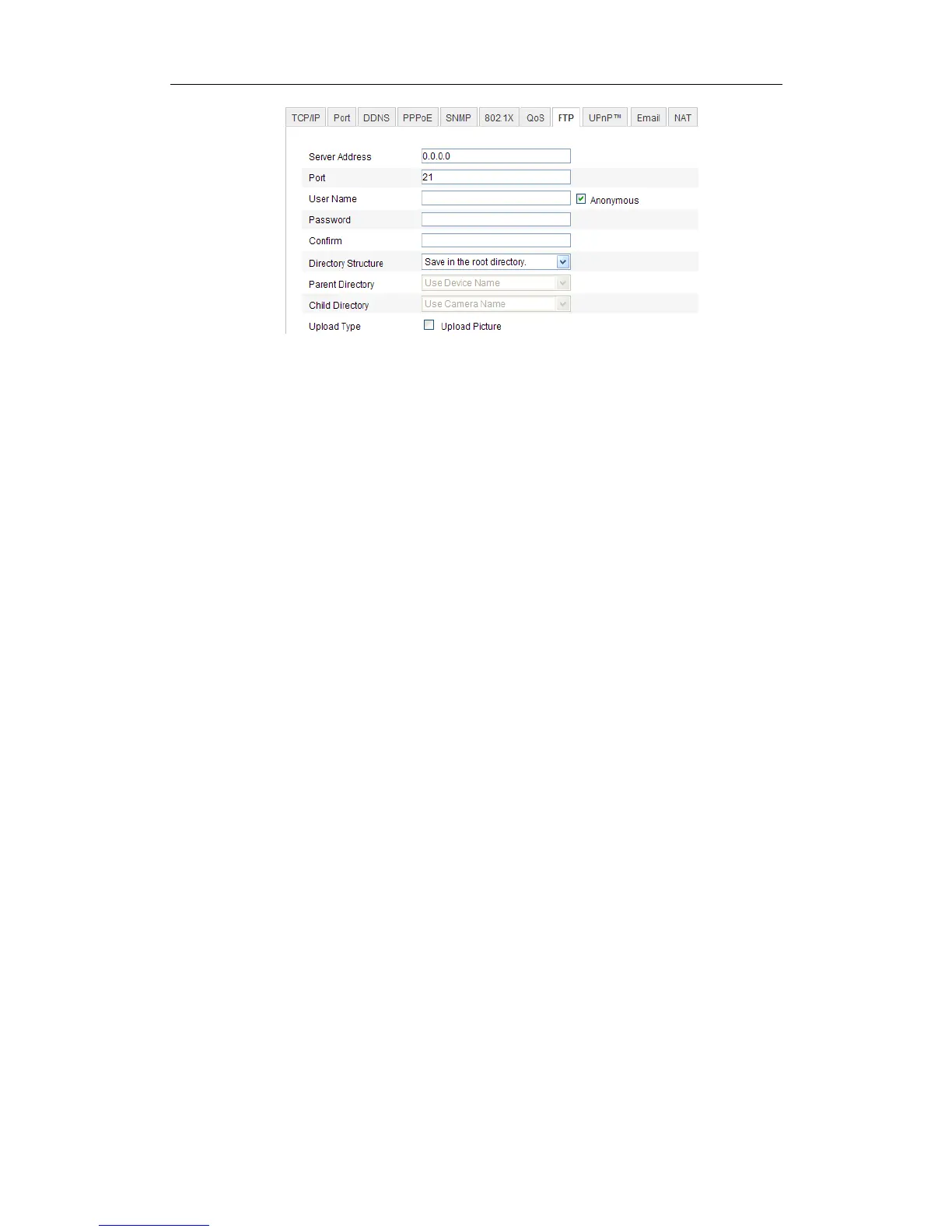User Manual of Network Fisheye Camera
42
Figure 5-21 FTP Settings
Note: The anonymous access function must be supported by the FTP server.
3. Click Save to save the settings.
Note: If you want to upload the captured pictures to FTP server, you have to
enable the continuous snapshot or event-triggered snapshot on Snapshot page.
For detailed information, please refer to the Section 6.3.
5.4 Configuring Video and Audio Settings
5.4.1 Configuring Video Settings
Steps:
1. Enter the Video Settings interface:
Configuration >Basic Configuration > Video / Audio > Video
Or Configuration > Advanced Configuration > Video / Audio > Video
