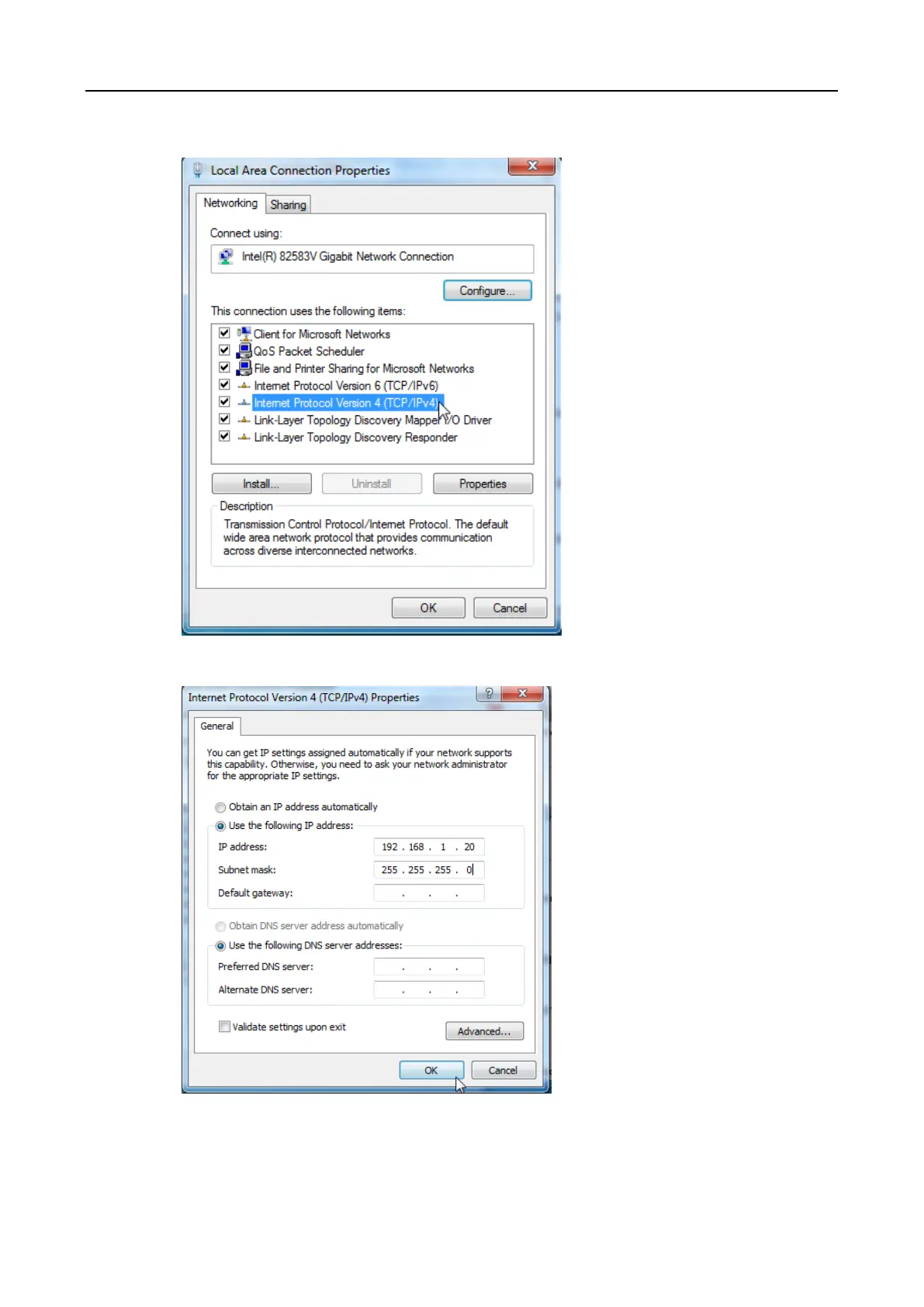DS-3WF0AC-2NT User Guide
6
4) Double-click Internet Protocol Version 4 (TCP/IPv4).
5) Select Use the following IP address, set the IP address to 192.168.1.X (X ranges from 2 to
253, excluding 35 and 36), the Subnet mask to 255.255.255.0, and click OK.
6) Click OK on the Local Area Connection Properties window, and close the other windows.
