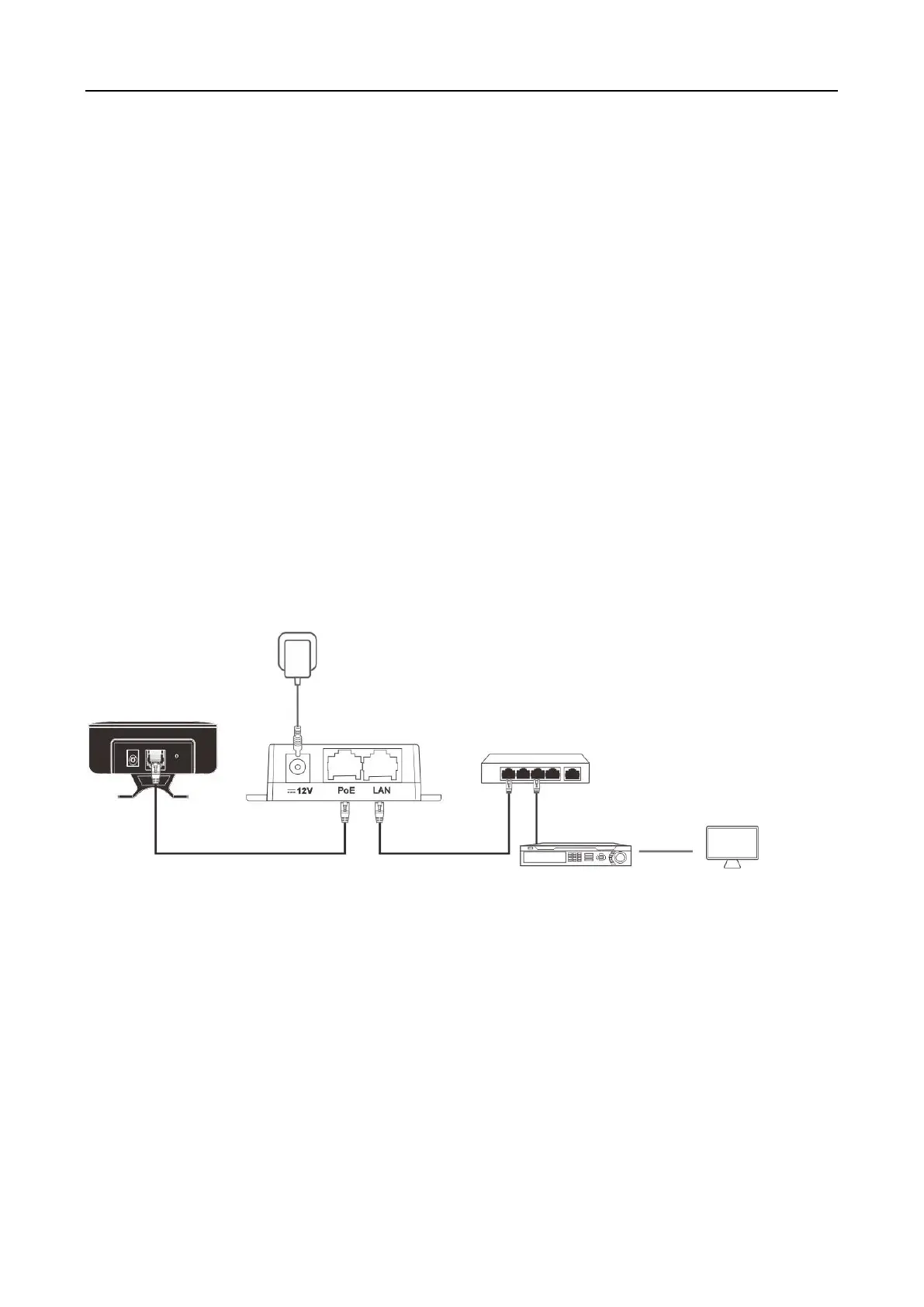DS-3WF0AC-2NT User Guide
1
Chapter 1 Application Scenario
1.1 Networking requirement
To ensure the safety of employees and property, a video surveillance system needs to be installed
in a building site.
1.2 Solution
The wireless bridges are used to address this requirement.
1.3 Connecting the wireless bridges
1.3.1 Hardware connection of AP device
Connect the AP device to a switch in monitor center. See the following figure:
