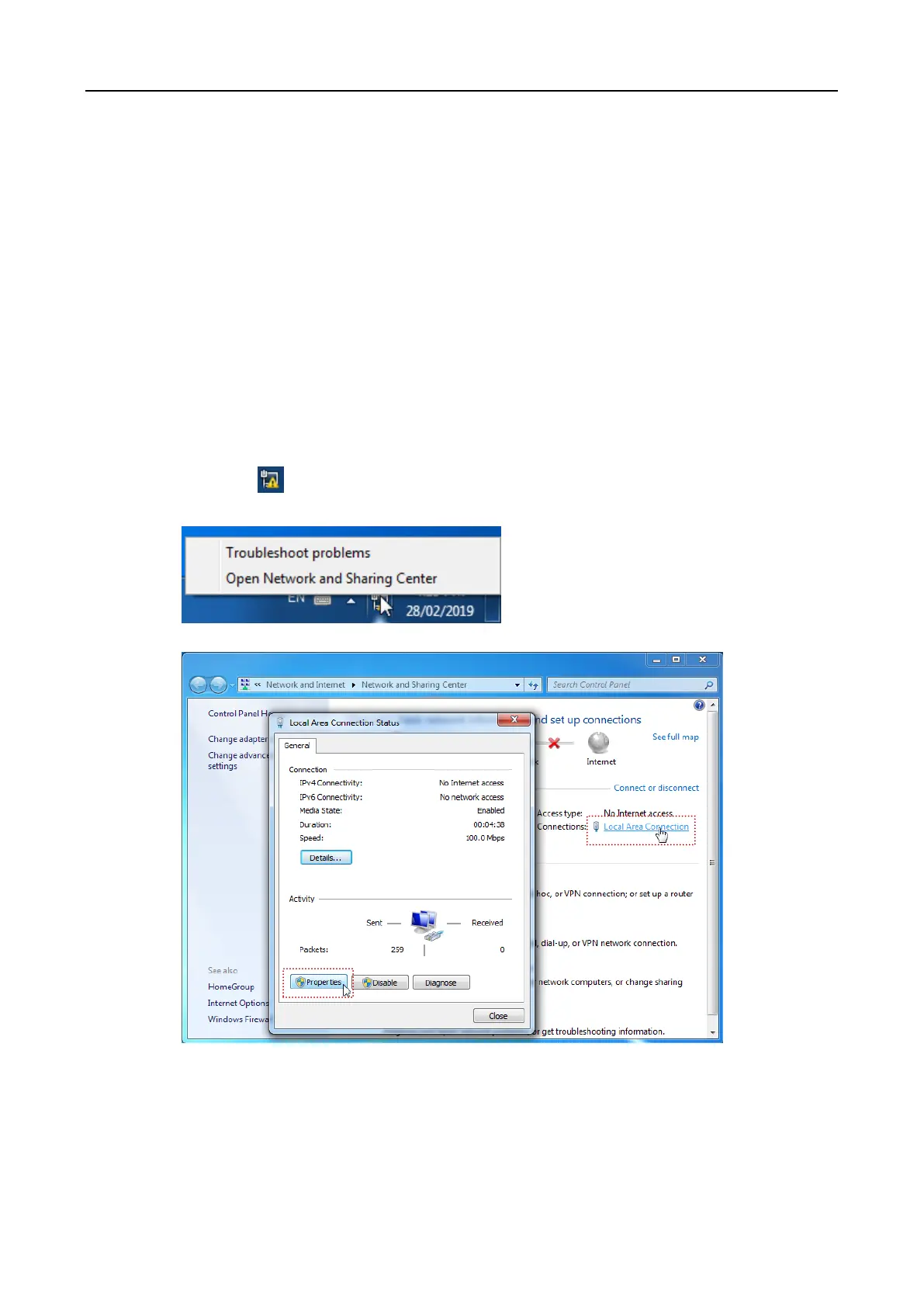DS-3WF0AC-2NT User Guide
5
Chapter 2 Login
2.1 Logging in to the web UI of the wireless bridge
For initial use of the router, refer to the quick start guide of the wireless bridge. After activating
the wireless bridge, you can refer to the following procedure for login.
Step 1 Connect a computer to the wireless bridge, or the switch connected to the wireless bridge.
Step 2 Configure the IP address of the computer used to configure the wireless bridge. OS
example: Windows 7
1) Right-click the icon on the lower right corner of the desktop.
2) Click Open Network and Sharing Center.
3) Click Local Area Connection, then click Properties.
