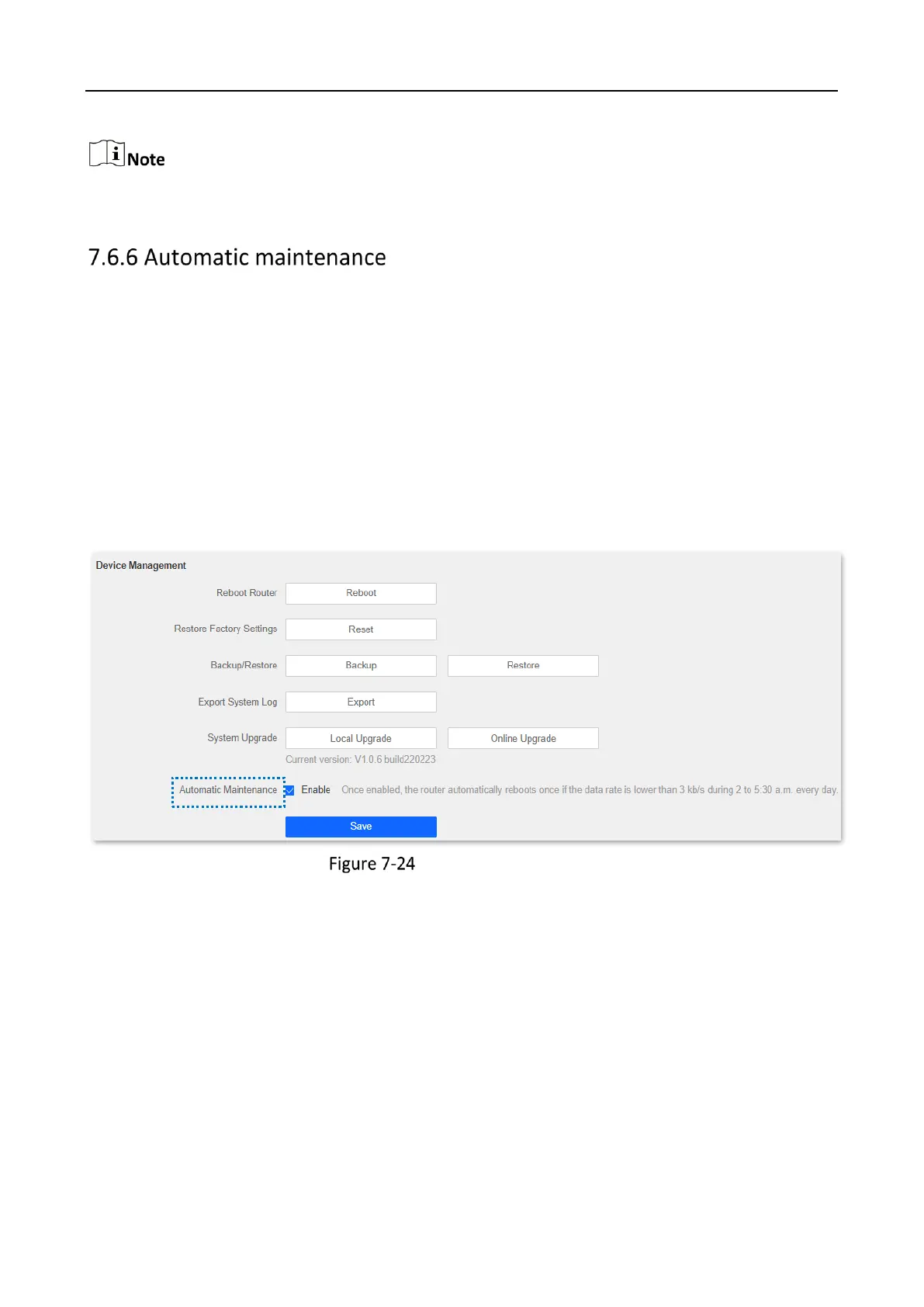WiFi Router • User Guide
129
For better performance of the new firmware, you are recommended to reset the router to factory
default settings and re-configure the router when the upgrading is completed.
Automatic maintenance enables you to make the router restart regularly. It helps improve the
stability and service life of the router.
To configure the automatic maintenance function, navigate to Administration > Device
Management.
When this function is enabled, from 02:00 to 05:30 every day in the morning, if there is any user
connected to the router and the traffic over the router's WAN port exceeds 3 KB/s within 30
minutes, the router will delay rebooting. If there is any user connected to the router and the traffic
over the WAN port does not exceed 3 KB/s within 30 minutes, or there is no user connected to the
router and the traffic over the router's WAN port is slower than 3 KB/s within 3 minutes, the router
will reboot automatically.
Automatic maintenance
