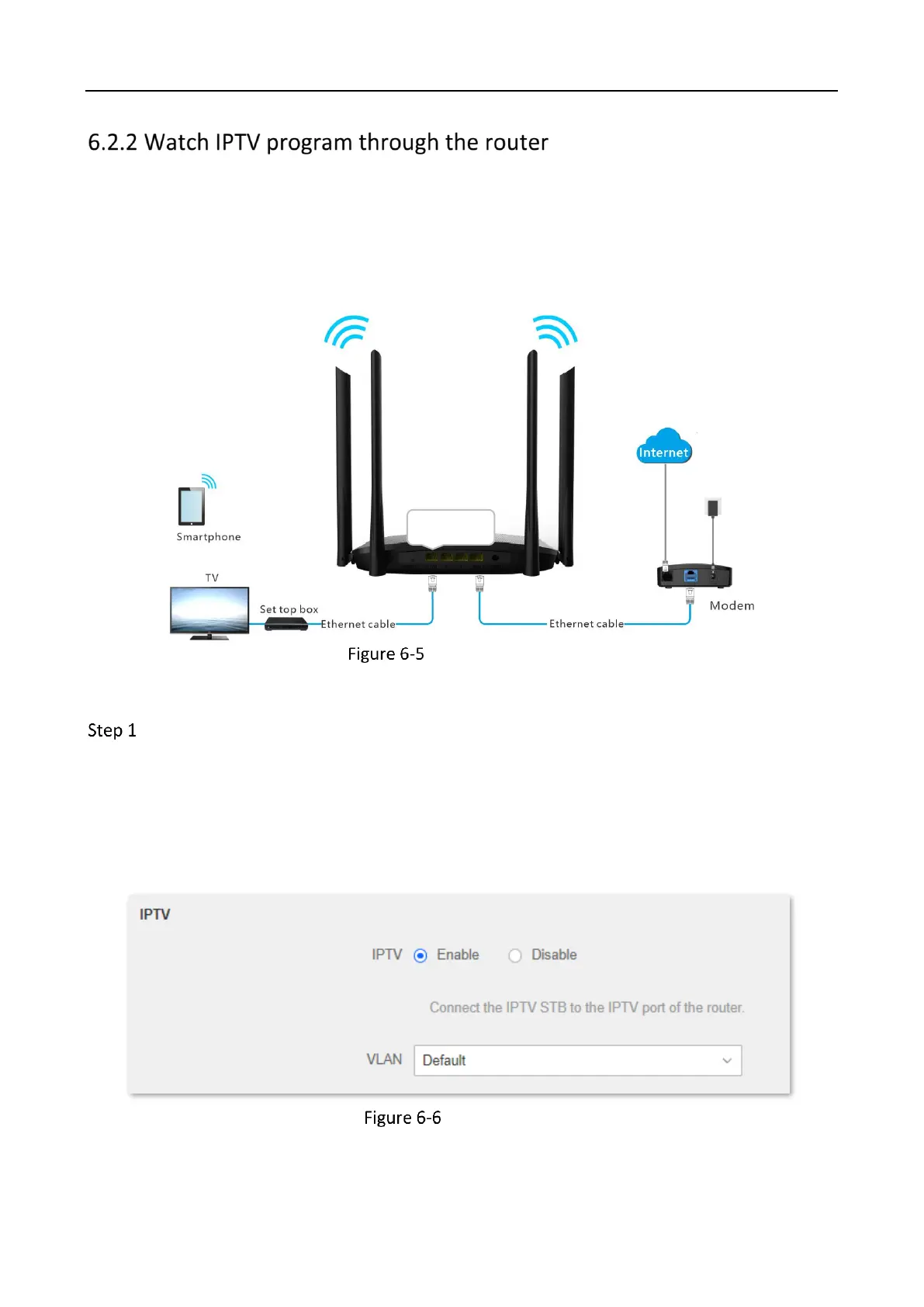WiFi Router • User Guide
88
Scenario: The IPTV service is included in your broadband service. You have obtained the IPTV
account and password from your ISP, but no VLAN information.
Goal: Be able to watch IPTV programs through the router.
Solution: You can configure the IPTV function to reach the goal.
Application scenario
Procedures:
Set your router.
1) Launch a web browser on a device connected to the router and visit
http://hikvisionwifi.local to log in to the web UI of the router.
2) Navigate to Advanced > IPTV.
3) Set IPTV to Enable.
4) Click Save at the bottom of the page.
Enable the IPTV
