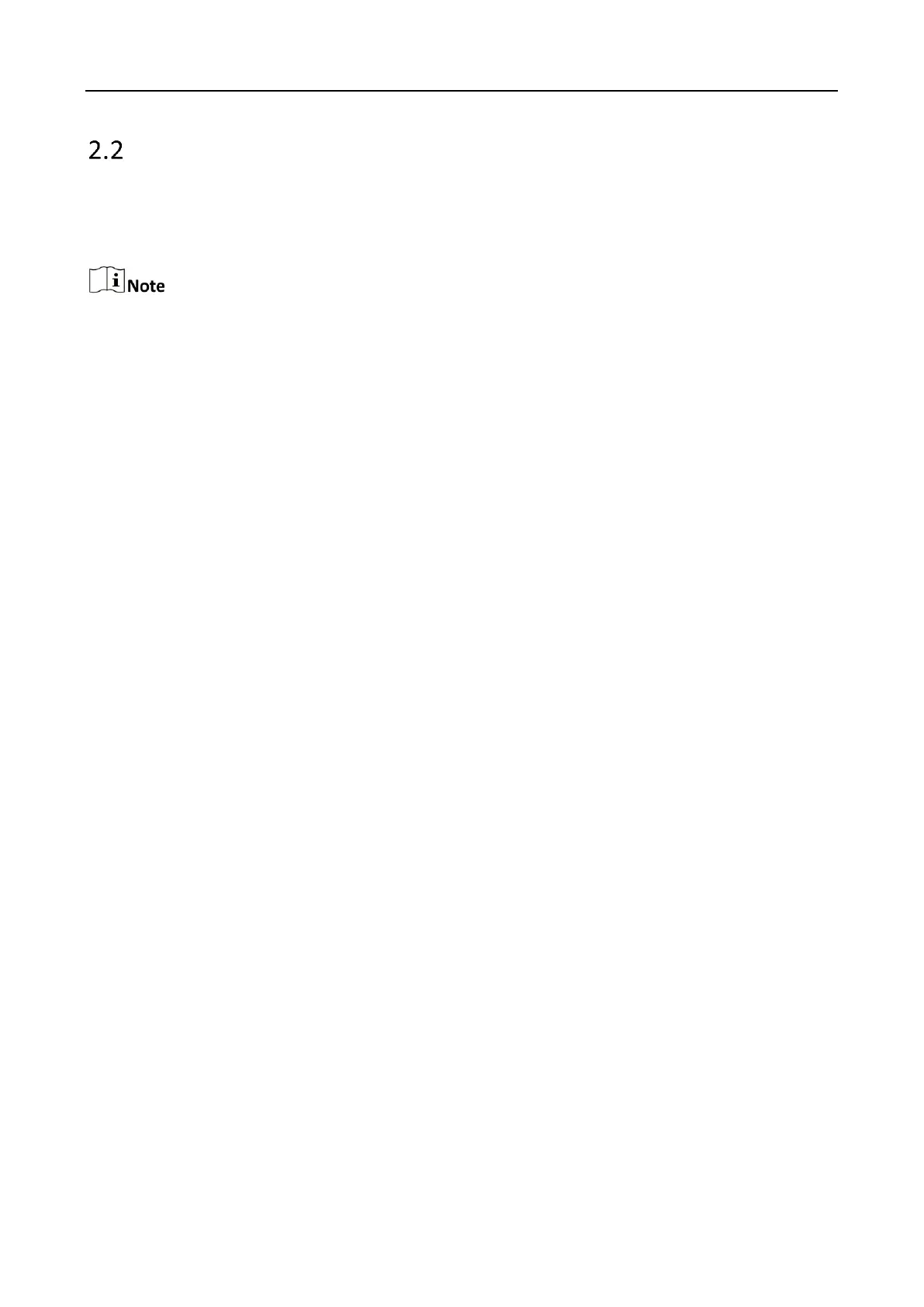WiFi Router • User Guide
7
Log out of the web UI
If you log in to the web UI of the router and perform no operation within 5 minutes, the router logs
you out automatically. You can also log out by clicking Logout in the upper right corner of the web
UI.
If there is no Logout button in the upper right corner, please set the login password first, and then
enter the web UI again, the Logout button will appear in the upper right corner.
