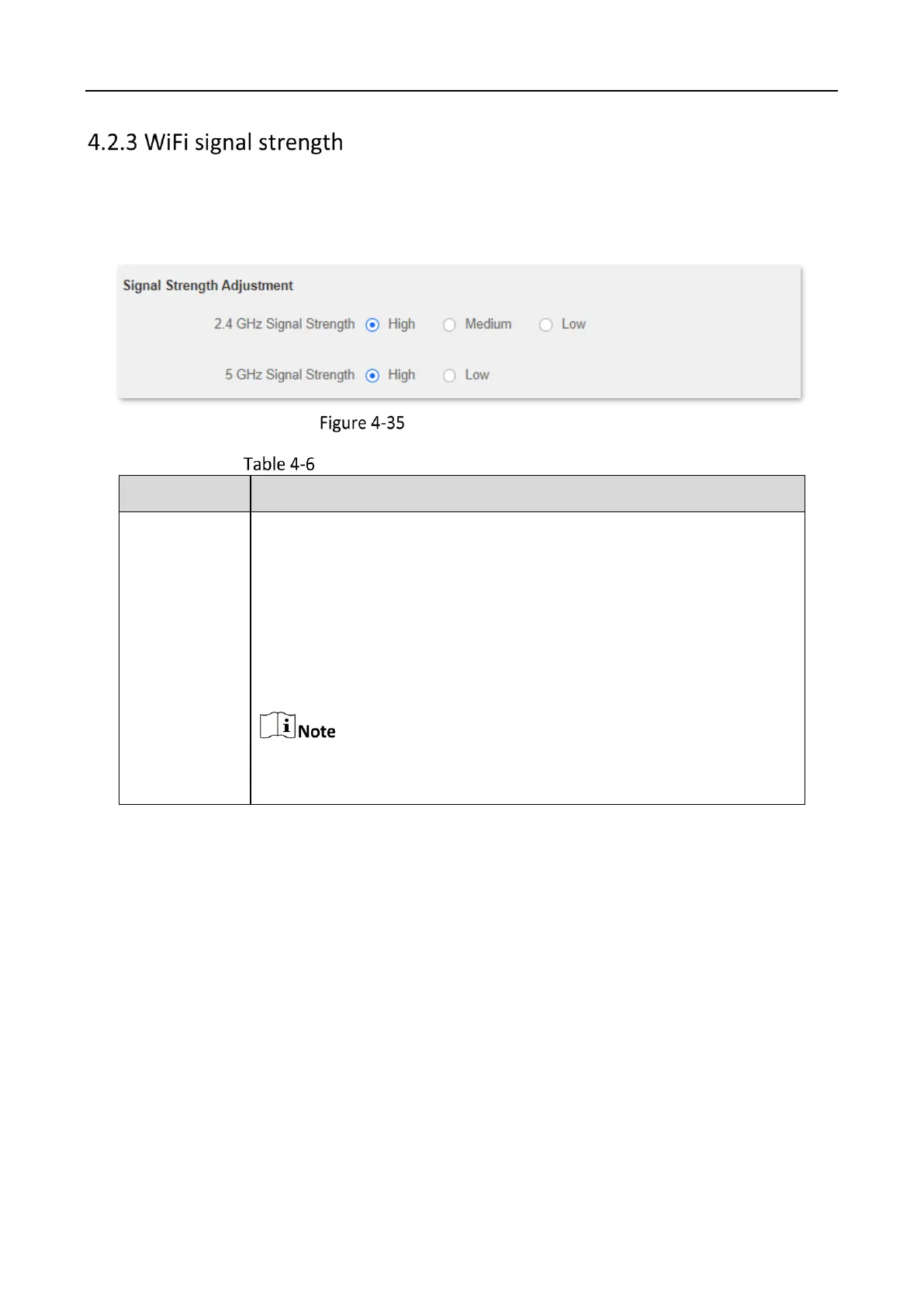WiFi Router • User Guide
50
In this module, you can adjust the wall-penetration capability and wireless coverage of the router.
To access the configuration page, log in to the web UI of the router and navigate to Route
Settings > Wireless Settings > Signal Strength Adjustment.
Signal strength adjustment
Signal strength adjustment parameter description
The mode of signal strength. The default mode is High.
High: It is typically used to meet wireless coverage requirements in
large or multi-barrier environments.
Medium: It is typically used to meet wireless coverage requirements
in medium-area or less-obstacle environments.
Low: It is typically used to meet wireless coverage requirements in
small areas or barrier-free environments.
If the WiFi function works properly in low mode, you are
recommended to select the low mode.
