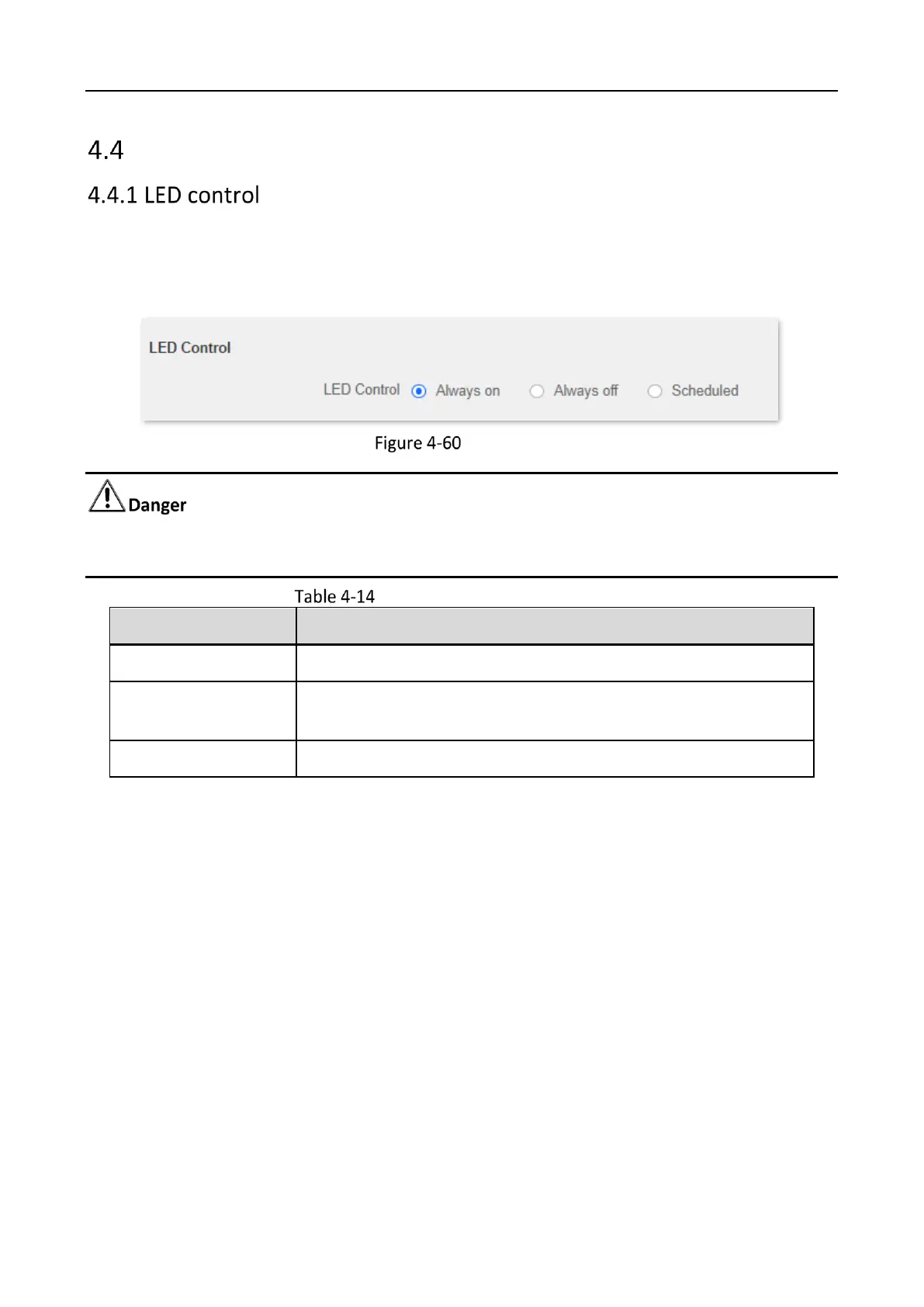WiFi Router • User Guide
73
Sleeping mode
This page allows you to turn on and turn off the LED indicator of the router as required.
To access the configuration page, log in to the web UI of the router and navigate to Route
Settings > Sleeping Mode > LED Control.
LED control
To make the LED control function work properly, please ensure the system time is synchronized with
the internet time.
LED control parameter description
