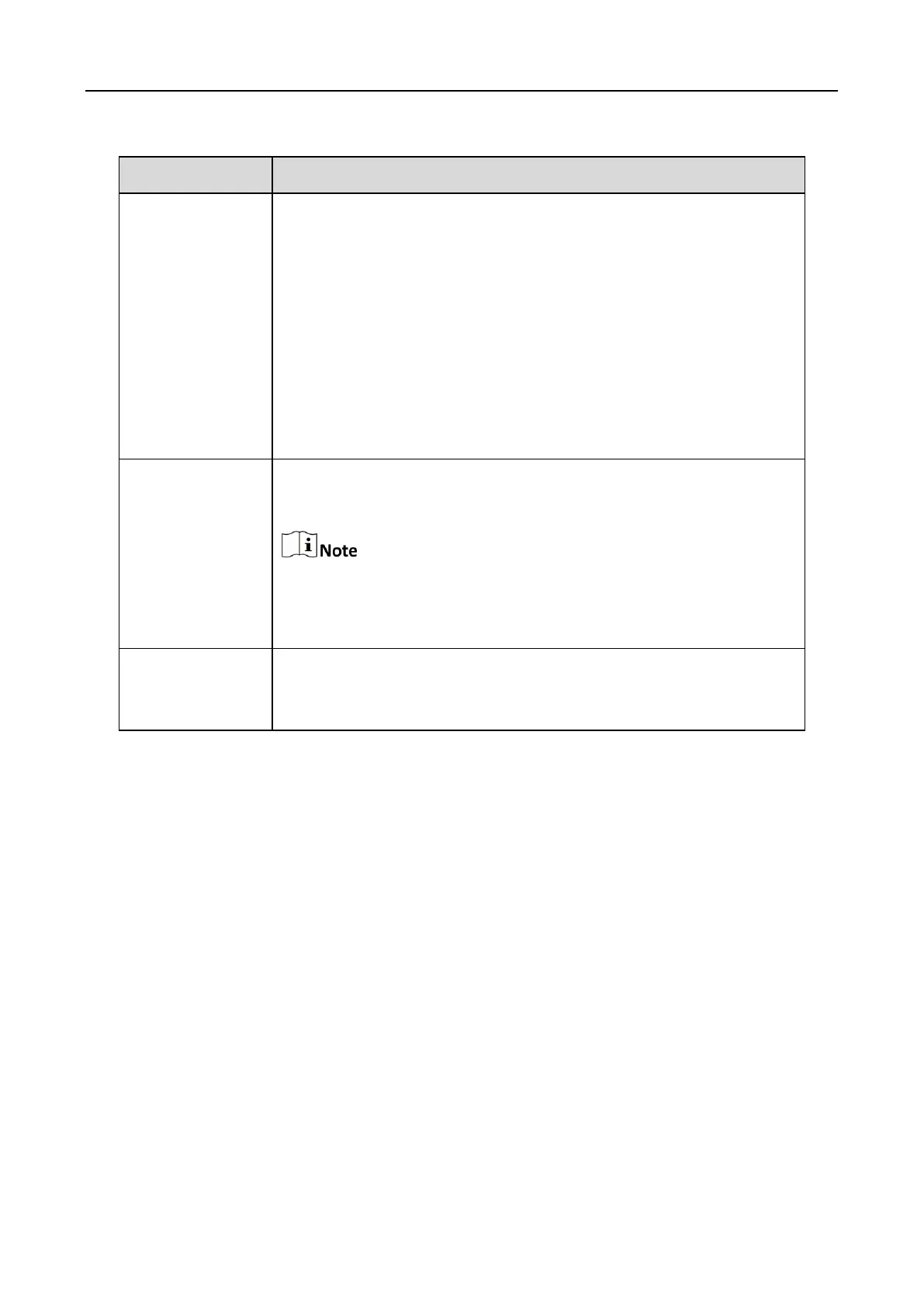WiFi Router • User Guide
41
It specifies the encryption modes supported by the router, including:
None: It indicates that a WiFi network is not encrypted and any
clients can access the network without a password. This option is
not recommended as it leads to low network security.
WPA-PSK: It indicates that WPA-PSK is adopted to authenticate
users.
WPA2-PSK: It indicates that WPA2-PSK is adopted to authenticate
users.
WPA/WPA2-PSK Mixed: It indicates that WPA-PSK and WPA2-
PSK are adopted to authenticate users.
It specifies the password for connecting to the WiFi network. You are
strongly recommended to set a WiFi password for security.
It is recommended to use the combination of numbers, uppercase
letters, lowercase letters and special symbols in the password to
enhance the security of the WiFi network.
With this function enabled, wireless clients cannot find the SSID, and
you need to enter the SSID on the wireless clients to access the WiFi
network. By default, this function is disabled.
