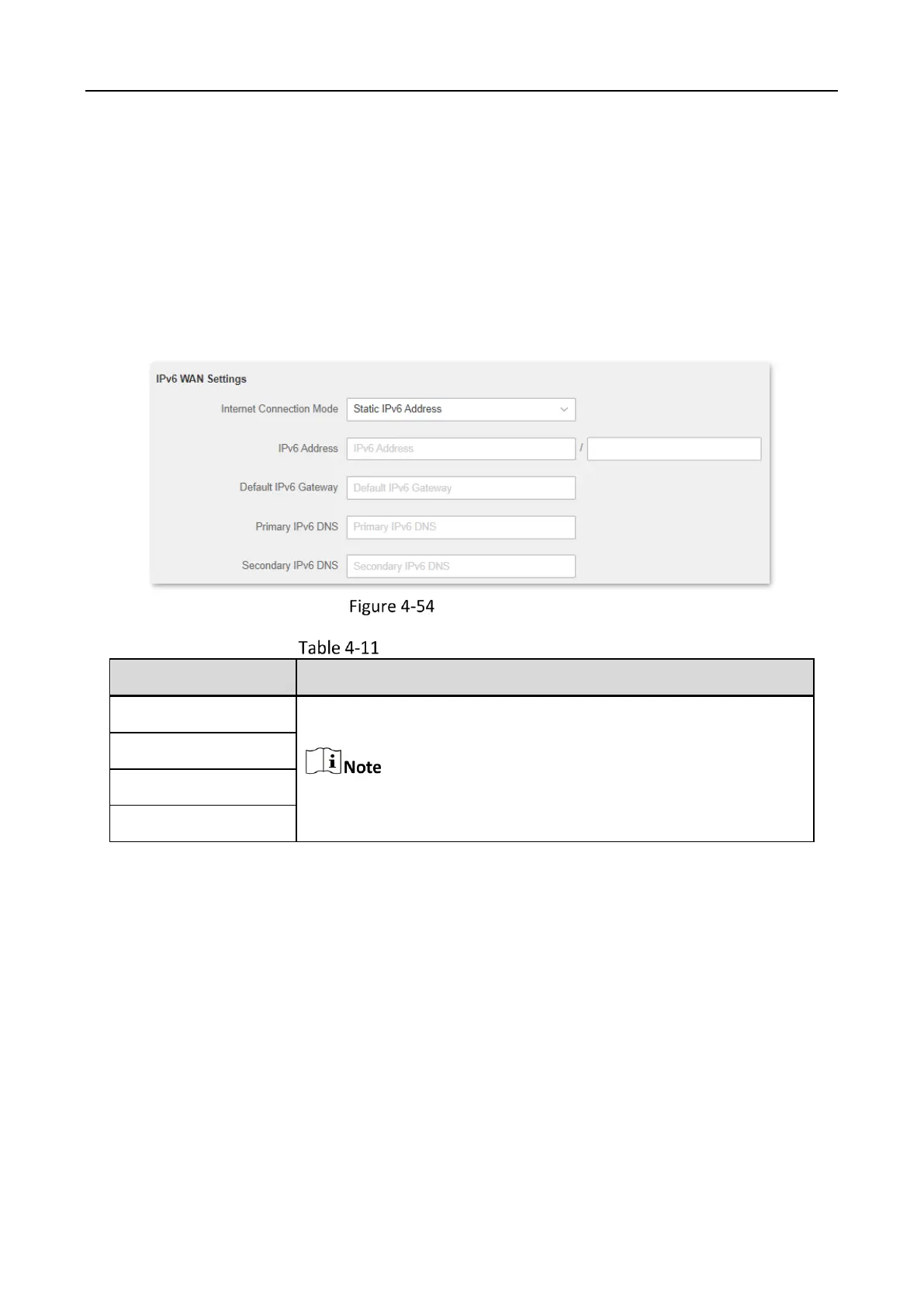WiFi Router • User Guide
67
Static IPv6
Overview
When your ISP provides you with information including IPv6 address, subnet mask, default
gateway and DNS server, you can choose this connection type to access the internet with IPv6.
Log in to the web UI of the router, and navigate to Route Settings > IPv6 Configuration > IPv6 WAN
Settings. When the connection type is set to Static IPv6 Address, the page is shown as below.
Static IPv6 address
Static IPv6 parameter description
It specifies the fixed IP address information provided by your ISP.
If your ISP only provides one DNS server address, you can leave the
Secondary IPv6 DNS blank.
