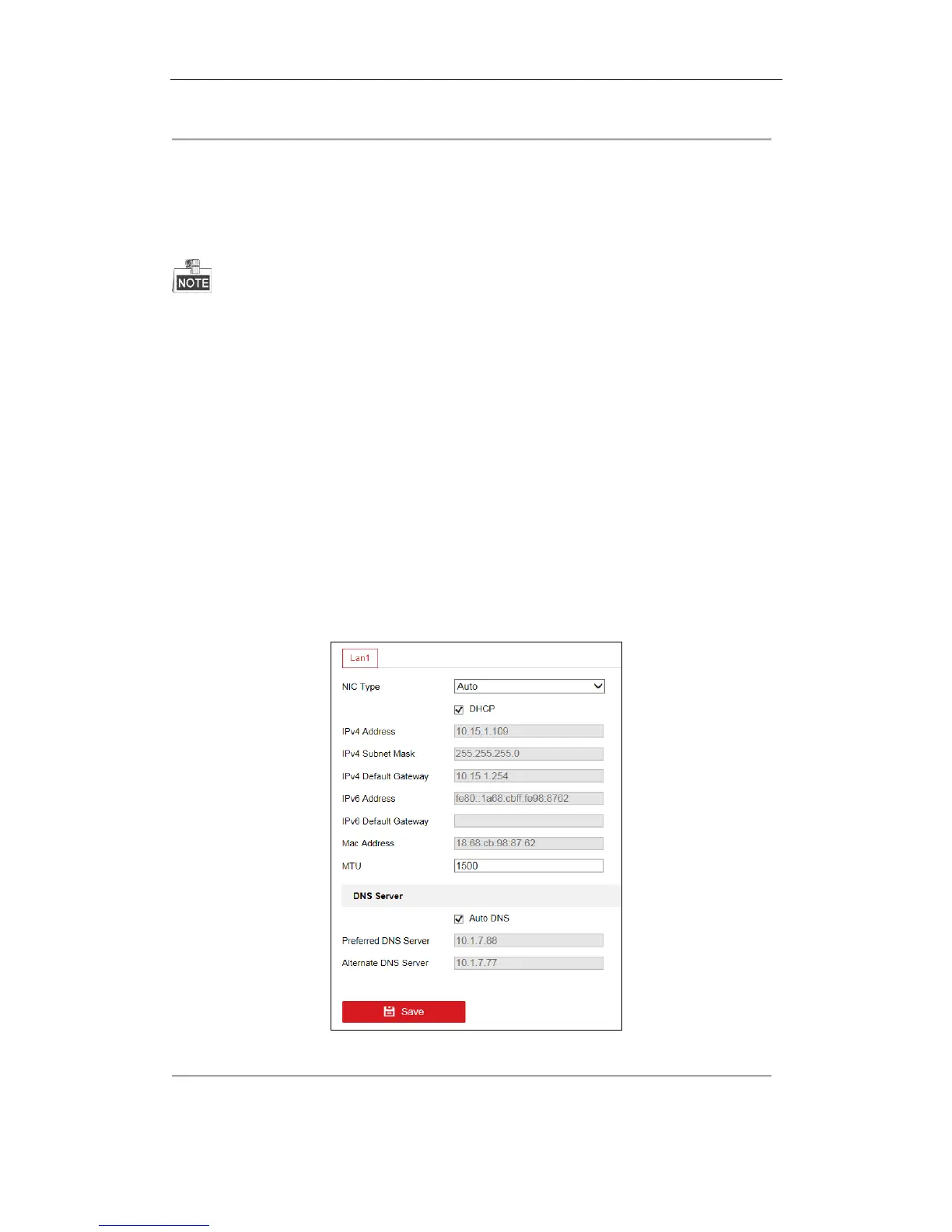DS-6700HUHI-K Series Encoder User Manual
34
Figure 5. 8 RS-485 Settings
2. Set the RS-485 parameters.
By default, the Baud Rate is set as 9600 bps, the Data Bit is 8, the stop bit is 1 and the Parity and Flow
Control is None.
The Baud Rate, PTZ Protocol and PTZ Address parameters should be exactly the same as the PTZ camera
parameters.
3. (Optional) Click Copy to to copy the same settings to other cameras.
4. Click Save to save the settings.
5.3 Network Configuration
5.3.1 Configuring TCP/IP Settings
Network settings must be properly configured before operating device over network.
Steps:
1. Go to Configuration > Network > Basic Settings > TCP/IP to enter the TCP/IP Settings page.
Figure 5. 9 TCP/IP Settings
2. Configure the NIC settings, including the NIC Type, IPv4 or IPv6 Address, IPv4 Subnet Mask, IPv4 or IPv6
