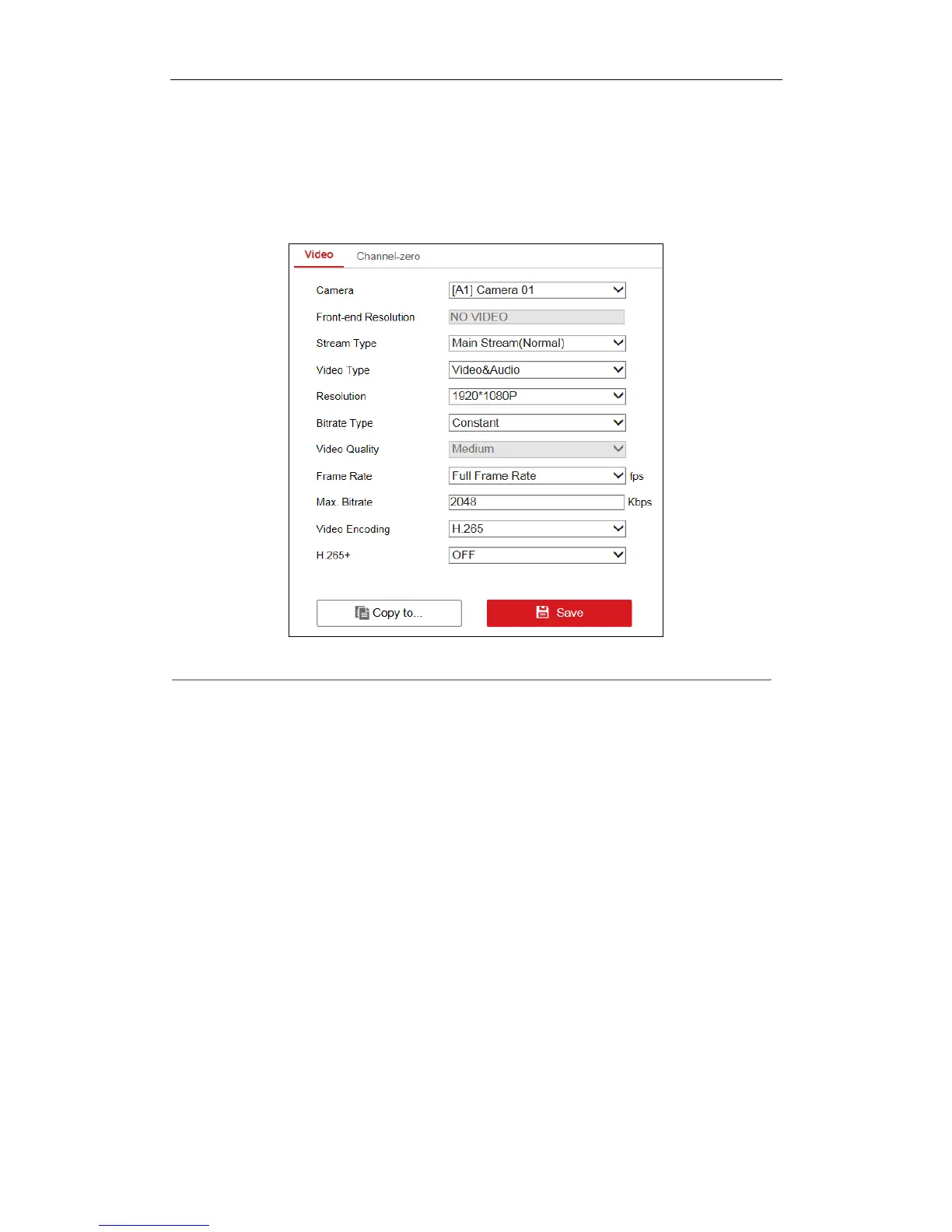DS-6700HUHI-K Series Encoder User Manual
47
6.2 Configuring Video/Audio Settings
Steps:
1. Go to Configuration > Video/Audio > Video to enter the Video Settings page.
Figure 6. 4 Video Settings
2. Select the camera from the drop-down list to configure.
3. View the Front-end Resolution.
4. Select the Stream Type of the camera to Main Stream (Normal), Main Stream (Event) or Sub-Stream.
The main stream is usually for recording and live view with good bandwidth, and the sub-stream can be used
for live view when the bandwidth is low. Refer to the Chapter 5.1 Local Configuration for changing the
main stream to sub-stream for live view.
5. You can customize the following parameters for the selected Main Stream or Sub-Stream:
Video Type: Select the video type to video stream, or video & audio composite stream. The audio signal will
be recorded only when the Video Type is Video & Audio.
Resolution: Select the resolution of the video input.
Bitrate Type: Select the bitrate type to constant or variable.
Video Quality: When bitrate type is selected to Variable, 6 levels of video quality can be configured.
Frame Rate: Select the frame rate.
The frame rate used to describe the frequency at which a video stream is updated is measured in frames per
second (fps). A higher frame rate is advantageous when there is movement in the video stream, as it
maintains image quality throughout.
Max. Bitrate: Select or customize the maximum bit rate for recording.
Video Encoding: You can configure H.264 or H.265 for the main stream (continuous) of cameras.
H.264+/H.265+: Select ON or OFF to enable or disable H.264+/H.265+. Enabling it helps to ensure the high
