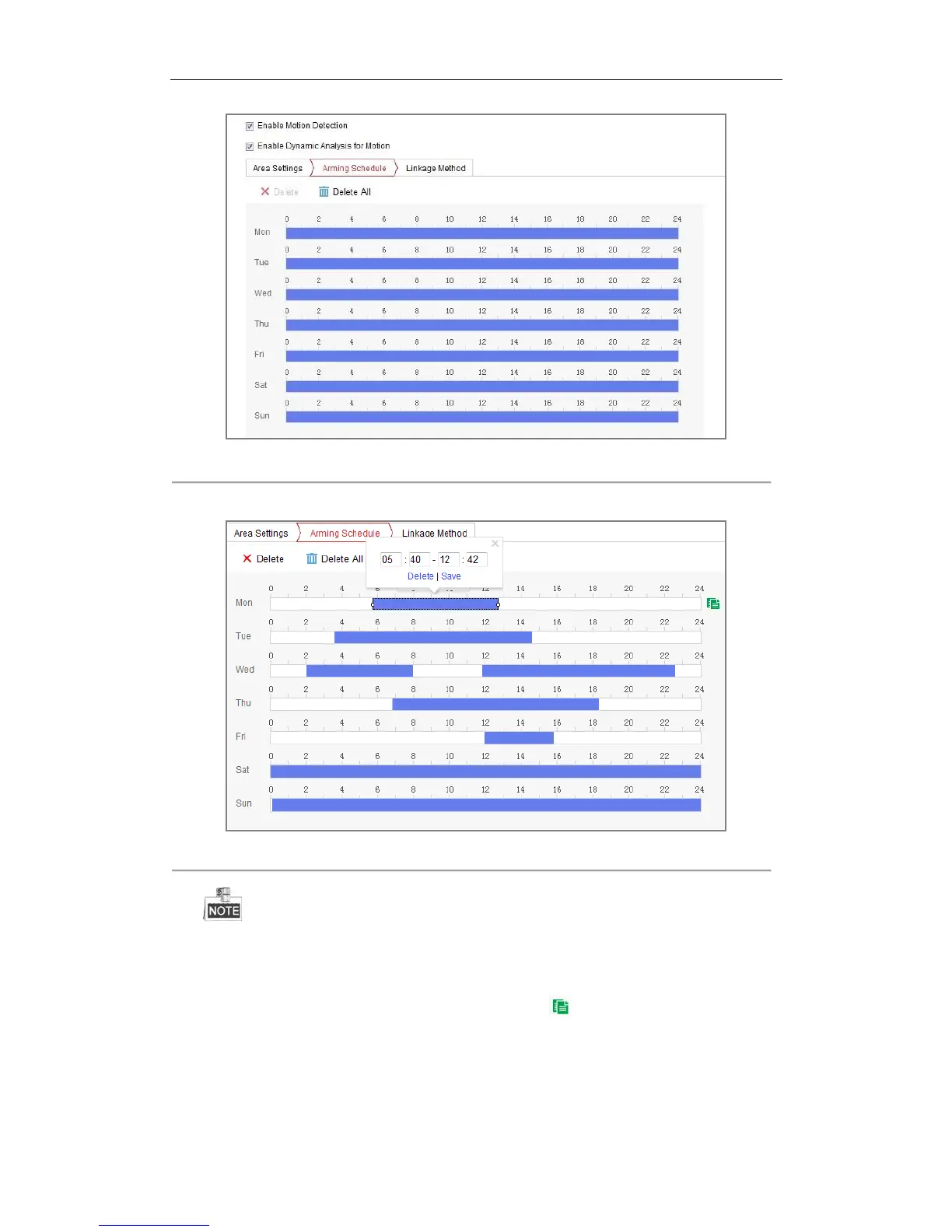DS-6700HUHI-K Series Encoder User Manual
51
Figure 7. 2 Motion Detection-Arming Schedule Settings
(2) Click on the time bar and drag the mouse to select the time period.
Figure 7. 3 Motion Detection-Edit Arming Schedule
Click on the selected time period, you can adjust the time period to the desired time by either moving the time
bar or input the exact time period.
(3) (Optional) Click Delete to delete the current arming schedule, or click Save to save the settings.
(4) (Optional) Move the mouse to the end of each day, and click to copy the current settings to other
days.
(5) Click Save to save the settings.
7. Set the alarm actions taken for motion detection.
(1) Click Linkage Method tab.
