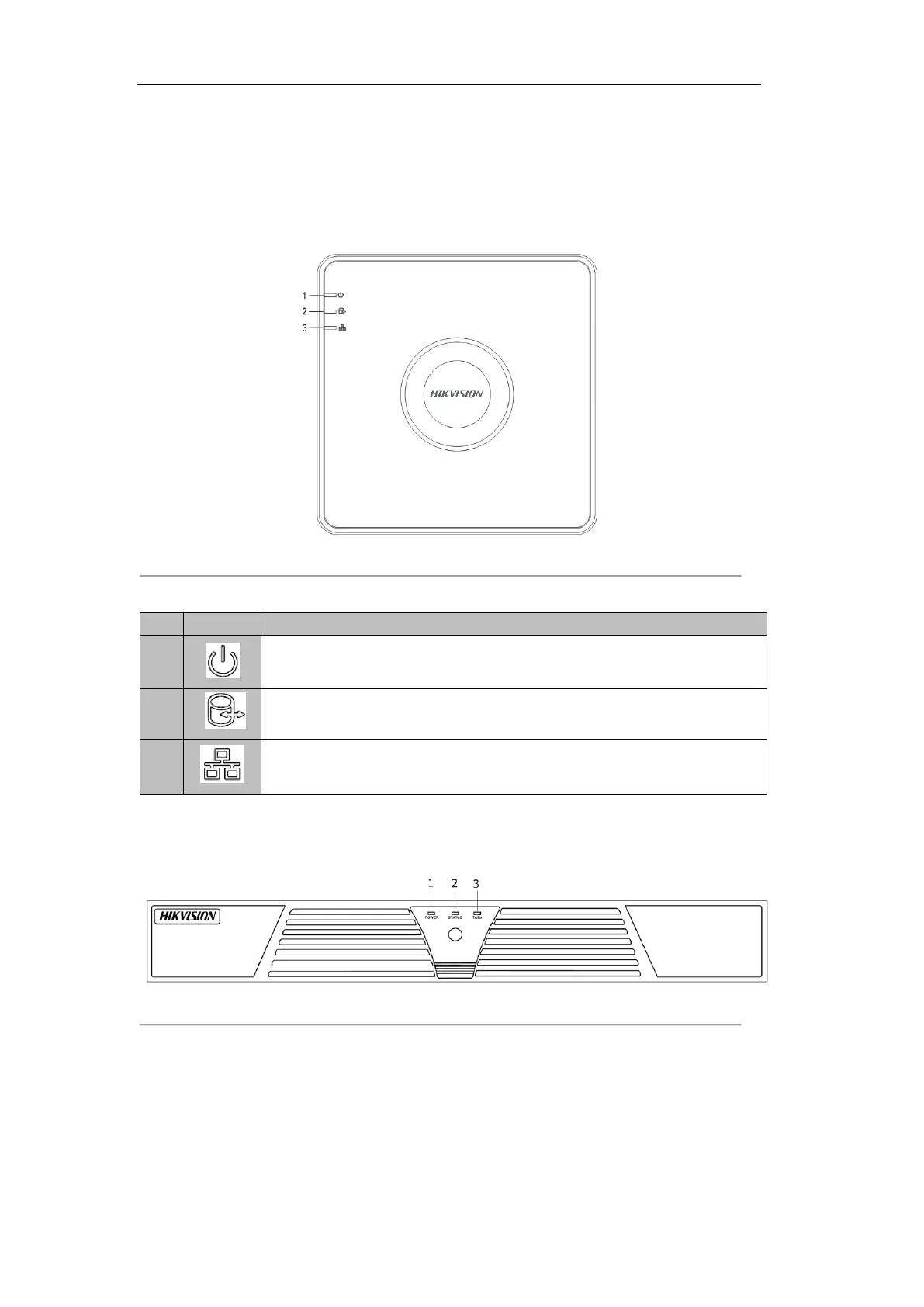User Manual of DS-7100HWI/HVI-SL/SH and DS-7200HI-SL Series DVR
11
1.1 Front Panel
DS-7100HWI/HVI-SL and DS-7100HWI/HVI-SH
The front panel of DS-7100HWI/HVI-SL and DS-7100HWI/HVI-SH series DVR is shown in Figure 1.1:
Figure 1.1 Front Panel of DS-7100HWI/HVI-SL and DS-7100HWI/HVI-SH
Table 1.1 Description of Indicators
Indicator turns red when DVR is powered up.
Indicator lights in red when data is being read from or written to HDD.
Indicator blinks blue when network connection is functioning properly.
DS-7200HI-SL
The front panel of DS-7200HI-SL series DVR is shown in Figure 1.2:
Figure 1.2 Front Panel of DS-7200HI-SL
