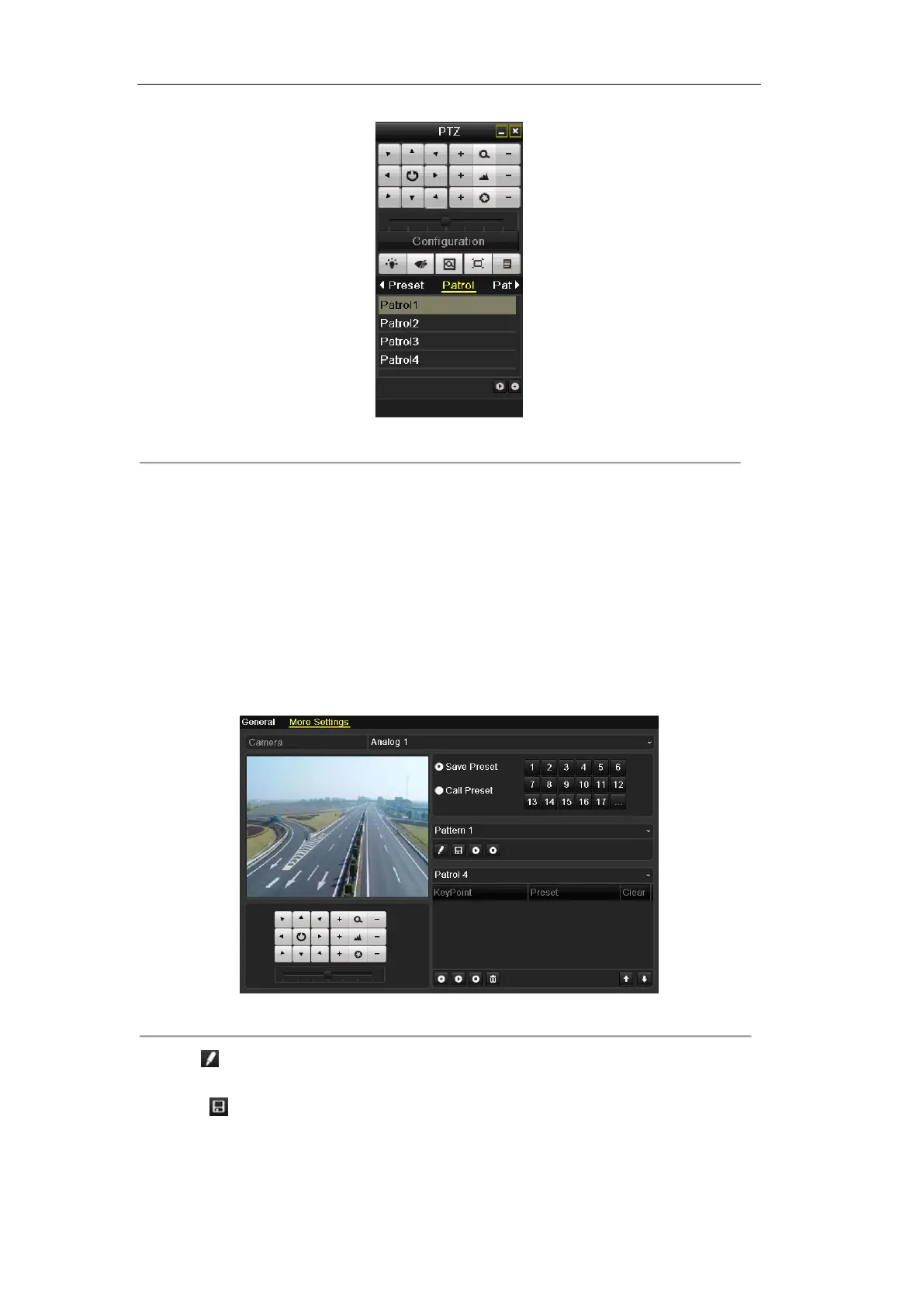User Manual of DS-7100HWI/HVI-SL/SH and DS-7200HI-SL Series DVR
41
Figure 4.10 PTZ Panel- Patrol
4.2.5 Customizing Patterns
Purpose:
A pattern is a memorized, repeating series of pan, tilt, zoom, and preset functions.
Steps:
1. Enter the PTZ Control interface.
Menu>Camera>PTZ>More Settings
2. Choose pattern number in the option box.
Figure 4.11 PTZ- Pattern
3. Click , and use your mouse to drag the image or click the eight directional buttons in the control box
under the image to move the PTZ camera. The movement of the PTZ is recorded as the pattern.
4. Click to save the pattern.
Repeat the above steps to save more patterns.