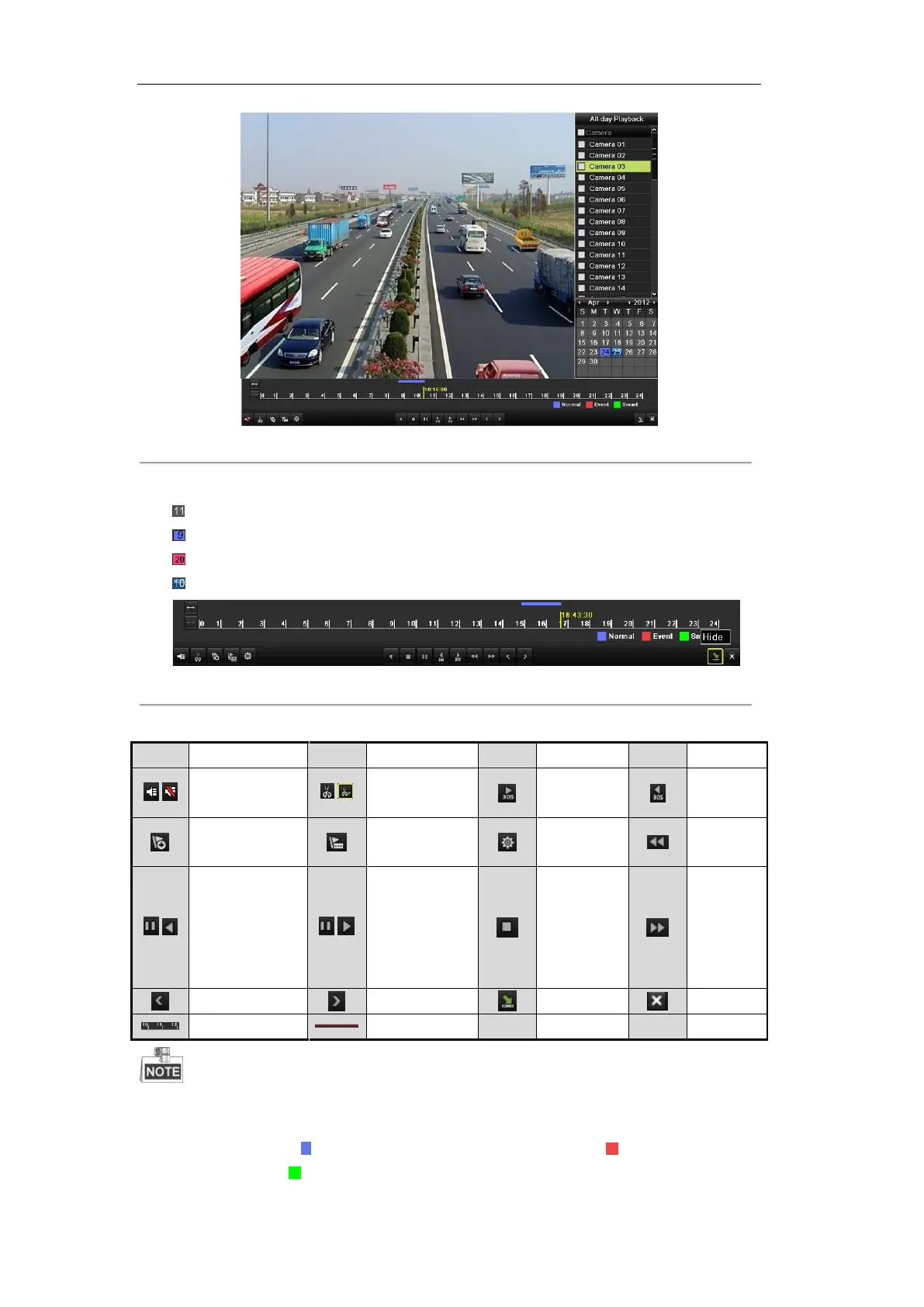User Manual of DS-7100HWI/HVI-SL/SH and DS-7200HI-SL Series DVR
62
Figure 6.4 All-day Playback Interface with Channel List
Dates marked in different colors:
: No record files in this day.
: There is record file(s) in this day (not current day).
: There is only event recording file(s) in this day (not current day).
: Mouse cursor is located.
Figure 6.5 Toolbar of All-day Playback
Table 6.1 Detailed Explanation of All-day-playback Toolbar
Pause reverse
play/
Reverse play/
Single-frame
reverse play
Pause play/
Play/
Single-frame
play
Playback progress bar: use the mouse to click any point of the progress bar or drag the progress bar to
locate special frames.
About video type bar: represents normal recording (manual or schedule); represents event
recording (motion); represents smart search recording.