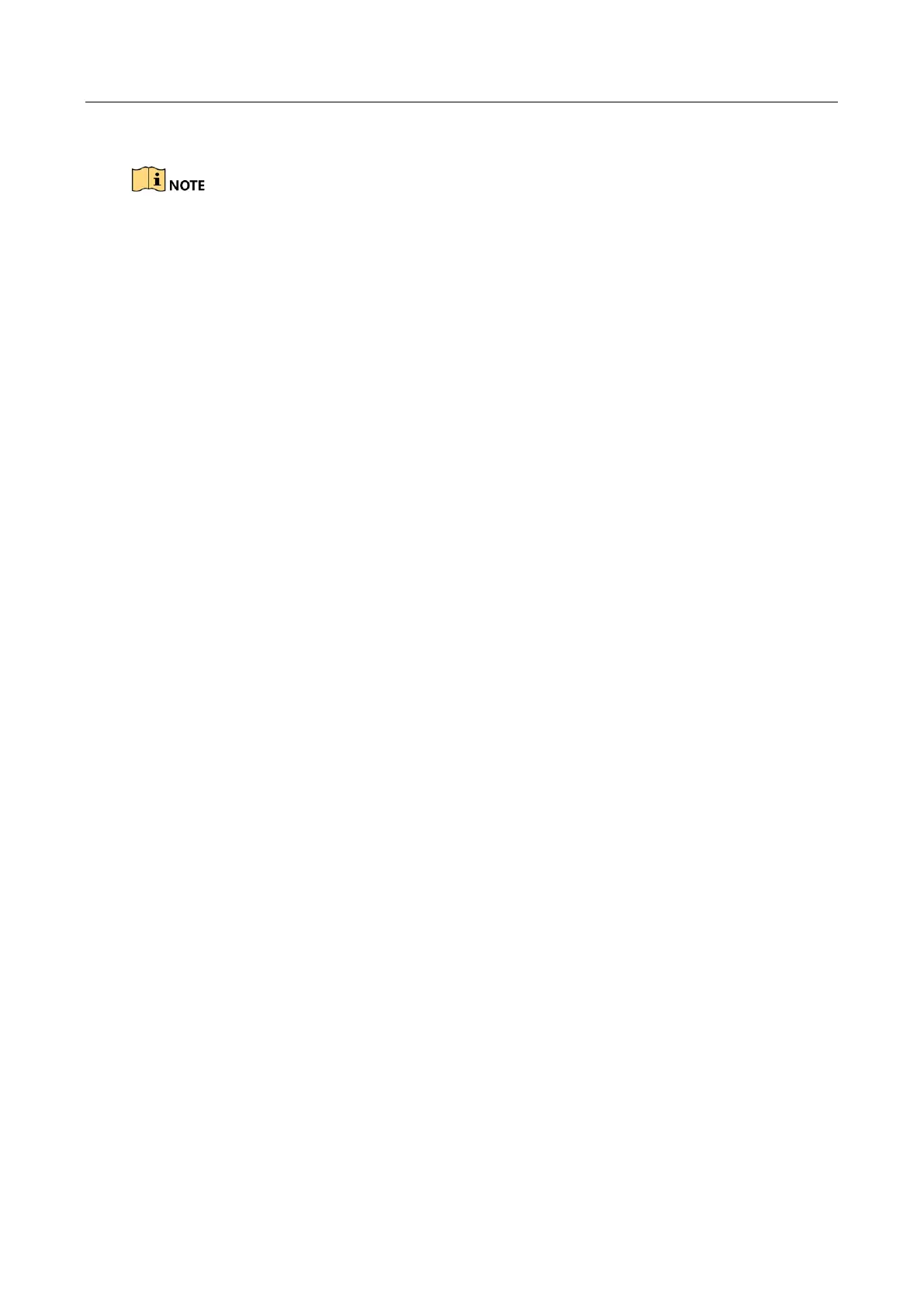Digital Video Recorder User Manual
76
Step 3 Click Apply to save the settings.
The AHD signal input is only supported by the -F series DVR.
For -E series DVR, there is no signal input configuration interface. Each two video channels
are grouped in sequence, e.g., CH01 and CH02, CH03 and CH04...; and each two channels in
the same group must be connected with the same type of video source (HDTVI or CVBS).
For all the –F series DVR, four kinds of analog signal inputs including HDTVI (including 3 MP,
1080p and 720p signal), AHD, HDCVI and CVBS can be connected. The analog signal inputs
can be recognized automatically and can be mixed randomly.
For HQHI series DVR, the 3 MP signal can be accessed for the first channel of DVR with 4-ch
video inputs, the first 2 channels of DVR with 8-ch video inputs and the first 4 channels of
DVR with 16-ch video inputs.
For all the –F series DVR, when HDTVI, AHD, or HDCVI input is connected, the information
including the resolution and frame rate (e.g., 720P25) will be overlaid on the bottom right
corner of the live view for 5 seconds. When CVBS input is connected, the information such
as NTSC or PAL will be overlaid on the bottom right corner of the live view for 5 seconds.
When there is no video signal for the channel, the connectable video signal type message
will not be displayed on the screen. When the unsupported signal input is connected, no
video message is displayed on the screen. You can refer to the specifications for the
supported resolution of the analog signal input types.
For –F series DVR, you can view the max. IP camera accessible number in the Max. IP
Camera Number text field. For DS-7300/8100/9000HUHI-F/N and DS-7300/8100HQHI-F/N
series DVR, disabling one analog channel will add one IP channel. For
DS-7300/8100HUHI-F/N and DS-7300/8100HQHI-F/N series, the accessible IP channels are
X+2 (X refers to the disabled analog channel or channels of the DVR.). For
DS-9004HUHI-F8/N series, the accessible IP channels are X+6 (X refers to the disabled
analog channel or channels of the DVR.). For DS-9008HUHI-F/N series, the accessible IP
channels are X+10 (X refers to the disabled analog channel or channels of the DVR.). For
DS-9016HUHI-F/N series, the accessible IP channels are X+18 (X refers to the disabled
analog channel or channels of the DVR.) and the max. IP channels are 32.
