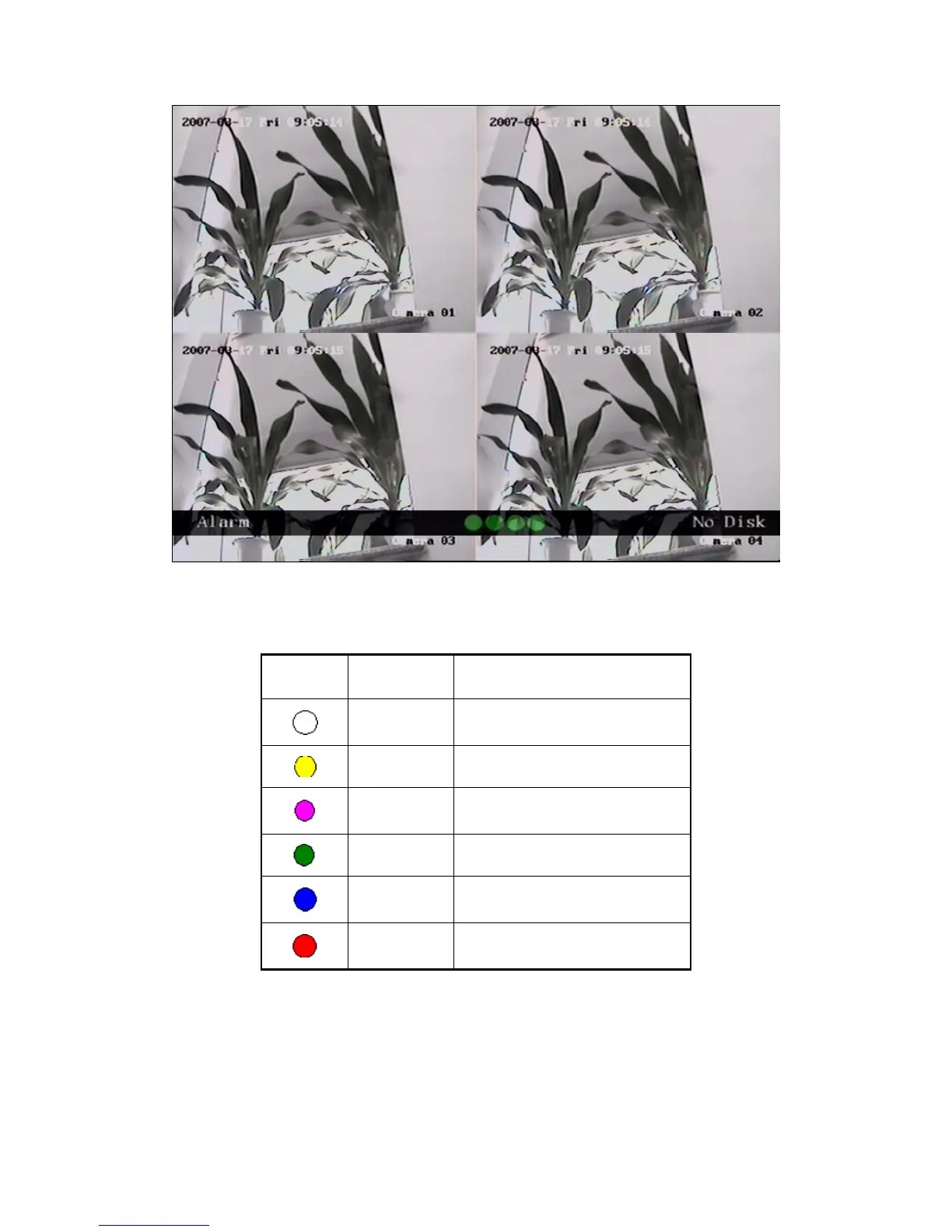20
Fig 4.2 Alarm status
Camera alarm status is following:
Form 4.2 Camera alarm status
Icon Icon Color Status Description
White Video signal lost
Yellow View tampering alarm
Pink Motion & External alarm
Green No alarm
Blue Motion alarm
Red External alarm
Press numeric keys to switch over individual camera preview. For example, press
【2】key to preview 2
nd
camera.
Press【EDIT】key to manual cycle preview. You can set the auto preview mode in
“Preview” menu, referring to 5.11.
Press【PREV】key to switch multi-screen preview.