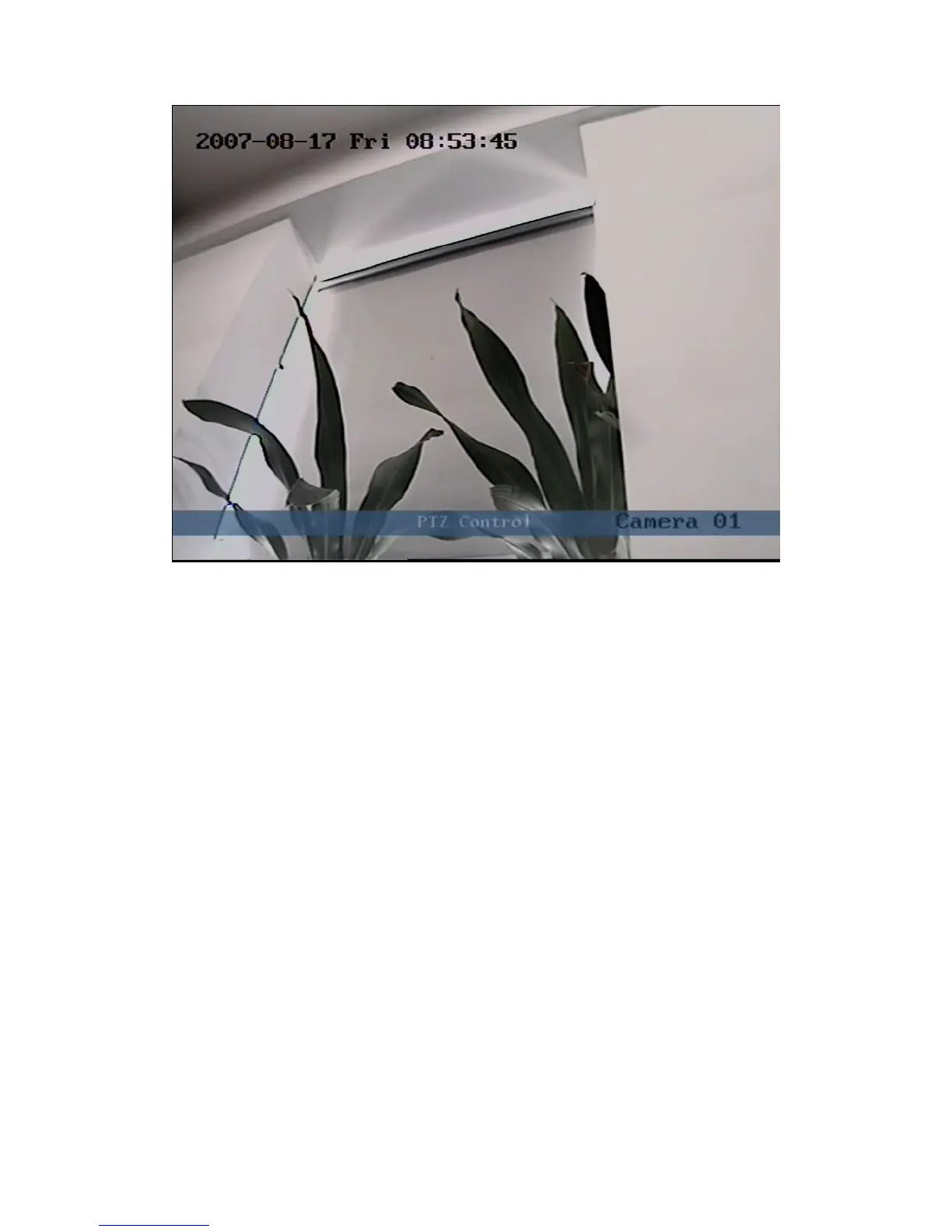24
Fig 4.7 PTZ Control interface
Currently controlled camera’s name is displayed which the position is defined by
yourself.
Select channel
In PTZ control mode, you can press numeric keys to select channel. For example,
press【2】key to select the second camera PTZ.
After you select the camera PTZ, you can use the control keys to control PTZ.
PTZ control keys description
Direction control keys: 【↑】,【↓】,【←】,【→】;
ZOOM control keys: 【ZOOM+】,【ZOOM-】;
FOCUS control keys: 【FOCUS+】,【FOCUS-】;
IRIS control keys: 【IRIS+】,【IRIS-】;
Adjust preset keys: 【REC/SHOT】;
Auto control key: 【PLAY/AUTO】;
Wiper control key: 【WIPER/MENU】;
Light control key: 【LIGHT/F1】;
Auxiliary device control key:【AUX/F2】