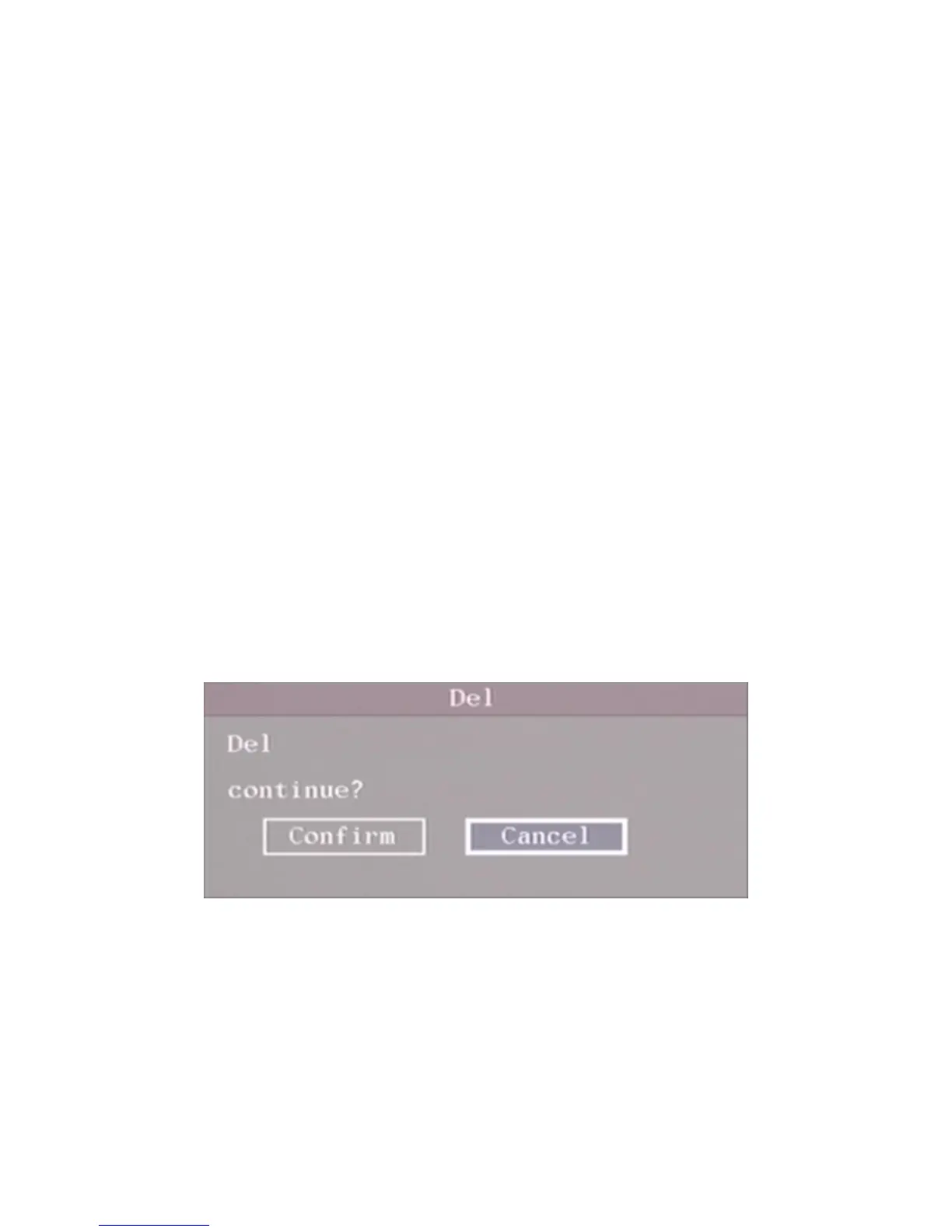40
PTZ Control: Remote control PTZ;
Record: Remote manual start/stop recording;
Set parameters Setup: Remote setup the DVR parameters;
Log: Remote view the log on DVR;
Utilities: Remote upgrade firmware, format HDD, reboot DVR and shut down
DVR, etc.
Talk: Client talks with DVR;
Alarm: Remote control DVR alarm output;
Local Video Out: Remote control DVR video output;
Com Control: DVR RS-232 transparent channel function.
MAC address
This MAC address is not the address of DVR but the PC that will access DVR. If
you setup this MAC address, only the PC with this MAC address can access this
DVR.
At PC end, in DOS prompt, you can use “ipconfig” command to get the PC MAC
address (6 bytes).
Delete user
In “User Management” interface, you can use【Ç】【È】keys to select one user,
then use【Æ】 to move “Active Frame” to “Del” button, press【ENTER】, in the
pop-up confirmation dialog, press “Confirm” button to delete the selected user and
return. Press “Cancel” or【ESC】to abort deleting. Shown as fig 5.7
Fig 5.7 Delete user