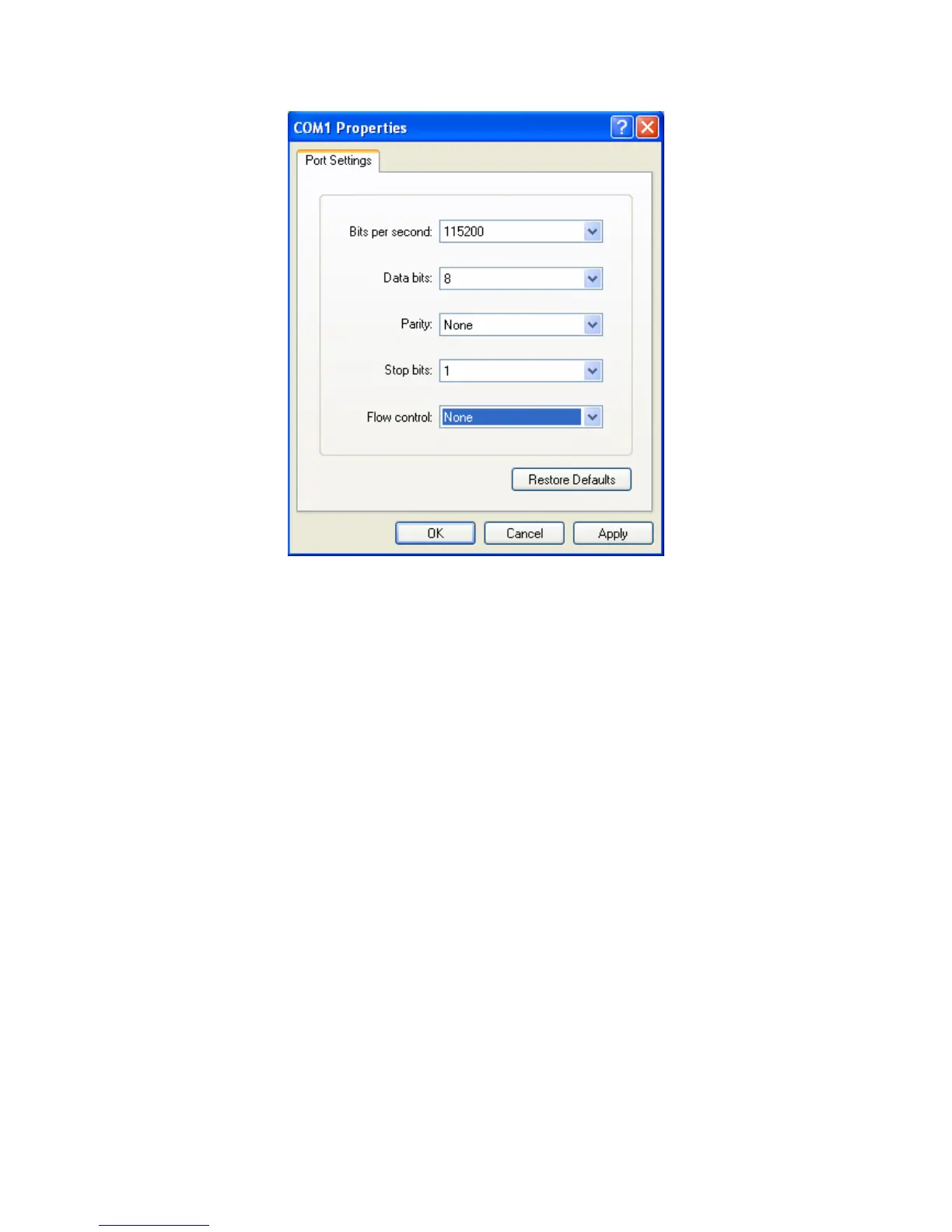92
Fig 5
Step 2:
Then reboot the device and press any button in the pc keyboard again and again until the HIK
# come out in the Hyper Terminal interface, show as fig 6. then input the “print” to check if the IP
of the server and device is correct, also both of them should be in the same LAN. you can use the
command
“set serverip” to modified the server ip
“set ipaddr” to modified the device ip
“set netmask” to modified the mask ip
Show as the fig 7.