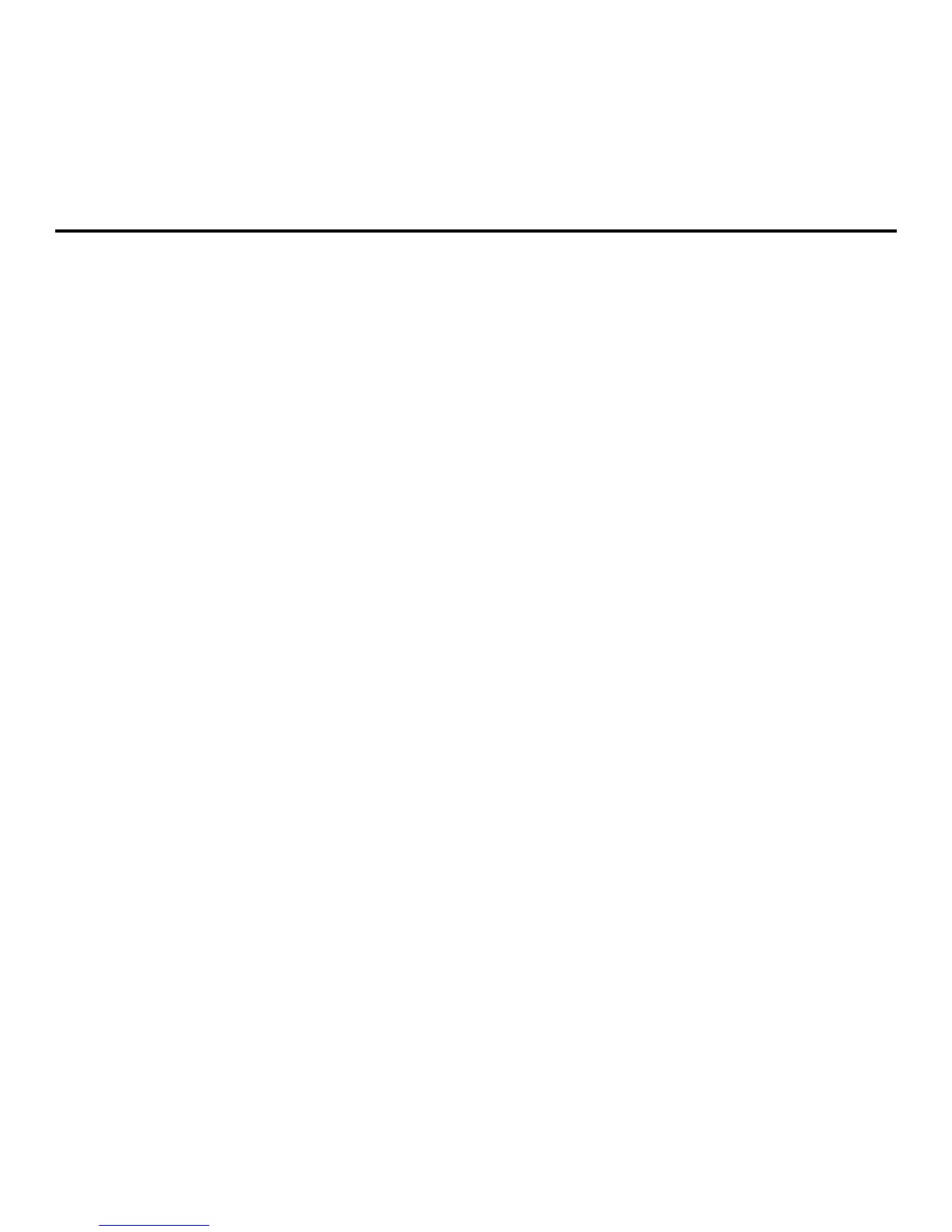Quick Operation Guide of Network Video Recorder
1
Thank you for purchasing our product. If there is any question or request, please do not
hesitate to contact dealer.
This manual is applicable to the model DS-7108NI-E1/V/W.
NVR Pre-Installation
The NVR is highly advanced surveillance equipment that should be installed with care.
Please take into consideration the following precautionary steps before installation of the
NVR.
Keep all liquids away from the NVR.
Install the NVR in a well-ventilated and dust-free area.
Ensure environmental conditions meet factory specifications.
NVR Installation
During the installation of the NVR:
Use brackets for rack mounting.
Ensure there is ample room for cables.
When routing cables, ensure that the bend radius of the cables are no less than
five times than its diameter.
Allow at least 2cm (≈0.75-inch) of space between racks mounted devices.
Environmental temperature should be within the range of 0 ºC ~ +40 ºC (+32 ºF ~
+104 ºF).
Environmental humidity should be within the range of 10% ~ 90%.
Lay the device in a proper way, as shown below.
