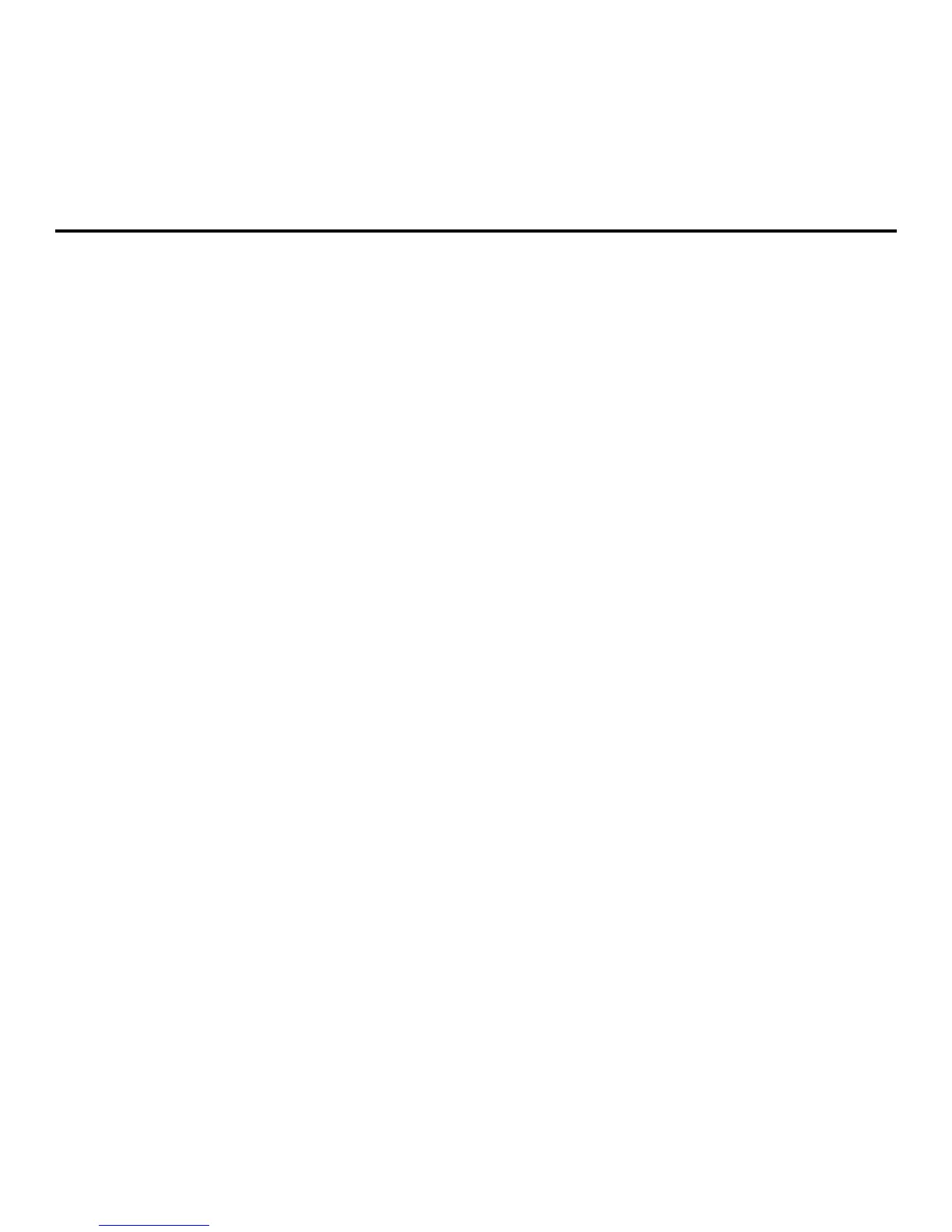Quick Operation Guide of Network Video Recorder
7
Accessing by Web Browser
You can get access to the device via web browser.
Before you start:
Establish the connection between your computer and the NVR via wired or wireless
network.
Wired network: connect the Ethernet port of computer to the LAN interface of
NVR. And configure the IP address of computer on the principle that the network
segment is the same with NVR, that is 192.168.254.×××.
Wireless network: the default SSID and password of wireless network created by
NVR is in the tag of device.
Logging In
Steps:
1. Open web browser, input the IP address of the device and then press Enter. The
login interface appears.
