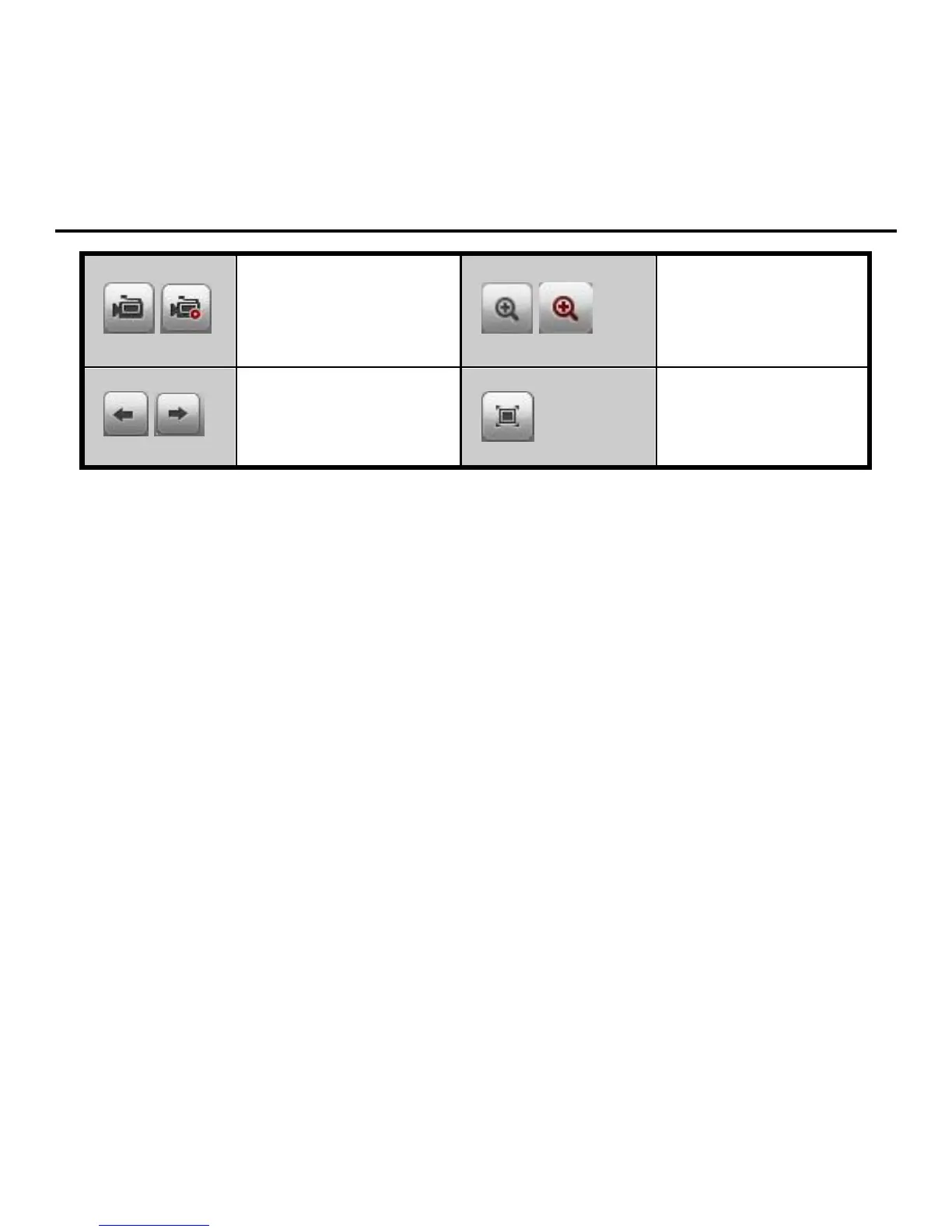Recording
Before you start
Make sure the HDD or network disk has been initialized for the first time to use.
Two recording types can be configured: Manual and Scheduled. The following section
introduces the configuration of scheduled recording.
Steps:
1. Enter Record Schedule settings interface.
Remote Configuration > Camera Settings > Record Schedule
2. Select the camera to configure the record schedule.
3. Check the checkbox of Enable Schedule to enable recording schedule.
