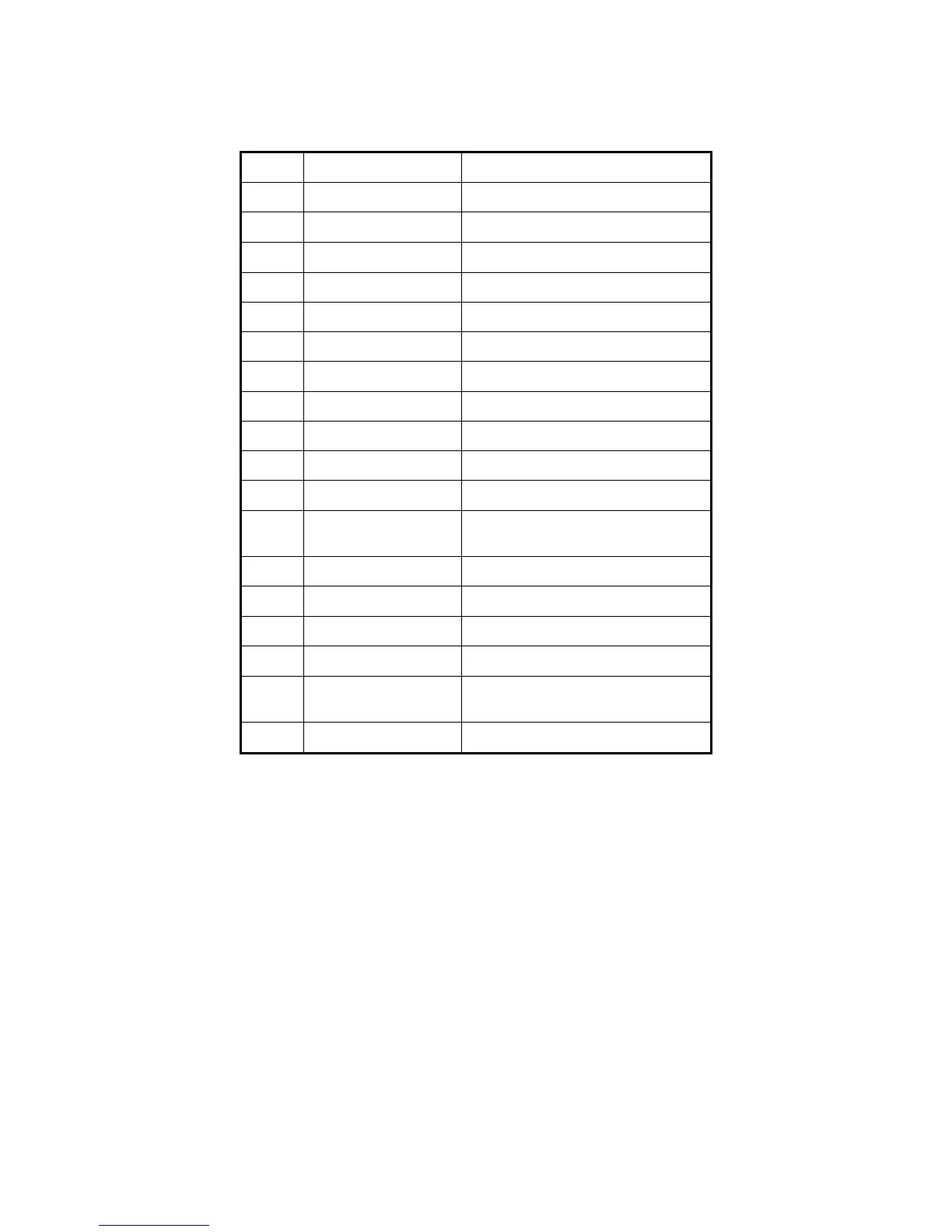Placing the batteries into the IR remote control
1. Remove the battery cover.
2. Insert the battery. Please make sure that the poles (+ and -) are correctly placed.
3. Fold the battery cover.
Start to use IR remote control
Switch the device power on, wait without any operations until preview screen
appears, and then you can use IR remote control to manage DVR on condition that the
device ID is default “255”, which can be changed in “Display” menu.
If the default device ID has been changed, please press [Power] & [DEV] key of
IR remote control, input the present device ID and then press [ENTER] key. Then you
can use IR remote control to operate this DVR.