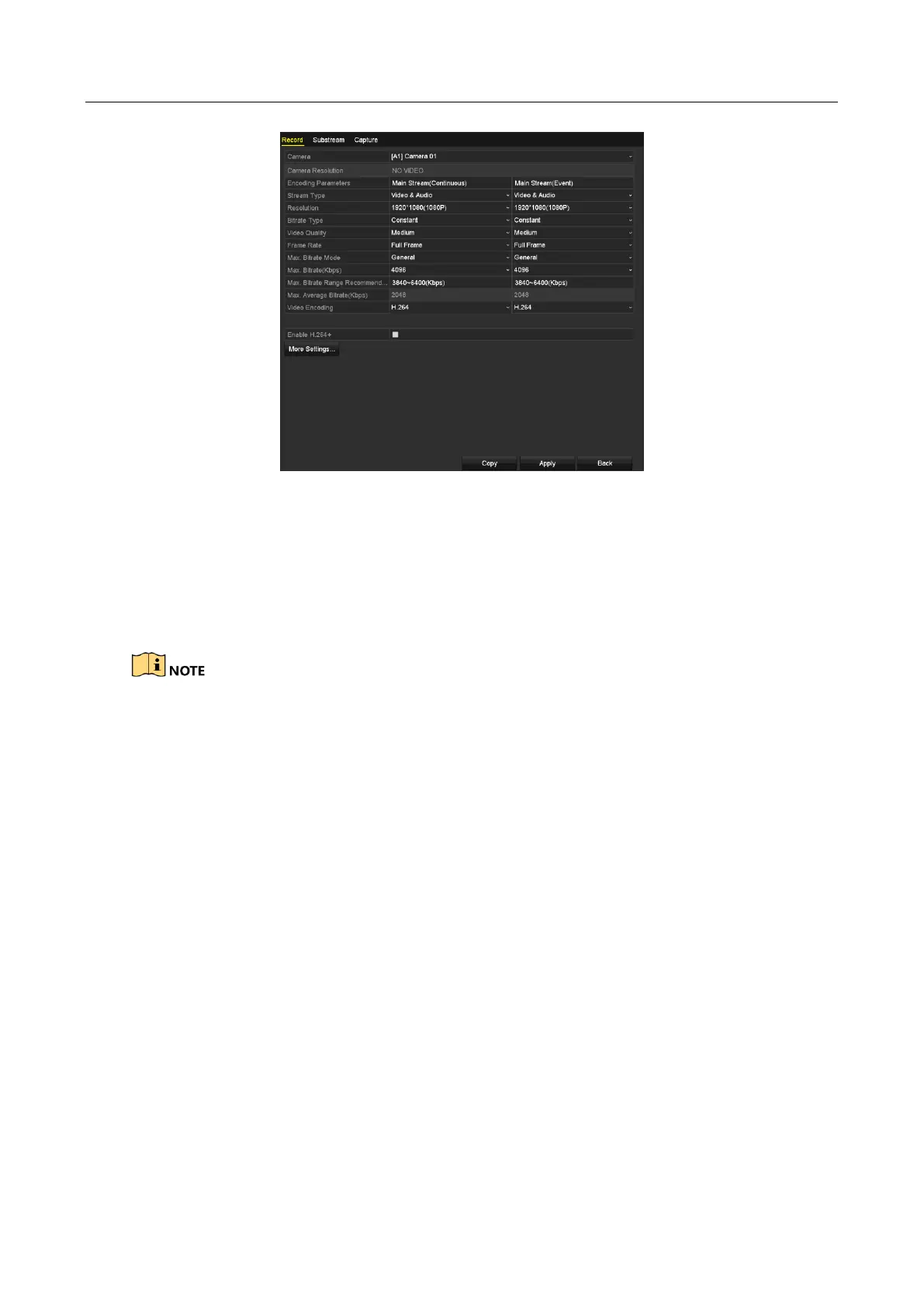Digital Video Recorder User Manual
101
Figure 5-3 Record Parameters
Step 2 Set the parameters for recording.
1) Select the Record tab to configure.
2) Select a camera from the camera dropdown list.
3) View the Camera Resolution.
For -F series DVR, when HDTVI, AHD, or HDCVI input is connected, you can view the information
including the input signal type, resolution and frame rate (e.g., HDTVI 720P25). When CVBS input is
connected, you can view the information such as NTSC or PAL.
4) Configure the following parameters for the Main Stream (Continuous) and the Main
Stream (Event): Stream Type: Set the stream type to be Video or Video & Audio.
Resolution: Set recording resolution.