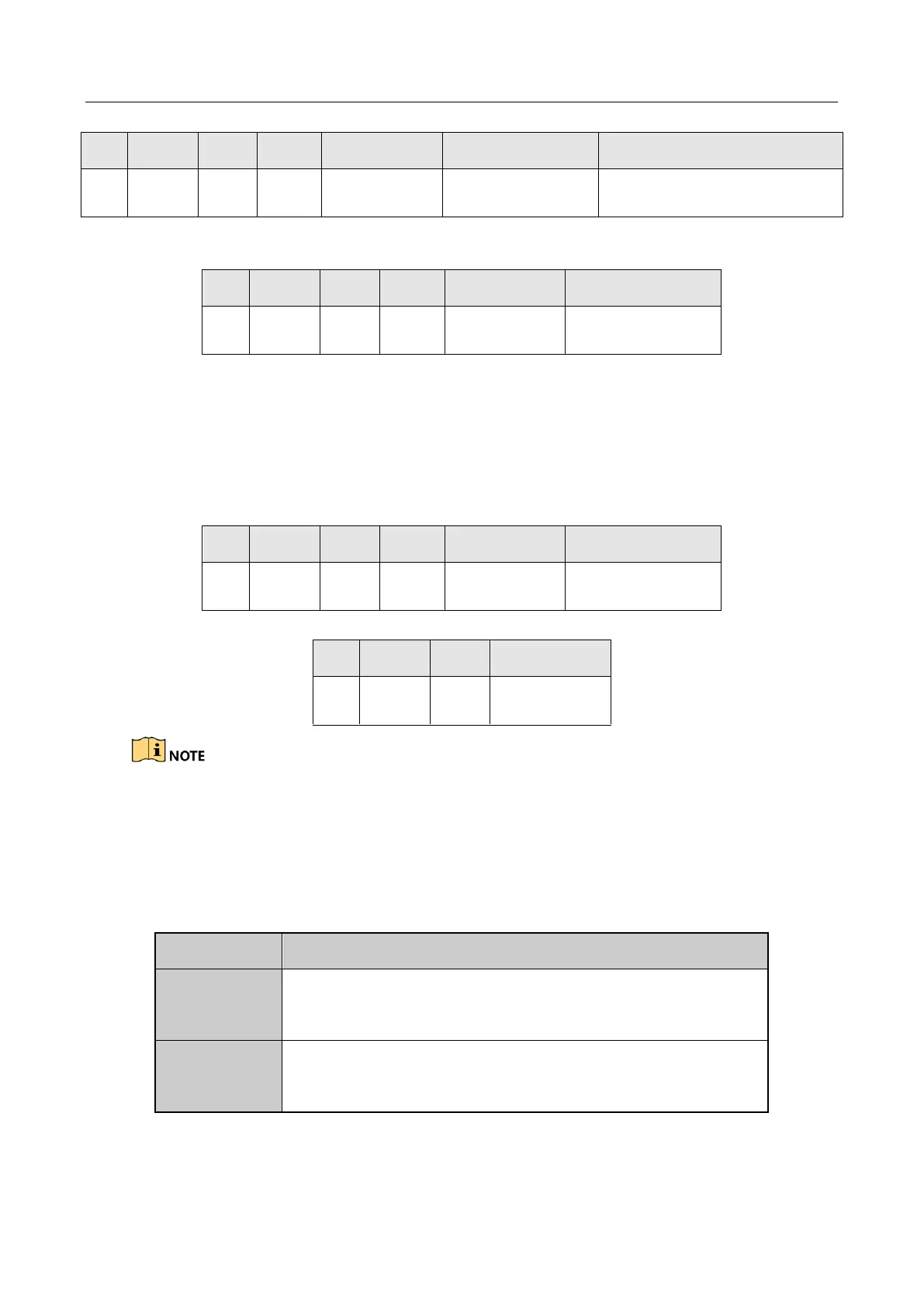Digital Video Recorder User Manual
79
For Live View Output Only
Table 3-4 Priorities of Simultaneous Outputs for DS-7608/7616HUHI-F/N and DS-7300/8100HQHI-F/N
Series
For DS-7200HQHI-F/N and DS-7200/7604HUHI-F/N series DVR with CVBS output, the VGA/HDMI
output is the main output, and the CVBS output is the aux output. The priority relationship is
shown as Table 3-5.
For HGHI-F/N, HGHI-F, DS-7100HQHI-F/N series DVR, there is no CVBS output. The VGA/HDMI
output is the main output. The priority relationship is shown as Table 3-6.
Table 3-5 Priorities of Outputs for DS-7200HQHI-F/N and DS-7200/7604HUHI-F/N Series
Table 3-6 Priorities of Outputs for HGHI-F/N, HGHI-F, DS-7100HQHI-F/N Series
√ means the interface is in use, × means the interface is out of use or the connection is invalid. And
the HDMI, VGA and CVBS can be used at the same time.
3.2.1 Using the Mouse in Live View
You can refer to Table 3-7 for the description of mouse operation in live view mode.
Table 3-7 Mouse Operation in Live View
Enter the main menu of the system by right clicking the
mouse.
Switch to the single full screen by choosing channel number
from the dropdown list.