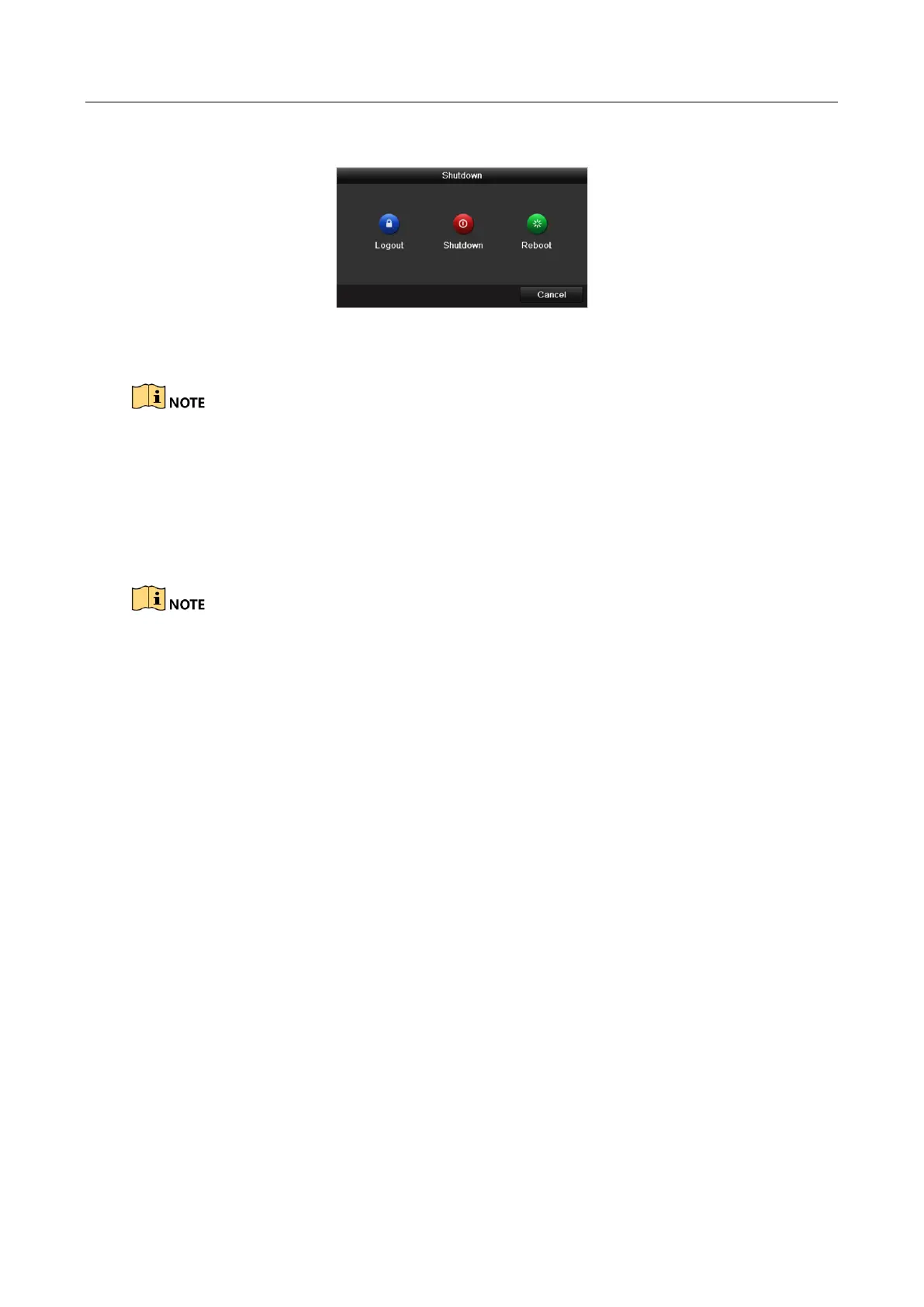Digital Video Recorder User Manual
68
Menu > Shutdown
Figure 2-35 Logout
Step 2 Click Logout.
After you have logged out of the system, menu operation on the screen is invalid. It is required to
input a user name and password to unlock the system.
2.6 Adding and Connecting the IP Cameras
2.6.1 Activating the IP Camera
The IP camera connection is not supported by DS-7100 series DVR.
Purpose
Before adding the camera, make sure the IP camera to be added is in active status.
Step 1 Select the Add IP Camera option from the right-click menu in live view mode or click
Menu> Camera> IP Camera to enter the IP Camera Management interface.
For the IP camera detected online in the same network segment, the Security status shows
whether it is active or inactive.
