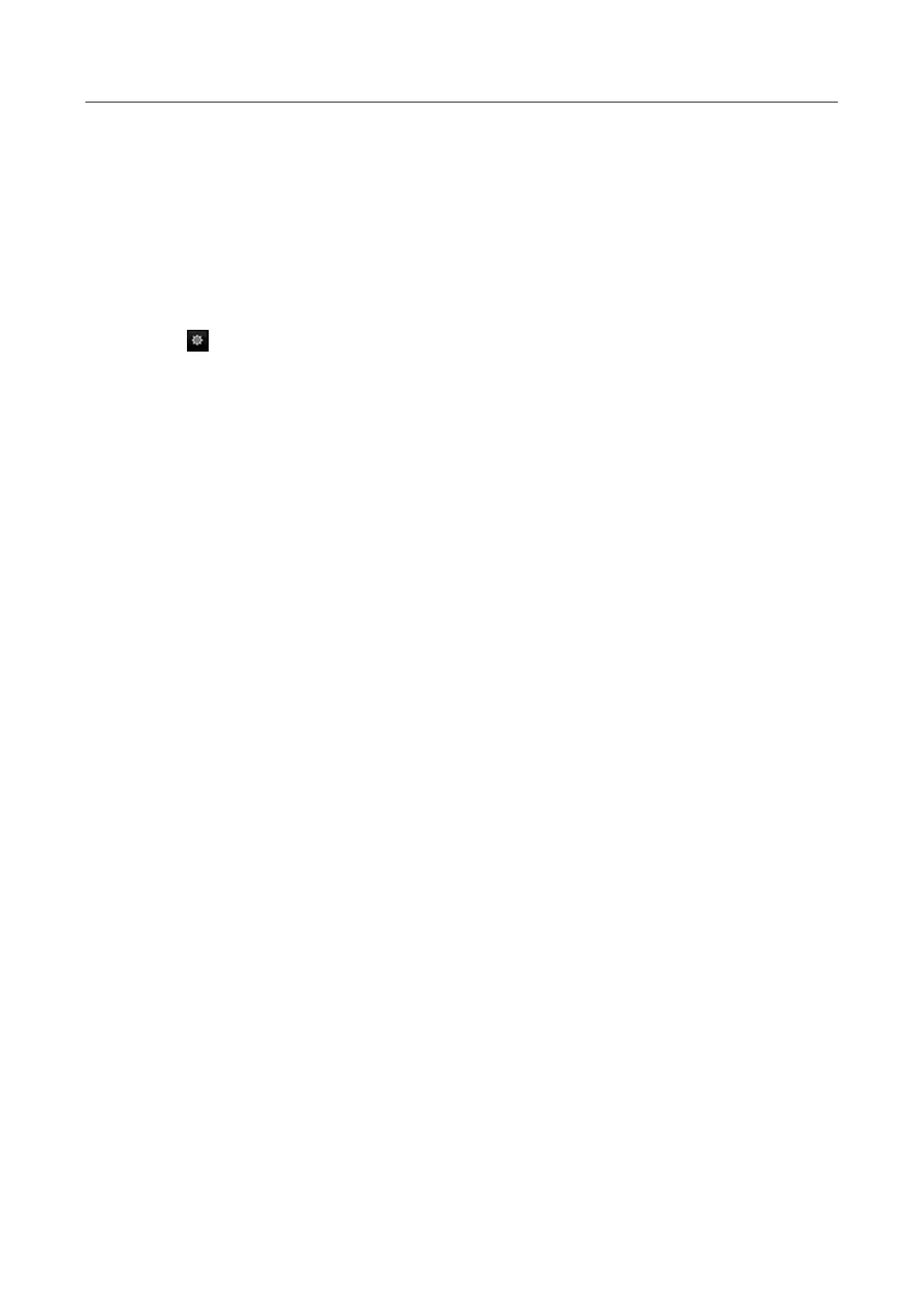Digital Video Recorder User Manual
187
Step 1 Enter the VCA settings interface.
Menu> Camera> VCA
Step 2 Select the camera to configure the VCA.
You can click the checkbox of Save VCA Picture to save the captured pictures of VCA
detection.
Step 3 Select the VCA detection type to PIR Alarm.
Step 4 Click to configure the trigger channel, arming schedule and linkage action for the PIR
alarm.
Step 5 Click the Rule Settings button to set the rules. Please refer to the Chapter 10.1 Face
Detection for instructions.
Step 6 Click Apply to activate the settings.