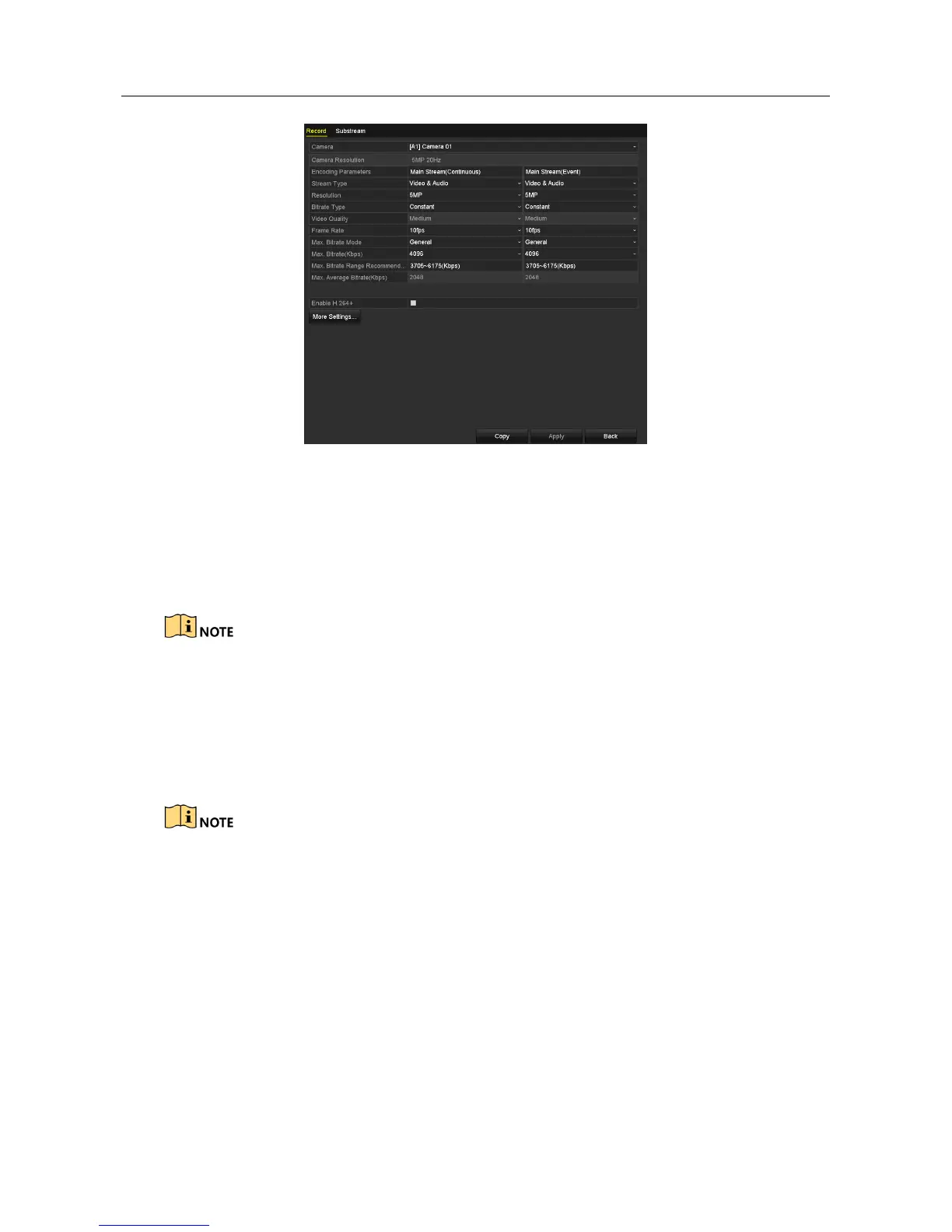Digital Video Recorder User Manual
102
Figure 5-3 Record Parameters
Step 2 Set the parameters for recording.
1) Select the Record tab to configure.
2) Select a camera from the camera dropdown list.
3) View the Camera Resolution.
For -F series DVR, when Turbo HD, AHD, or HDCVI input is connected, you can view the information
including the input signal type, resolution and frame rate (e.g., 5 MP 20 Hz). When CVBS input is
connected, you can view the information such as NTSC or PAL.
4) Configure the following parameters for the Main Stream (Continuous) and the Main
Stream (Event): Stream Type: Set the stream type to be Video or Video & Audio.
Resolution: Set recording resolution.
The HQHI series DVR support up to 3 MP resultion for the first channel of DVR with 4-ch
video inputs, the first 2 channels of DVR with 8-ch video inputs and the first 4 channels of
DVR with 16-ch video inputs. When the 3 MP signal input is connected to the supported
channel, the recording resolution will be adjusted to 3 MP and the frame rate will be
adjusted to 12 fps automatically if the resolution and frame rate is not confiugred manually.
The DS-7200/7300/7600/8100/9000HUHI-F/N series support up to 3 MP resolution of all the
channels.
The DS-7200HUHI-F/S series DVR support 5 MP and 4 MP resolution of all the channels.
For HQHI and DS-7200HUHI series DVR, if the 3 MP camera is connected to the channel
which supports up to 1080p signal input, it will switch to 1080p signal input. When the 3
